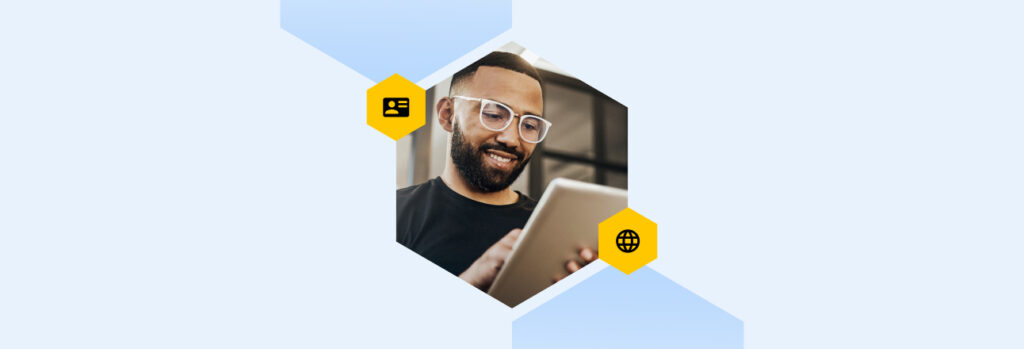Many organizations have yet to invest in a PAM solution because they can be expensive and complex. While this is true for some legacy PAM solutions,
Digital identity refers to the collection of data that represents an entity online. Digital identity can represent users, organizations or electronic devices and consists of their accounts, credentials, certificates, behaviors and usage patterns. In Identity Access Management (IAM), digital identity is needed to authenticate a user and authorize their permissions to access sensitive data.
Digital identity is often used interchangeably with physical IDs, digital IDs, users, accounts and digital footprint – a user’s online traceable data. However, digital identity encapsulates all of these different elements of identification. Digital identities often represent a user trying to gain access to an organization’s systems. A user’s digital identity will use their accounts, digital footprint, digital IDs and physical IDs associated with the user to gain access.
Continue reading to learn more about digital identity, what attributes make up digital identity, types of digital identity, why it is important, how cybercriminals steal digital identities and how to protect digital identities.
What Attributes Make Up Digital Identity?
Digital identity is made up of all of the data online that can represent an entity. The types of digital data are known as attributes or identifiers that classify ownership of the digital identity. These attributes can be based on what is inherent about the entity, what has been assigned to them and what they have accumulated online.
Some examples of attributes that make up digital identity include:
- Personal information (date of birth, Social Security number)
- Username and password
- Email addresses
- Browsing activity
- Online transactions
- IP addresses
- Biometrics
- Bank account information
- Location
- Security tokens
- Digital certificates
Types of Digital Identities
Digital identities can digitally represent a user, organization or electronic device. Typically, digital identities fall into three categories:
Human digital identity
Human digital identity allows human users to access and have privileges within an organization’s network and resources. These identities can be for employees, customers, partners and vendors.
Machine digital identity
Machine digital identity authenticates non-human entities such as applications, servers, software and other Internet of Things (IoT) devices to an organization’s network or system.
Cloud digital identity
Cloud digital identity provides access to cloud-based resources and services. This type of digital identity can be used by humans or machines to access cloud-based systems for governments, financial institutions, employees and customers.
Why Is Digital Identity Important?
Digital identity plays an important role in IAM. With a digital identity, entities such as users and machines can securely access an organization’s network, systems and sensitive data. An organization will use an entity’s digital identity to authenticate its identity and ensure it has authorized access to the organization’s system.
Based on the digital identity, the organization will then determine what authorization it has to specific resources from the organization. A digital identity allows entities to access existing accounts, create new accounts and prevent unauthorized users from accessing an organization’s resources.
How Cybercriminals Steal Digital Identities
Cybercriminals launch identity-based attacks to steal digital identities from individuals and organizations. Identity-based attacks try to steal, alter and misuse an entity’s identity-related information such as login credentials, domain names, Personally Identifiable Information (PII) and digital certificates. Cybercriminals exploit the vulnerabilities of an organization’s IAM framework to steal digital identities and gain unauthorized access to an organization’s network. Here are the common identity-based attacks cybercriminals use to steal digital identities.
Phishing
Phishing is a type of social engineering attack in which cybercriminals trick users into revealing their personal information by impersonating a familiar face such as a work colleague or a legitimate business. Cybercriminals send victims messages with the intent of victims clicking on a malicious attachment or link. If the victim clicks on the malicious link, they are sent to a spoofed website which either installs malware on their device or tricks them into giving up their personal information such as their login credentials.
Man-in-the-middle attacks
Man-in-the-Middle (MITM) attacks are a type of cyber attack in which cybercriminals intercept data between two exchanging parties. A cybercriminal relies on unencrypted networks such as public or fabricated WiFi to view the web traffic of connected users. They act as the middleman between the two exchanging parties to eavesdrop, steal or alter any data transmitted over the unencrypted network such as login credentials or IP addresses.
Password-related attacks
Password-related attacks rely on poor password practices such as reusing passwords or using weak passwords. Cybercriminals try to gain unauthorized access to an account or system by guessing weak passwords or stealing login credentials. Some password-related attacks include:
- Brute force: A type of cyber attack in which cybercriminals use trial and error to guess login credentials until they get a match. Cybercriminals use automated programs that guess commonly used dictionary words or combinations of letters and numbers.
- Credential stuffing: A type of cyber attack that uses a set of verified login credentials stolen from a data breach or on the dark web and uses them to gain access to multiple accounts that reuse the same login credentials.
- Password spraying: A type of cyber attack in which cybercriminals use a single commonly used password and try to match it with a list of usernames until they get a match. Once the password has gone through the list, the cybercriminal repeats the process with a different commonly used password.
Pass-the-hash attacks
A pass-the-hash attack is a type of cyber attack that steals a hashed password to bypass a system’s authentication protocol to gain unauthorized access to a network. A hashed password is a scrambled password that has been coded into an unreadable format that cannot be decoded to reveal the plaintext password. When a cybercriminal uses a hashed password to gain access to an organization’s network, they try to gain more privileged access and move laterally within the network.
How To Protect Digital Identities
To prevent cybercriminals from stealing digital identities and gaining unauthorized access to an organization’s network, your organization needs to do the following.
Use a business password manager
A business password manager is a tool for employees to securely store, manage and access their login credentials and other sensitive data in an encrypted digital vault. An employee can only access their digital vault by entering their master password.
A business password manager helps protect employees’ accounts by identifying weak passwords and prompting users to strengthen them. They also give IT administrators full visibility into employees’ password practices to ensure they use strong and unique passwords. Using a business password manager allows employees to securely share their passwords with members within their organization.
Enable MFA
Multi-Factor Authentication (MFA) is a security measure that requires users to provide additional proof of identification to gain access to an account, device or network. MFA adds an extra layer of security and ensures that only authorized users have access to the organization’s systems and files. Even if an employee’s login credentials were compromised, the cybercriminal would not have access to the sensitive information because it’s protected by the additional authentication factor.
Implement least privilege access
The principle of least privilege is a cybersecurity concept in which organizations give users just enough access to the resources they need to do their jobs and no more. By implementing least privilege access, organizations limit a user’s access to sensitive information and protect the organization’s data. Least privilege access reduces an organization’s attack surface, prevents lateral movement by threat actors and minimizes insider threats.
Organizations can implement least privilege access by using a Privileged Access Management (PAM) solution. PAM refers to managing and securing privileged accounts with access to highly sensitive data and systems. A PAM solution allows administrators to view their entire data infrastructure and control who has privileged access to the organization’s resources.
Train your employees to recognize cyber threats
To protect the digital identities of your employees, you need to train them to recognize cyber threats. Cybercriminals target employees with cyber threats to steal their digital identities and gain unauthorized access to an organization’s systems. By educating employees about cyber threats and training them on how to avoid them, your organization can protect its sensitive data from security breaches.
Invest in additional cybersecurity solutions
Cybercriminals will use a variety of techniques to steal your data. Your organization needs to invest in cybersecurity solutions such as antivirus software and a VPN to protect you online.
- Antivirus software: A program that detects, prevents and removes known malware before it infects your device. Antivirus software will protect your organization from cybercriminals who try to install malware on your devices to steal a user’s attributes of their digital identity.
- Virtual Private Network (VPN): A service that encrypts your internet connection and masks your IP address, protecting your online privacy. By encrypting your internet connection, a VPN will protect your data from cybercriminals who try to intercept and use your data to gain unauthorized access.
Keep your organization’s software up to date
Cybercriminals will try to exploit vulnerabilities found in unpatched or outdated software to gain unauthorized access to your organization’s systems. To prevent cybercriminals from exploiting known software vulnerabilities, your organization needs to regularly update its software with patches that remove any security vulnerabilities and flaws.
Use Keeper® To Protect Digital Identities
Digital identities are important to verify users and grant them access to an organization’s sensitive data. Cybercriminals try to steal digital identities to gain unauthorized access to an organization’s network. Organizations need to protect their digital identities to prevent security breaches and data leaks. The best way to protect digital identities is with a PAM solution.
KeeperPAM™ is a privileged access management solution that allows organizations to protect their digital identities by combining Keeper’s Enterprise Password Manager (EPM), Keeper Secrets Manager® (KSM) and Keeper Connection Manager® (KCM). With KeeperPAM, organizations can better manage privileged accounts. Request a demo of KeeperPAM to protect your organization’s digital identities.
 PAM
PAM