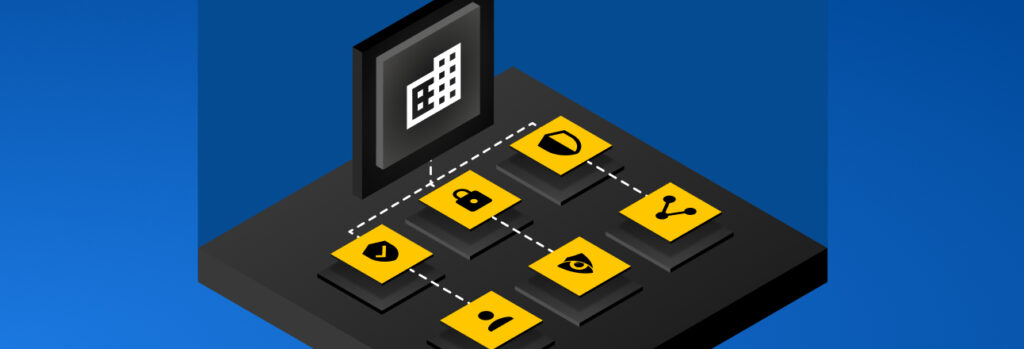Apple’s new Passwords app is only as secure as your device since it can be accessed using your phone’s passcode. If you have an easy-to-guess passcode,
Keeping track of your employee’s password habits can be almost impossible when you haven’t already implemented a password management solution in your business. Organizations need a business password manager to have complete control and visibility over their employee’s password practices. Onboarding and offboarding employees will become a seamless process. Read on to learn what a password manager is and how it can benefit your organization.
What Is a Business Password Manager?
A business password manager is a tool that allows you and your employees to track, store, share, protect and manage all passwords. Passwords are stored in a secure cloud-based digital vault that can only be accessed with the master password. The vault can also save more than just passwords, including documents, identity cards and SSH keys – simplifying keeping your employee’s files and passwords secure. A password manager also makes it easy for employees to generate strong, unique passwords for each of their accounts, all while storing them securely.
Password managers are crucial in keeping your organization secure along with simplifying how your organization tracks its employee’s passwords. Plus, they eliminate the need for your employees to file help desk tickets for password resets.
Benefits of Having a Password Manager For Your Business
Not exactly sure how a password manager could benefit your organization? Here are six benefits that come with implementing a business password management solution.
Complete visibility into employee password practices
If password management isn’t centralized, IT administrators have no visibility into employee password practices. Visibility has always been an issue, but it’s even more important now that so many employees are working remotely. According to Keeper’s U.S. Password Practices Report, 56% of respondents admitted to using the same password for multiple sites and apps. Password managers provide administrators with complete visibility into employee password practices through one centralized console, whether employees are working on-site, remotely or a combination of both.
Enforce password policies efficiently
Consolidating under one centralized password management platform allows organizations to standardize and enforce password security policies across the organization, such as minimum password length and requiring the use of Multi-Factor Authentication (MFA) on every site that supports it.
Using a password manager allows IT administrators to ensure that all employees are adhering to organizational password policies.
Ability to implement Role-Based Access Control (RBAC)
Every employee should have only as much system access as they need to perform their jobs, and no more. In addition to helping prevent insider attacks, this helps organizations limit their exposure if an employee account is compromised. Standardizing under a password management solution enables organizations to implement Role-Based Access Control (RBAC) and monitor accounts for anomalous activity that could indicate misuse or compromise.
Secure password sharing
Password sharing throughout businesses is necessary and critical for completing tasks, but employees need a secure way to share those passwords with their teams. This is where a password manager comes in handy. Password managers allow organizations to create shared folders for individual departments, project teams or any other groups. Users can also share credentials with specific individuals securely, and the best part is the credentials are shared automatically into the other user’s vault.
Additionally, Keeper’s password manager allows you to control whether the other user you are sharing credentials or folders with is allowed to edit or only view what you’ve shared with them.
Simplified employee onboarding and offboarding
When all employees are using the same password manager, onboarding new hires is seamless, even when part or all of the team is working remotely. By using a password manager, IT administrators can get new employees set up and ready to go in only a few minutes, either by manually adding individual employees through the admin console or provisioning many users at once through one of the methods supported by Keeper. Employees receive a customized email invitation with a link to activate their new Keeper Vault.
Former employees who are still in possession of working passwords are a huge cyber risk and protecting passwords when offboarding employees is critical to the infrastructure of your organization’s cybersecurity. When employees leave the company, all of their system access should be terminated immediately. In addition to giving IT administrators the ability to immediately revoke access for former employees, password managers allow organizations to opt to mask current employees’ passwords across the platform. This prevents them from taking screenshots of passwords or writing them down, and it gives organizations the option of safely and securely transferring the account to a departing employee’s replacement.
Dark web monitoring
Cybercriminals frequently attack Software as a Service (SaaS) developers and other vendors with the goal of stealing credentials belonging to their client’s employees. Because it can take an organization months to detect a breach, the victims of these third-party breaches are typically the last ones to know they’ve been compromised. In the meantime, cybercriminals have already put the stolen login credentials up for sale on the dark web.
BreachWatch is a popular add-on to Keeper’s password manager that scans dark web forums and notifies organizations in real time if any of their employee passwords or credentials have been found on the dark web. BreachWatch seamlessly integrates with the Keeper password management platform, enabling IT administrators to enforce password resets right away.
Choosing Keeper as Your Organization’s Password Manager
Keeper’s business password management solution provides all the necessary benefits you need in a password manager and more. Keeper’s password manager is zero trust and zero knowledge meaning no one but the end user can view the plain-text data in their Keeper vault — not even Keeper’s own employees.
With Keeper for Business, each employee gets Keeper on unlimited devices for complete, company-wide protection. Not only that, but it also comes with a free family plan for each of your employees.
Get Keeper for Business today or sign up for a free 14-day business trial.
 Password
Password