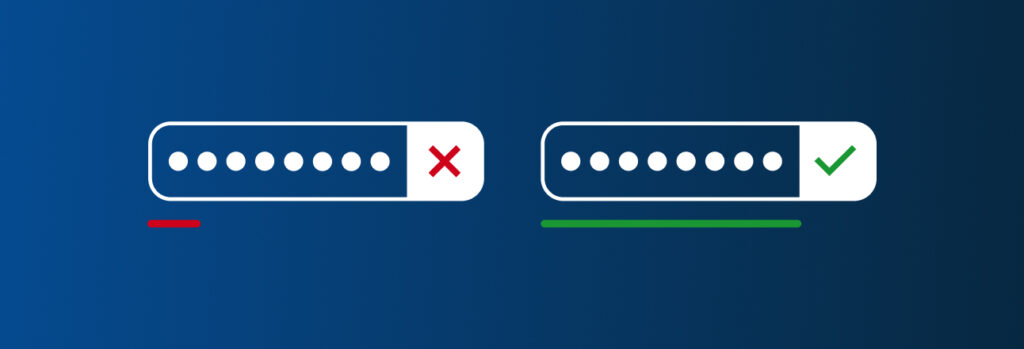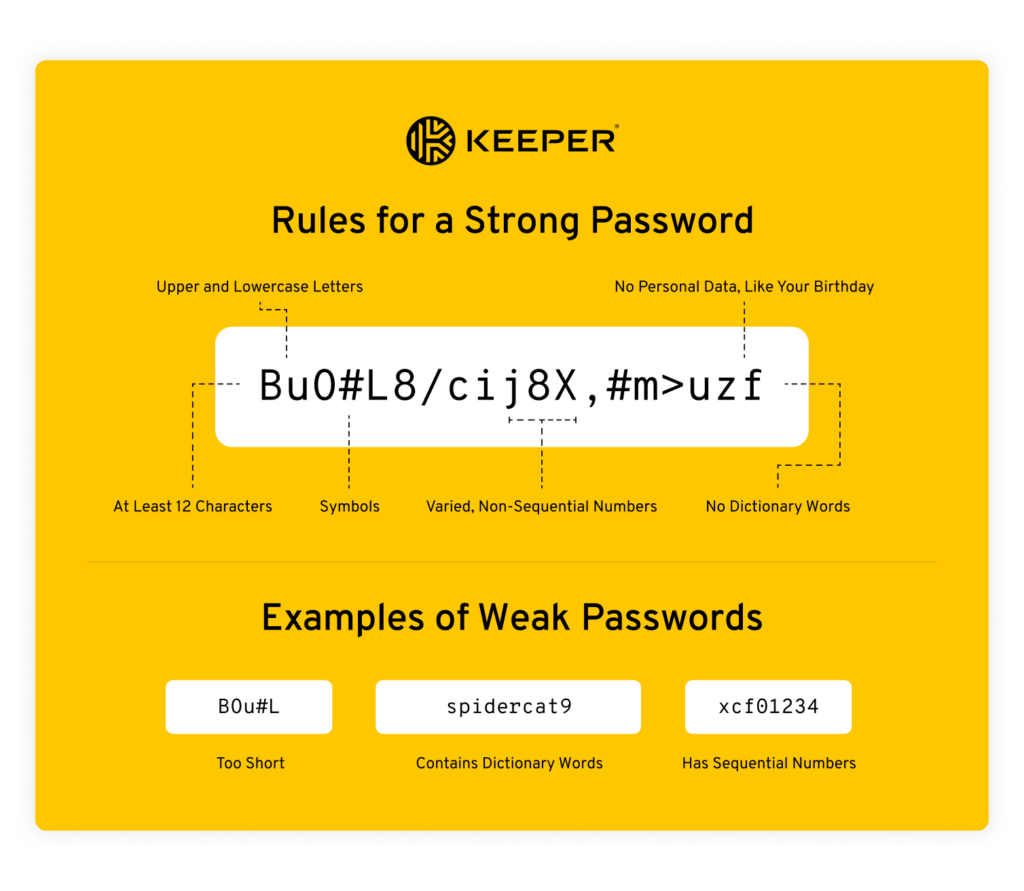Apple’s new Passwords app is only as secure as your device since it can be accessed using your phone’s passcode. If you have an easy-to-guess passcode,
Updated on November 17, 2023.
The main difference between a weak and strong password is that a weak password can be easily compromised by a cybercriminal, whereas a strong password cannot be easily guessed or cracked by anyone, making it the best option for securing your online accounts.
Continue reading to learn the difference between weak and strong passwords, examples of each and how you can ensure you always use strong passwords.
What’s Considered a Weak Password?
A weak password is a combination of characters or words that is easy for anyone to guess. A password is also considered weak if it is reused across multiple accounts or only changed slightly for different accounts. Weak passwords contain dictionary words and phrases, making them more susceptible to dictionary attacks. Any password that contains personal information like your date of birth, your mother’s maiden name and so on is also considered weak.
Examples of Weak Passwords
Here are some examples of passwords that are weak.
- Short passwords: A single word such as Igloo or Peanuts, as well as a numerical phrase like 12345.
- Recognizable keystroke patterns: Any pattern that you make on your keyword like QWERTY or 1QAZ2WSX.
- Personal information in passwords: Including information such as date of birth, street name and first name. For example, a password of John99 or Maplewood099 for someone named John who was born in 1999 and lives on Maplewood Street.
- Passwords varied with a single character: Changing from lowercase to capital letters or adding a period or exclamation mark for “different” passwords across multiple accounts. For example, using the password Alice2004 on one account and using the password AlicE2004 on another account.
- Common passwords: Using common passwords like password, password123 and 123456.
- Repeated letters or numbers: Password combinations that are just repeated such as 55555 and bbbb.
What’s Considered a Strong Password?
A strong password is a combination of unique characters that is difficult for others to guess or for advanced technology to crack. Strong passwords are made up of a random combination of letters that vary in capitalization, and contain numbers and symbols like an “&” symbol. Strong passwords are also at least 16 characters long. Any password shorter than 16 characters is considered to be weak because it’s easier to crack. The more complex and long a password is, the stronger it’s considered to be.
Examples of Strong Passwords
Here are some examples of passwords that are strong.
- Lengthy, random combinations: Long passwords with various character types, such as numbers, letters and symbols. For example, a password like N0r+Hc^R0|in^99.
- Passphrases: A sequence of words or longer text strings is more secure than a single phrase. For Todd, who likes pancakes, a passphrase can become +0DD|iK3SPa^cAk3S.
- Mnemonic passwords: Create passwords inspired by events notable to you. For example, a Cubs fan will remember a win against the White Sox. So, “My best moment is watching Billy Hamilton steal home and hit a home run in 2020” becomes mBMiWbhSH@HAhRI2020.
How To Create Strong Passwords
There are two different ways you can go about creating a strong password. You can use a password generator or a password manager.
Password generator
A password generator is a free tool that you can use online. Password generators allow you to create strong passwords in seconds with the click of a button. The best password generators allow you to check off boxes of what you want to include in your password and allow you to choose the length you want it to be. For example, you can choose whether or not you want to include symbols, capital letters or numbers.
Password generators that allow you to choose what you want to include in your password are helpful when creating passwords for websites that have specific password requirements. For example, some websites may not allow you to use certain symbols in your passwords so you’ll need to avoid including them.
After you generate a password using a password generator all you need to do is copy and paste the password into the new password field for the account you’re creating or updating.
Password manager
A password manager is a tool that helps individuals generate passwords for their accounts and securely store them so they’re not forgotten. Because strong passwords are not only long but also complex, it’s almost impossible for a person to remember them all.
Password managers help users avoid common password problems like forgetting and resetting passwords, or reusing them, since they handle the password creation process and take away the need to memorize multiple passwords. The only password users have to remember is their master password, which is the password they’ll use to access their password manager’s secure vault. Password managers are great tools to have so you don’t resort to using weak passwords that can lead to your accounts being compromised.
How Keeper® Helps You Create Strong Passwords
Keeper can help you create strong passwords by generating them for you so you avoid making common password mistakes. Once you’ve generated a password using Keeper, the password will be saved to a record in your password vault. The next time you go to log in to that account you created the password for, your credentials will autofill so there’s no need for you to manually type it in, making your life a whole lot easier.
Ready to start using stronger passwords for everything? Start your free trial of Keeper Password Manager today.
 Password
Password