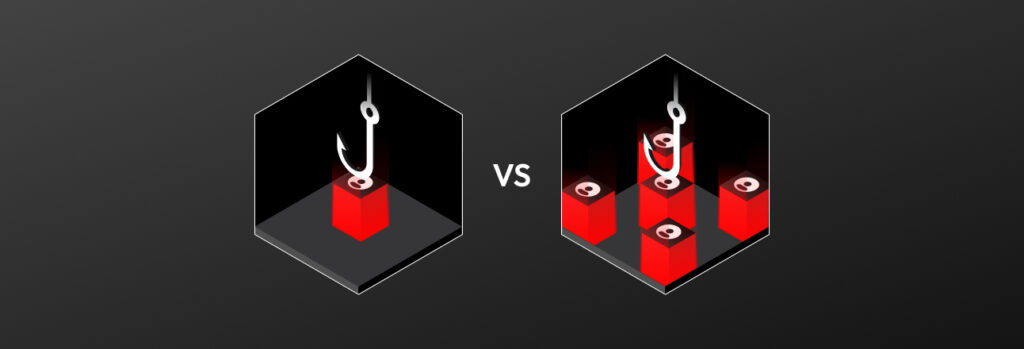You can check your iPhone for viruses by checking for unfamiliar apps, seeing if your data usage has spiked, seeing an unusual number of pop-up ads
No, phishing and social engineering are not the same. Phishing is a subset of social engineering, meaning phishing attacks are a form of social engineering, but not all social engineering is considered phishing.
Read on to learn more about what differentiates phishing from social engineering and how to protect yourself from both.
What Is Phishing?
Phishing is a cyber attack where cybercriminals attempt to get a targeted victim to reveal sensitive information by pretending to be someone they’re not, such as a company or family member. Phishing can take place through email, text messages and phone calls, and relies on social engineering techniques to psychologically manipulate victims into handing over their data.
Many individuals fall for phishing scams because cybercriminals use urgent language to convince them to quickly provide information without the victim taking time to second-guess themselves.
What Is Social Engineering?
Social engineering is a psychological manipulation technique used by threat actors to carry out various attacks. Social engineering attacks can happen online or in person. Online social engineering attacks can be in the form of phishing, pretexting and scareware. Physical social engineering attacks can happen when an unauthorized person manipulates their way into a restricted area, sometimes posing as a delivery driver or custodian worker. Social engineering relies on human error or weaknesses rather than vulnerabilities in a system or device.
By psychologically manipulating victims using social engineering techniques, cybercriminals can get them to reveal sensitive information that they can then use for their own malicious purposes.
Phishing vs Social Engineering: What’s the Difference?
The main difference between phishing and social engineering is that phishing is a specific type of cyber attack where cybercriminals use email, text messages and phone calls to get victims to reveal sensitive information. On the other hand, social engineering is a technique used by cybercriminals to psychologically manipulate individuals into falling for many different types of social engineering attacks such as CEO fraud, piggybacking and tailgating.
To put it simply, phishing is a type of social engineering, but not all social engineering attacks are considered phishing.
How To Protect Yourself From Phishing and Social Engineering
Here’s how to protect yourself from phishing and other social engineering attacks.
Use a password manager
Your first line of defense against any type of cyber attack is strong password security. Cybercriminals look to compromise accounts with phishing attacks because they contain sensitive information they can use to steal your identity or sell your data on the dark web. Ensuring that your passwords are always strong and unique is crucial to keeping your accounts secure. Make sure your passwords are at least 16 characters long and include a combination of upper and lowercase letters, numbers and symbols.
It’s also just as important that you securely store passwords so cybercriminals are not able to easily get their hands on them. We recommend using a password manager. A password manager is a tool that helps you generate, manage and securely store passwords. Using a password manager ensures that your password security is at its best and your passwords are always stored somewhere safe.
Check links and attachments before clicking
Clicking on unsolicited links and email attachments places your data at risk of becoming compromised. Before clicking on any links, check if they’re safe by hovering your mouse over the URL so the actual website address is revealed. If the website address looks suspicious, don’t click on it. You can also use a tool like Google Transparency Report to check if a link is safe to click.
In general, you should avoid clicking on any unsolicited email attachments because they may contain a form of malicious software known as malware. When malware is successfully installed on your computer it can do a number of things like gain access to your device’s camera and microphone, and even track your keystrokes. Clicking malicious attachments places your entire device and any data stored on it at risk of being compromised.
Don’t give out personal information
One thing all social engineering attacks have in common is that the end goal is to have the victim provide the threat actor with access to sensitive data, and sometimes access to a physical location. Never provide anyone, let alone strangers, access to sensitive information and avoid saying anything that is personal to you, such as where you live, to people you don’t know.
Avoid oversharing online
Oversharing on social media is dangerous because it provides online strangers, including cybercriminals, access to personal information which they can then use to launch targeted attacks. Limit what you share about your personal life on social media and set your social media profiles to private to make sure that only the people you know are allowed to see what you post.
In phishing and social engineering attacks, cybercriminals look to your social media profiles to gather information they can use to manipulate you into providing them with your sensitive information.
Keep Safe From Phishing and Social Engineering Attacks
Phishing and social engineering continue to be prevalent threats that you must learn to spot and stay safe from. By following the above tips, including using a password manager and being cautious of unsolicited links and attachments, you can better protect yourself from these types of attacks.
Curious to see how a password manager can help you better your password security and stay safe from common online threats like phishing and social engineering? Start a free 30-day trial of Keeper Password Manager today.
 Cybersecurity
Cybersecurity