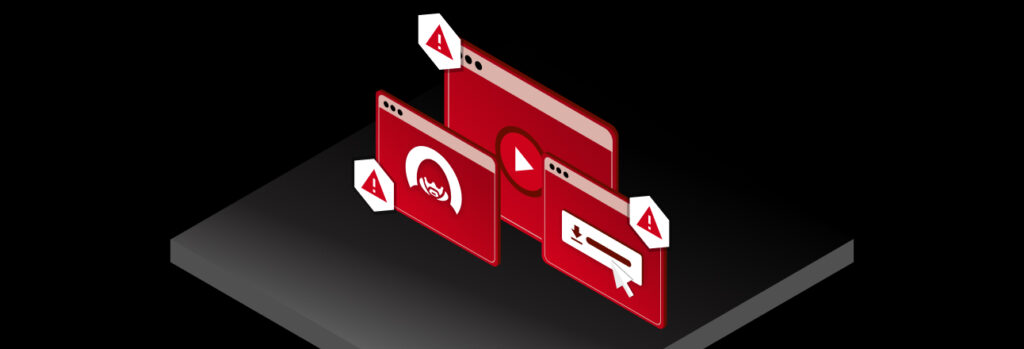Multi-Factor Authentication (MFA) helps add an extra layer of security to accounts, but it’s important to understand that not all MFA methods are created equal in
Scareware is a type of social engineering cyber attack that uses psychological manipulation to trick victims into downloading malware disguised as antivirus software. Cybercriminals trick users with frightening, urgent messages in pop-ups or emails which claim their computer is infected.
Continue reading to learn how scareware attacks work, how to avoid falling victim to them and how to remove scareware from your devices.
How Scareware Works
Scareware attacks are a multi-step process. Sometimes an attack can be broad and sometimes it’s more targeted. For example, a cybercriminal may target people who they know use a particular software service (such as Google users) because they will pretend to represent that company in the attack.
Once the victims are chosen, the cybercriminal targets the users with pop-up ads or emails containing a frightening message which prompts the user to complete an action such as downloading a malicious file or going to an insecure website.
When the user has bought into the scam and believes they are in danger, they will follow the directions from the cybercriminal without much thought, which results in them downloading malicious software, known as malware, or completing other harmful actions such as handing over sensitive data.
Examples of Scareware
The most common type of scareware attack uses pop-up ads. When the user is browsing on the internet, they will see a pop-up ad with a false message claiming that the user’s computer is infected with a virus. The message then claims the user needs to download antivirus software immediately to fix it. If the user clicks on the pop-up, it may direct them to a website and start an automatic download.
Instead of legitimate antivirus software, the download contains harmful malware that collects Personally Identifiable Information (PII) or other sensitive data from their computer. The cybercriminal then uses this information to compromise the user’s accounts or steal their identity.
Scareware attacks can also use email as a medium for delivering messages. For example, the cybercriminal could send an email disguised as an official Google communication with a message claiming the user’s computer is infected. Because Google is a trusted company, the user would be easily convinced by the message. The email would instruct the user to download fake antivirus software from a spoofed website. Again, the download actually contains malware and the user’s computer becomes infected.
Although illegal, occasionally legitimate companies have used scareware tactics to drive sales. In this type of scareware attack, a legitimate company offers the user a free program to “check” their computer for any malware or issues affecting performance. In reality, the program doesn’t check for issues. Instead, it suggests that the user should purchase software to fix fake issues the program found. In this scenario, the new software is not malware, but the scareware tricks the user into paying for software they don’t need, to fix an issue they never had.
How To Prevent Scareware Attacks
Now that you know what scareware attacks look like, here’s how you can avoid them:
1. Verify the legitimacy of the software
If you want to download antivirus software, you should research and choose software from a reputable company such as Mcafee Antivirus or Norton Antivirus and go directly to their site, rather than clicking a link in a pop-up or email. This will help you avoid any fake antivirus software that is actually scareware.
2. Avoid suspicious links and pop-ups
In cybersecurity, it’s generally a good idea to avoid clicking on any pop-up ads. The safe way to close a pop-up ad is to close the browser window. Sometimes pop-up ads have an “X” which looks like a button to close the pop-up, but isn’t actually clickable, and instead causes you to download malware or directs you to a malicious website.
You should also check if a link is safe before you click it, especially if you received the link from an unexpected message. You can hover your mouse over the link to see the URL, also known as the website address, to make sure it’s taking you to a reputable website and not a spoofed one.
3. Keep software up to date
Software companies include security patches in updates that protect users against known vulnerabilities. Software updates can help protect your computer from viruses and other attacks. Keeping your software updated is important to keep your devices secure.
4. Back up your data
If your computer is infected due to a scareware attack, you may need to wipe the computer in order to recover your device. Backing up your data is key to preventing you from losing it in a cyber attack.
5. Use a pop-up blocker
An effective and reputable pop-up blocker will stop pop-ups from appearing as you browse the web. This will help prevent you from even having the opportunity to accidentally click on one.
How To Remove Scareware
If you have accidentally downloaded malware from a scareware attack, don’t panic. Here’s what you should do:
- Immediately disconnect your device from the internet. This will prevent the malware from sending your data to the cybercriminal who planted it.
- Don’t use any passwords or open sensitive files until your computer is clean, because the malware may be recording your actions.
- Manually delete the file that you downloaded.
- If you have antivirus software downloaded, use it to scan your computer to make sure there aren’t any other malware files on it.
- If you don’t have antivirus software already, you can download it on another device and use a USB drive to install the software on your infected computer. Then you can run a scan to ensure that your computer is clean.
If this doesn’t work and your computer is still having problems, you may need to take more extreme steps, like completely wiping your system.
Don’t Be Scared of Cybercriminals
When using the internet, it’s best practice to never panic and investigate the claims made in emails, texts and other types of messages before acting on them. Cybercriminals use our own fear against us. While scareware is common, it’s easy to avoid once you know what to look out for.
You don’t have to be scared of cybercriminals if you know how to prevent cyber attacks. Learn more tips on how to keep your data safe online.