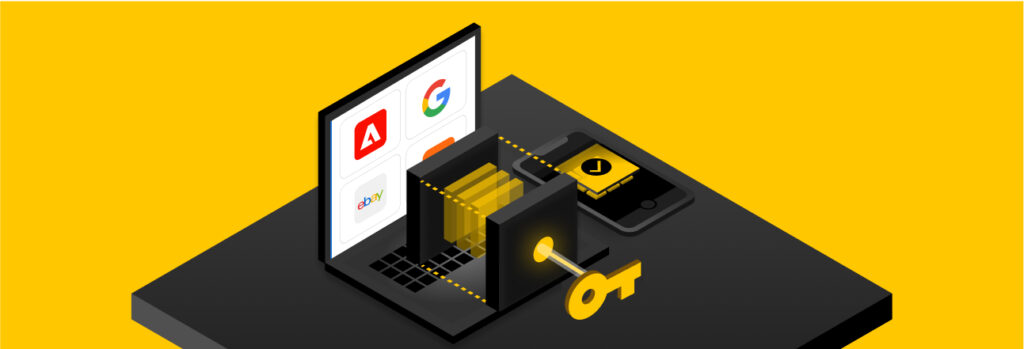Password hygiene tips to follow include using unique passwords, enabling Multi-Factor Authentication (MFA) and keeping your passwords safe in a password manager. Password hygiene encapsulates the
A password manager stores passwords securely, generates strong passwords, identifies weak and reused passwords, generates and stores 2FA codes, and stores other sensitive data like important files.
Read on to learn more about what password managers do and why investing in a password manager is worth it.
What Is a Password Manager?
A password manager is a tool designed to securely store and manage passwords for various online accounts. Acting as a digital safe, it stores your login credentials and other sensitive data, like credit card details and important files. With the convenience of a single master password, you can access your stored passwords and even generate strong, unique passwords for different accounts. This not only simplifies the login process but also significantly improves your online security by reducing the risk of password-related breaches.
Additionally, password managers often support features like cross-platform access, secure password sharing and 2FA code storage, making them valuable tools for maintaining a strong defense against cyber threats.
What Does a Password Manager Do?
There are several things a password manager does including storing and securing passwords.
Stores passwords
A password manager securely stores your login credentials for various online accounts, such as websites and applications, in an encrypted vault. This eliminates the need to remember multiple passwords and ensures they are kept safe from unauthorized access. Only you have the means to decrypt the information stored in your password vault, by using your master password.
Keeps your passwords safe
A dedicated password manager offers a robust approach to securing your sensitive information. Dedicated password managers are specifically designed to prioritize your data’s security with multiple layers of encryption. These solutions employ advanced methods such as zero-knowledge encryption, meaning that even the service provider cannot access your stored passwords. This method of encryption ensures your confidential information remains inaccessible to anyone but you.
On the other hand, browser-based password managers don’t use zero-knowledge encryption, leaving them vulnerable to potential breaches. Additionally, because browser password managers frequently remained logged in, if your device were to get lost, stolen or infected with malware, all of your passwords would be at risk of becoming compromised.
Generates strong passwords
A password manager can create complex and strong passwords for you since it has a built-in password generator. These generated passwords are often a combination of letters, numbers and special characters, making them difficult for cybercriminals to guess or crack.
Identifies weak and reused passwords
A password manager constantly scans your existing passwords and identifies those that are weak or repeated across multiple accounts. This helps you identify and replace vulnerable passwords with more secure ones that can’t be easily compromised by cybercriminals.
Generates and stores 2FA codes
Many password managers, like Keeper Password Manager, also support two-factor authentication by generating and storing Time-based One-Time Password (TOTP) codes. This adds an extra layer of security to your online accounts beyond just your password, since it provides an additional verification step when logging in.
Typically with 2FA codes, you must download an authenticator application like Google Authenticator, but with a password manager that stores 2FA codes, this is no longer the case. Your password manager will generate 2FA codes for you and autofill them when you log in to your accounts.
Store files, images and other sensitive data
Some password managers also allow you to securely store additional sensitive information such as files, images and videos. This feature can be used to keep important documents, identification photos or any other private data secure. The best password managers will also allow you to securely share this information with others.
Is it Worth Using a Password Manager?
Yes, using a password manager is worth it because you’ll never forget your passwords. Your passwords will always be strong and you won’t have to use a separate application for 2FA codes.
You’ll never forget your passwords
With a password manager, the days of forgetting passwords, resorting to using the same password across multiple accounts or constantly resetting your passwords, are over. Your passwords are securely stored and readily accessible whenever you need them, eliminating the frustration of trying to remember complex password combinations on your own.
Your passwords will always be strong
Password managers generate strong and unique passwords for each of your accounts. This ensures that your online accounts are always secured with strong passwords that follow best practices such as using a combination of upper and lower case letters, numbers, symbols and are always at least 16 characters long.
You won’t have to use a separate app for 2FA codes
Many password managers integrate the ability to generate and store 2FA codes within the same application. This means you won’t need to juggle between multiple apps or devices to access your 2FA codes, streamlining the login process and enhancing your overall security.
Choosing the Right Password Manager
Selecting the right password manager is crucial to ensure security and conveniently manage your online credentials. When choosing a password manager it’s important to choose one that offers zero-knowledge encryption, device compatibility, automation and MFA support.
- Zero-knowledge encryption: Zero-knowledge encryption is a security approach that guarantees the confidentiality of your data by ensuring that only you have the ability to access and decipher it. Choosing a zero-knowledge password manager ensures that not even the service provider can access your stored data, giving you full control over it.
- Device compatibility: Look for a password manager that is compatible with the devices you use regularly, such as smartphones, tablets, laptops and desktop computers. Having a cross-platform password management solution ensures you can access your passwords from anywhere and on any device.
- Automation: A robust password manager should offer an automation feature like autofill. Autofill simplifies the process of logging in to websites and applications since it removes the process of having to manually type in your credentials, enhancing convenience without compromising security.
- MFA support: Ensure the password manager you choose supports Multi-Factor Authentication (MFA). MFA adds an extra layer of security by requiring an additional verification step beyond your master password. This feature significantly enhances your password manager’s protection against unauthorized access.
These are just a few of the many important features you should be aware of when choosing a password manager. You’ll also want to do more research on the reputation of the password manager and read customer reviews to ensure it’s a solution that can be trusted.
Secure Your Passwords With Keeper
Passwords managers aren’t just for convenience, they also play a crucial role in enhancing your online security. By securely storing your passwords, generating strong and unique credentials, and even offering features like two-factor authentication and zero-knowledge encryption, password managers provide a comprehensive defense against the ever-present threat of cyber attacks.
Choosing the right password manager that aligns with your needs ensures not only convenience but also a proactive approach to safeguarding your digital identity. Curious to see how a password manager can benefit you? Start a free 30-day trial of Keeper Password Manager today.
 Password
Password