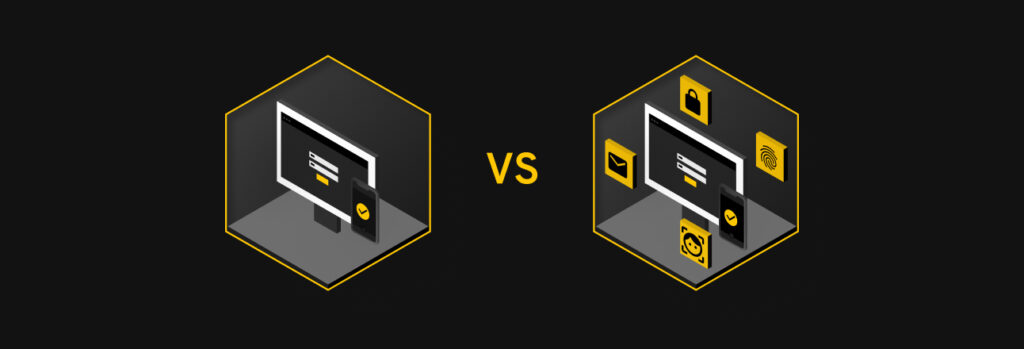You can check your iPhone for viruses by checking for unfamiliar apps, seeing if your data usage has spiked, seeing an unusual number of pop-up ads
The main difference between 2FA and MFA is that 2FA requires you to use one authentication method in addition to your username and password, whereas MFA requires one or more additional authentication methods to your username and password.
Read on to learn more about 2FA and MFA, and how they differ from one another.
What is Authentication?
In simple terms, authentication is the process of verifying your identity in order to access networks, accounts or systems. For example, every time you enter your password for an account, you’re authenticating that you’re the person who owns the account.
Authenticating accounts with only a password has become less secure as cybercriminals have gotten better at gaining access to accounts through password attacks. Most people don’t use strong, unique passwords for each of their accounts which places them at a greater risk of having their accounts compromised.
In essence, the more authentication required to access an account or system, the more secure the account or system will be. This means that if you’re only entering a username and password for an account, then your account isn’t as secure as you may think.
What is the Difference Between 2FA and MFA?
Before we talk about the differences between 2FA and MFA, let’s first go through the definitions of each.
What is 2FA?
Two-Factor Authentication (2FA) is a form of authentication that requires only two authentication factors. The first factor is your username and password and the second factor is another method that you choose.
What is MFA?
Multi-Factor Authentication (MFA) is a form of authentication that requires one or more additional authentication factors. The first factor is your username and password and the other factors are ones that you choose.
What makes 2FA and MFA different is that MFA can be used as an umbrella term for 2FA but saying “2FA is an umbrella term for MFA” would be incorrect. In other words, all 2FA is MFA, but not all MFA is 2FA.
To understand the difference between MFA and 2FA, you have to know the four different types of authentication which are:
- Something you know: Password, PIN or security question.
- Something you have: Physical token or virtual token such as a One-Time Password (OTP) or Time-Based One-Time Password (TOTP).
- Something you are: Biometric data such as Face ID.
- Somewhere you are: Apps and services only accessible to users within a specific geographic location.
Another difference between MFA and 2FA is that MFA requires at least two of the different types of authentication listed above, whereas with 2FA you can use the same method for the second factor. For example, with 2FA you can use two things you know such as your username and password plus a PIN.
Is MFA More Secure Than 2FA?
Technically, MFA is more secure than 2FA because you can use more than one additional authentication method aside from your username and password. Of the four different types of authentication factors, MFA also requires that each factor you use be a different type.
For example, if an application requires that you input both your password and a PIN, these factors would fall under the “something you know” category – meaning it doesn’t qualify as MFA. However, if the application requires that you input your password, PIN and scan your face, then it would qualify as MFA.
2FA is still better than no additional authentication
While MFA is considered to be more secure than 2FA, not all applications or systems give you the ability to enable MFA. Instead, most applications have 2FA, which should always be enabled.
The Importance of 2FA and MFA
There are many reasons why enabling 2FA or MFA is important.
Provides an extra layer or layers of security
Without additional authentication to your username and password, anyone with access to your passwords can get into your accounts. If a company you have an account with is breached and user credentials are a part of the breach, anything you have on that account is at risk of being stolen.
Cybercriminals could have access to your full name, email address, phone number, account numbers and credit card numbers. With all this information, it becomes a lot easier for cybercriminals to steal your identity or conduct phishing attacks.
The ripple effects of a breach can be avoided simply by enabling 2FA or MFA on your accounts.
Protects you in the event of a compromised password
If you’re someone who reuses or uses variations of the same password, one compromised password can lead to multiple compromised accounts.
It’s recommended that each of your accounts have a strong, unique password that is hard for cybercriminals to crack. Along with a strong password, it’s recommended that 2FA or MFA always be enabled. If your password gets compromised, that additional authentication would prevent the cybercriminal from being able to log into your account successfully.
The Best 2FA and MFA Authentication Methods
Here are a few of the authentication methods that we recommend you use.
Security tokens
Security tokens, also known as security keys, are a form of authentication that are physical objects. This type of authentication falls under the category “something you have.” One example of a security token is YubiKey, which looks like a thumb drive. When inserted or tapped, the key authenticates a user’s identity before they’re able to access a system, application or account.
Biometric authentication
Biometric authentication is a form of authenticating who you are through physical characteristics, also called biometrics. Some forms of biometric authentication include things such as your fingerprint, iris scan or facial recognition. This type of authentication falls under the category “something you are.” The most commonly known and used biometric authentication today is Face ID.
Authenticator app
An authenticator app is an application that you download onto your smartphone. The app is always generating new TOTPs. When linked to an account, you’ll have to go to the app to see what the code is so you’re able to authenticate your identity. After a set amount of time, typically 30 seconds, the code will expire and change to a new one. This type of authentication falls under the category “something you have.”
Why text codes aren’t the best authentication method
When most people think of 2FA, they think of TOTP. This is a temporary passcode that users receive when verifying their identity before logging into an account. Most people choose to receive their TOTP codes through email or through text messages, but security professionals don’t recommend using these type of 2FA because they’re the easiest 2FA methods for cybercriminals to intercept.
The reason why many people opt to use text or email authentication codes is that they are convenient – but sometimes convenience also presents security risks. If you want a more convenient way to authenticate who you are when using 2FA, that also saves you time, a password manager can help.
The best password managers offer integrated two-factor codes, so not only will you be able to access codes from anywhere, you won’t need to receive them through text or emails which are insecure. You also won’t need your phone to access your authenticator app. If you need to share access to one of the records in your vault, the person it’s shared with will also be able to view the two-factor code, so it’s less of a hassle.
 Cybersecurity
Cybersecurity