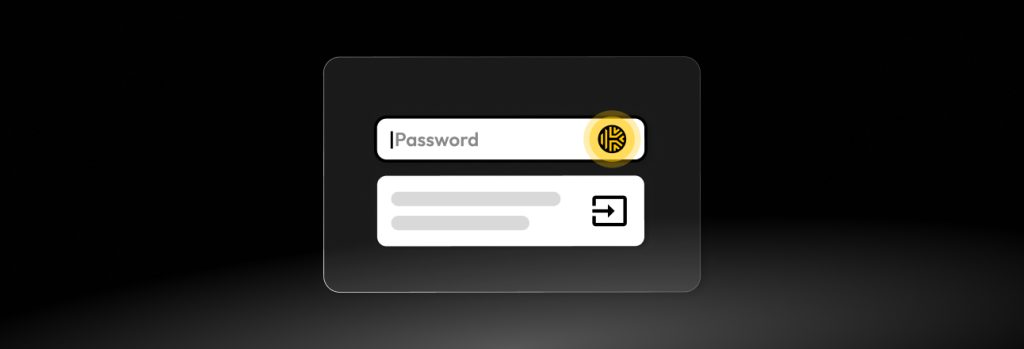Depending on how you use it, ChatGPT can be safe. However, to protect yourself and your data, you should be aware of some security risks. These
Spoofing attacks are a common cyber attack that tricks people into revealing their login credentials by pretending to be a legitimate business website. Password managers, like Keeper Password Manager, have an autofill feature that can help protect against this type of attack. If you land on a spoofed website, Keeper’s autofill feature, KeeperFill®, will not fill in your login credentials if the URL stored in your password vault does not match the website you’re on. This prevents you from unknowingly giving away your credentials.
Continue reading to learn more about spoofing attacks and how KeeperFill can protect you from them.
What is a spoofing attack?
A spoofing attack is a type of cyber attack in which cybercriminals impersonate a person or legitimate business to trick victims into revealing their personal information. Often, cybercriminals create fake websites that impersonate legitimate login ones. These spoofed websites look almost identical to the page they are trying to impersonate. Using phishing emails and text messages, cybercriminals send malicious links to potential victims leading them to these fake websites.
Once on the spoofed website, the victim is prompted to enter their login credentials or other personal information. If the victim does enter their information, they essentially hand it over to the cybercriminal. The cybercriminal can then use the victim’s information to take over their online accounts and commit financial or identity theft.
What is KeeperFill?
KeeperFill is a feature of Keeper Security’s mobile app, browser extension and desktop app that autofills your information such as your login credentials, credit card information and shipping and billing addresses. When you create a record in your Keeper vault, your login credentials are stored along with the website address those credentials are for. When you are logged in to your Keeper vault and land on a login page you have credentials stored for, KeeperFill will either automatically fill in your login information or prompt you to fill in your credentials with a list of any matching records.
How KeeperFill keeps you safe from spoofing attacks
Spoofing attacks can be hard for the average person to spot on their own, so investing in a password manager like Keeper can help you stay protected from this type of attack. Since Keeper Password Manager stores the URL for login pages along with the associated credentials, KeeperFill can detect if you are on a spoofed website when you try to log in to your account. KeeperFill leverages Artificial Intelligence (AI) to recognize the type and structure of a webpage or app screen you’re on and only enters your credentials if the exact URL is stored in the record in your vault. If the URL belongs to a spoofed website, then KeeperFill will not fill in your login credentials and you will know to exit out immediately.
Keeper vs browser-based password managers
You may be wondering why you should invest in a password manager like Keeper when browser-based password managers offer similar autofill capabilities. A major difference to keep in mind is that browser-based password managers are much less secure than dedicated password managers like Keeper. Let’s take a closer look at how Keeper protects you better than browser-based password managers.
Security
Browser-based password managers were not built with security in mind. While both browser-based password managers and dedicated password managers like Keeper encrypt stored information, browser password managers store the associated encryption key unprotected, and in locations where it can be easily found. Encryption only works when the associated encryption keys are secure, which they are not with browser password managers.
Additionally, if a person’s browser ever gets compromised, the cybercriminal would have access to all of their accounts since browser password managers often stay logged in. They can use the autofill feature to log in to accounts stored in the browser password manager. KeeperFill, on the other hand, has a log-out timer that logs you out of your password vault after a period of inactivity. This prevents cybercriminals from using KeeperFill to log in to your accounts, even if your browser were to become compromised. Keeper also uses AI to identify spoofed websites and only fills in your personal information on verified web pages that match the record stored in your private, secure vault.
Cross compatibility
Keeper allows you to access your personal information across any device, operating system, browser and application. Although browser password managers can be accessed across multiple devices that use the same browser, they cannot be used on other browsers. KeeperFill, on the other hand, can automatically log you in on any device, browser or operating system, as long as you have the browser extension, desktop or mobile app installed.
Storage
Browser password managers are limited in what they can store. They allow you to store your passwords, credit card information, phone numbers and addresses – and autofill them when using that browser. However, Keeper allows you to securely store and fill in other personal information, such as your Social Security number. Keeper also comes with integrated 2FA codes which you can use as your MFA method for your online accounts. KeeperFill will even automatically fill in your 2FA codes when logging in.
Use Keeper to stay safe from spoofing attacks
Cybercriminals use a variety of methods such as spoofing attacks to impersonate legitimate businesses and trick you into revealing your login credentials to gain access to your accounts. To stay safe from spoofing attacks, consider using a password manager like Keeper. Sign up for a free 30-day trial of Keeper Password Manager to experience how Keeper can help you stay safe from spoofing attacks.
 Cybersecurity
Cybersecurity