Autofill with precision
Securely autofill usernames, passwords, TOTP codes, passkeys, addresses, payment information and custom fields. KeeperFill intelligently maps fields across websites and apps, supporting even complex login experiences.
Feature: KeeperFill
Our patented KeeperFill technology utilizes Artificial Intelligence (AI) to securely log you into websites and apps across all devices.
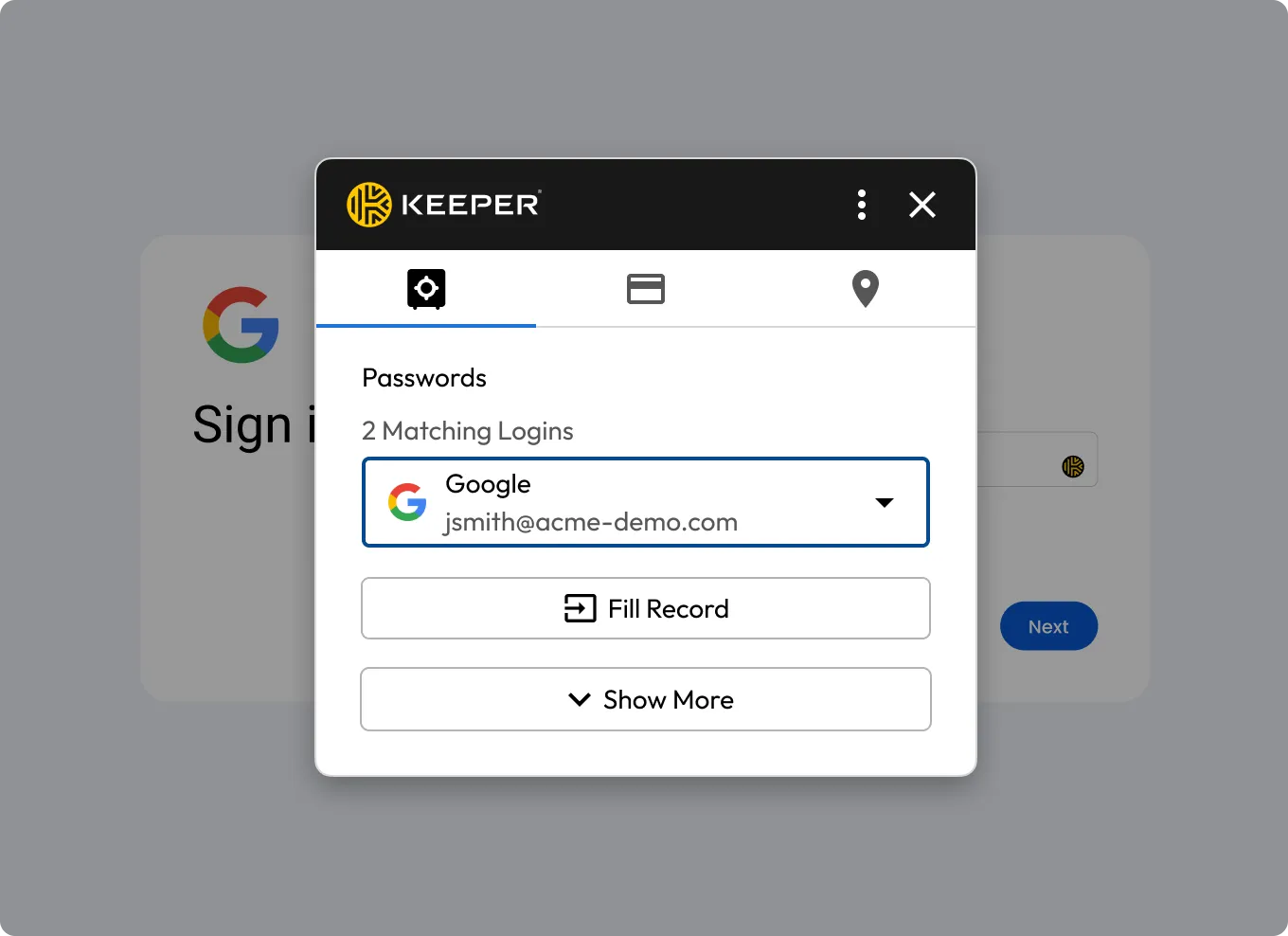
Securely autofill usernames, passwords, TOTP codes, passkeys, addresses, payment information and custom fields. KeeperFill intelligently maps fields across websites and apps, supporting even complex login experiences.
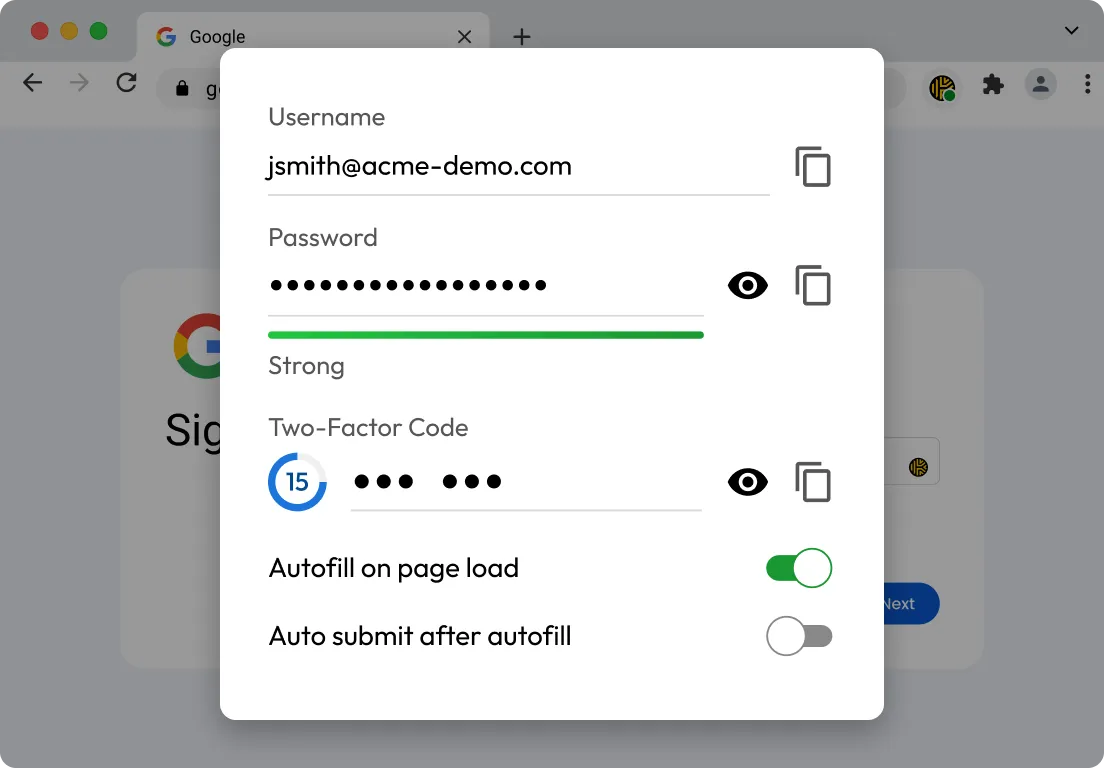
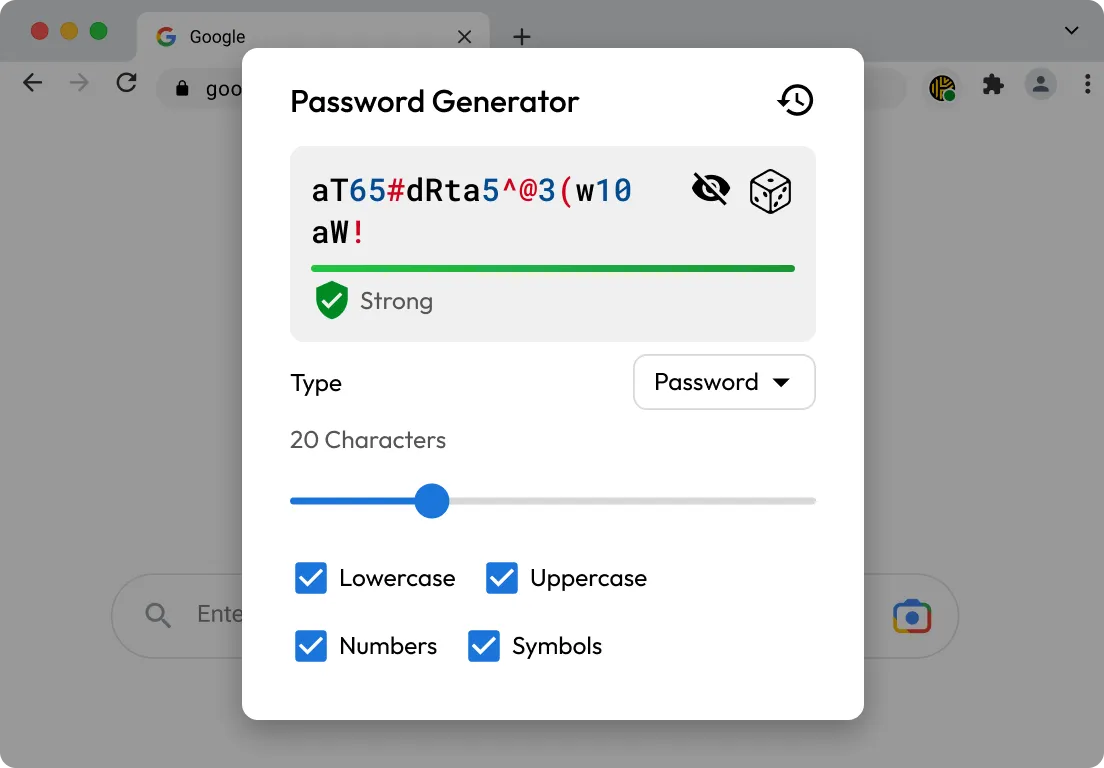
When signing up for a new service or updating credentials, KeeperFill automatically prompts users to generate strong passwords or passphrases using policy-aligned complexity settings.
KeeperFill supports passkeys for passwordless login across supported sites and apps. Create, store and autofill FIDO2 credentials with zero friction.
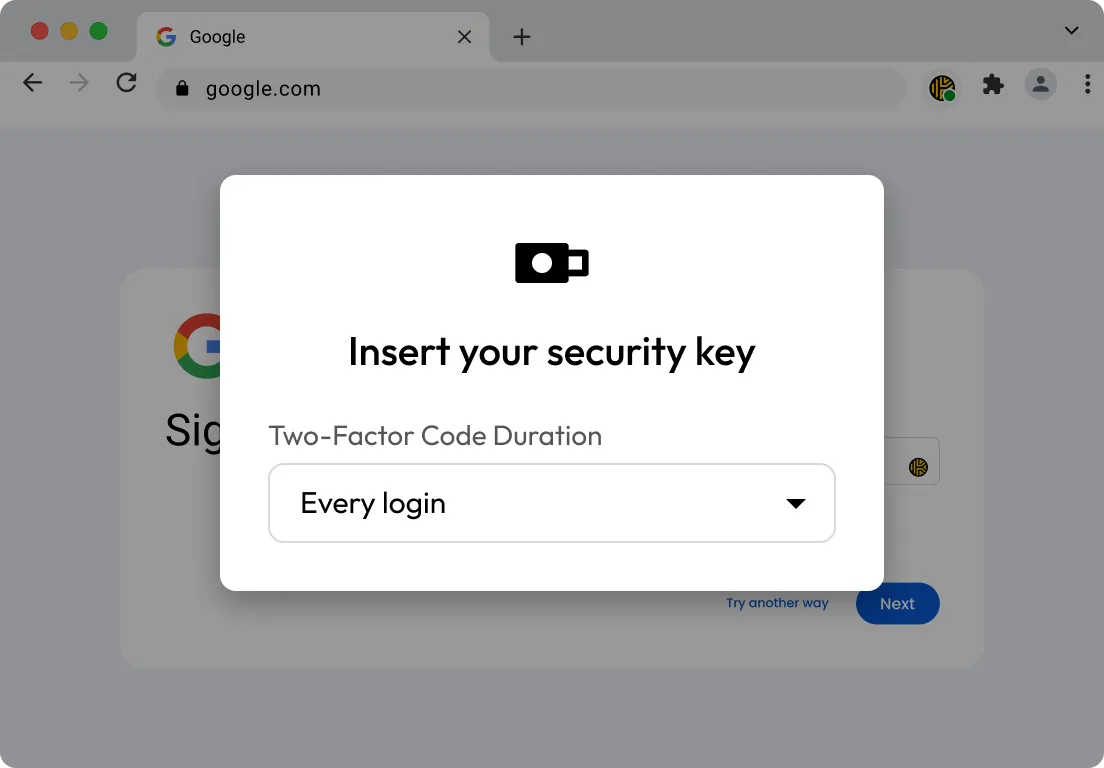
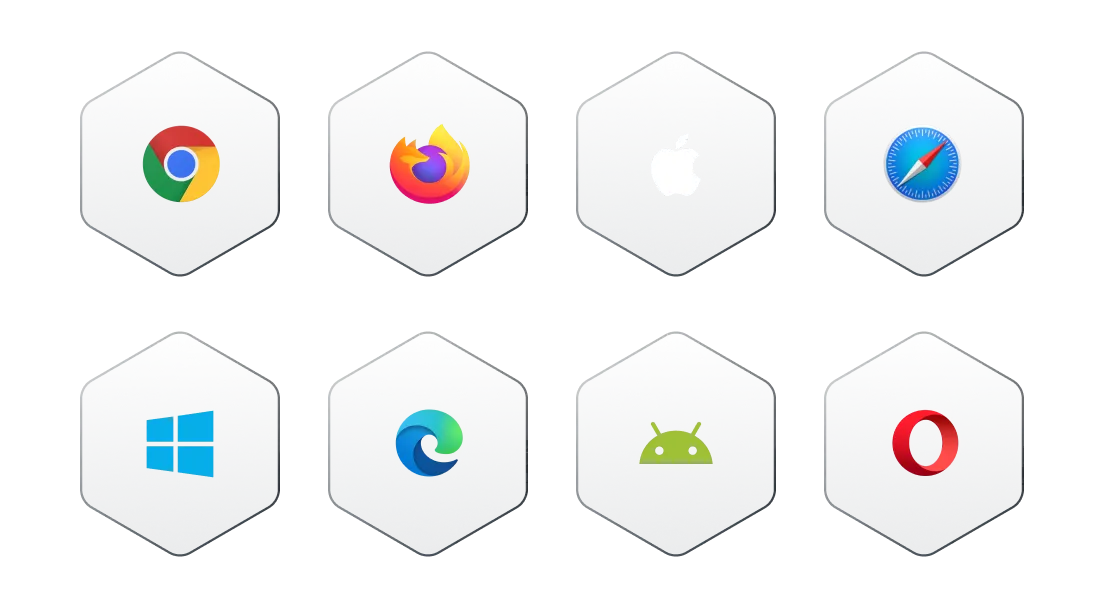
From Chrome and Edge to Android and iOS, KeeperFill works natively on every platform. One login grants users secure access to Keeper's autofill functionality.
Whether you're using Keeper on your laptop, phone or browser, you control how long your account stays signed in. Keeper automatically logs you out after periods of inactivity to help prevent unauthorized access.
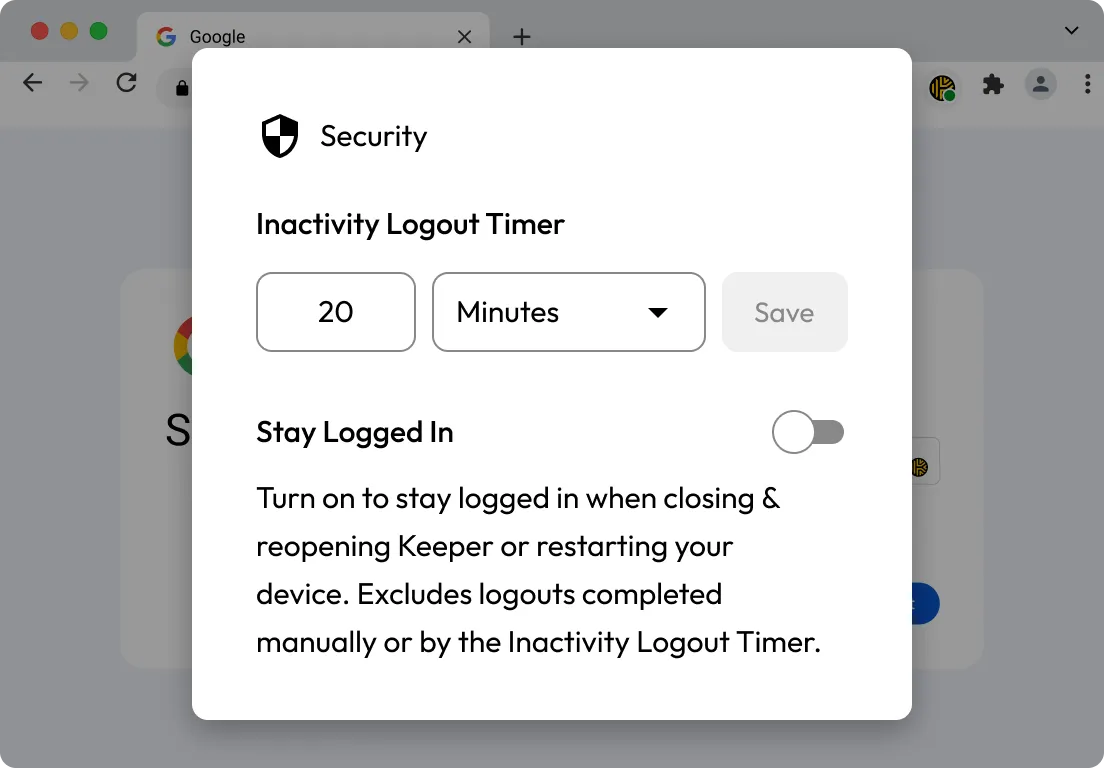
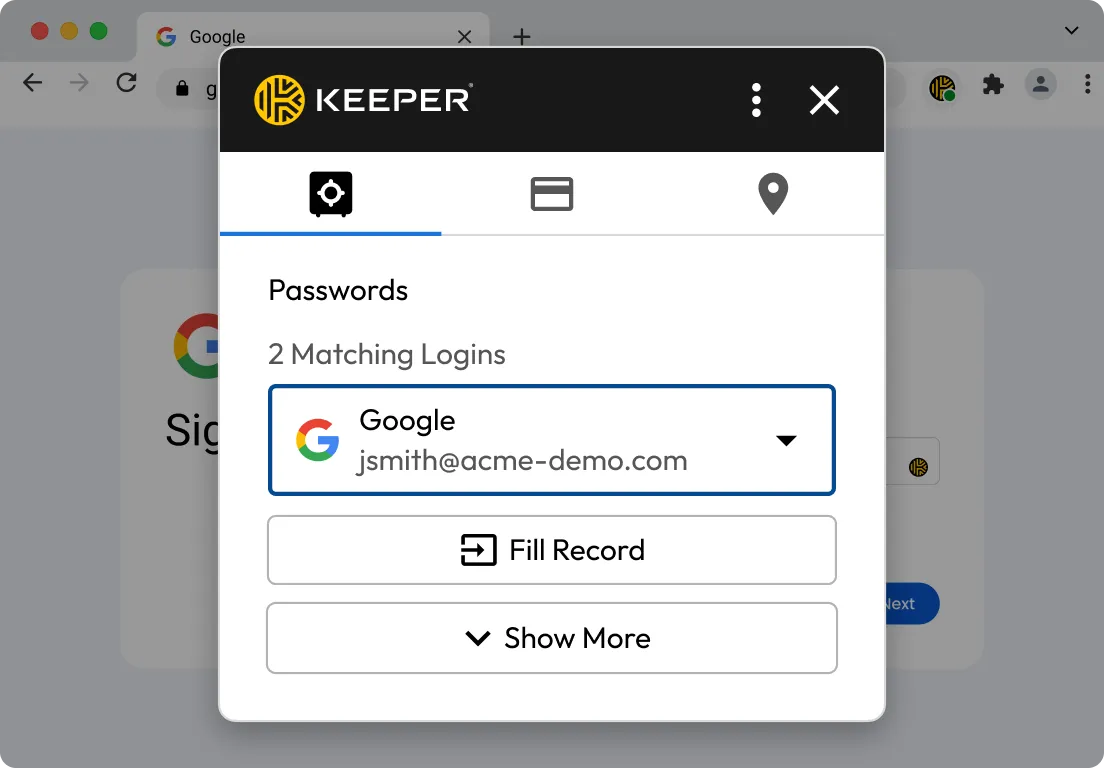
KeeperFill only works with sites and apps in your Keeper vault, which protects you from entering login credentials and personal information on malicious websites.
KeeperAI™ introduces a breakthrough in privacy-preserving autofill technology with its HTML field classification model, delivering high accuracy through an efficient, compact deep learning architecture that processes all sensitive data locally and ensures zero knowledge is retained.

KeeperFill is Keeper Security's autofill feature that securely fills logins, passwords, passkeys, payment cards, addresses and two-factor codes into websites and apps. Unlike browser autofill, KeeperFill works across all devices.
Browser autofill tools store passwords locally and are often tied to one browser or device. Keeper encrypts and stores your data in your Keeper Vault, making it accessible across all browsers, devices and platforms with far stronger security.
Yes, if you've stored a Time-Based One-Time Password (TOTP) in Keeper, KeeperFill will autofill it at login.
Yes, KeeperFill works for more than just usernames and passwords; it can fill payment cards, addresses, security questions and other custom fields you've saved in your vault.
Yes, KeeperFill is a feature of our iOS and Android apps. You can use it to autofill into apps and mobile browsers, with full support for passkeys, passwords and payment information.
You must accept cookies to use Live Chat.