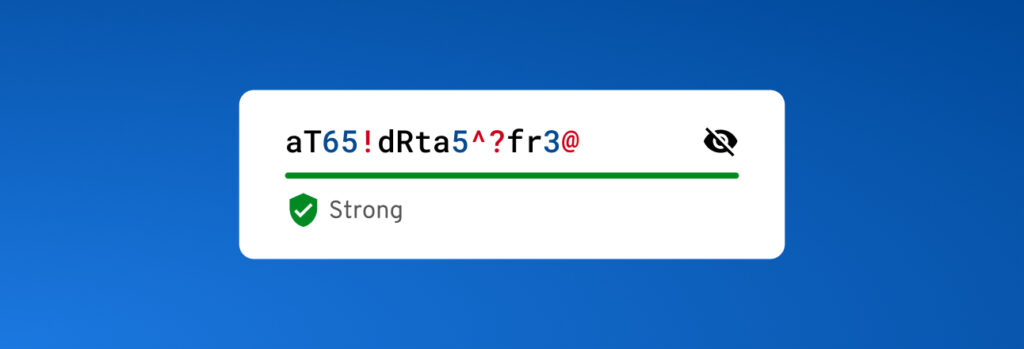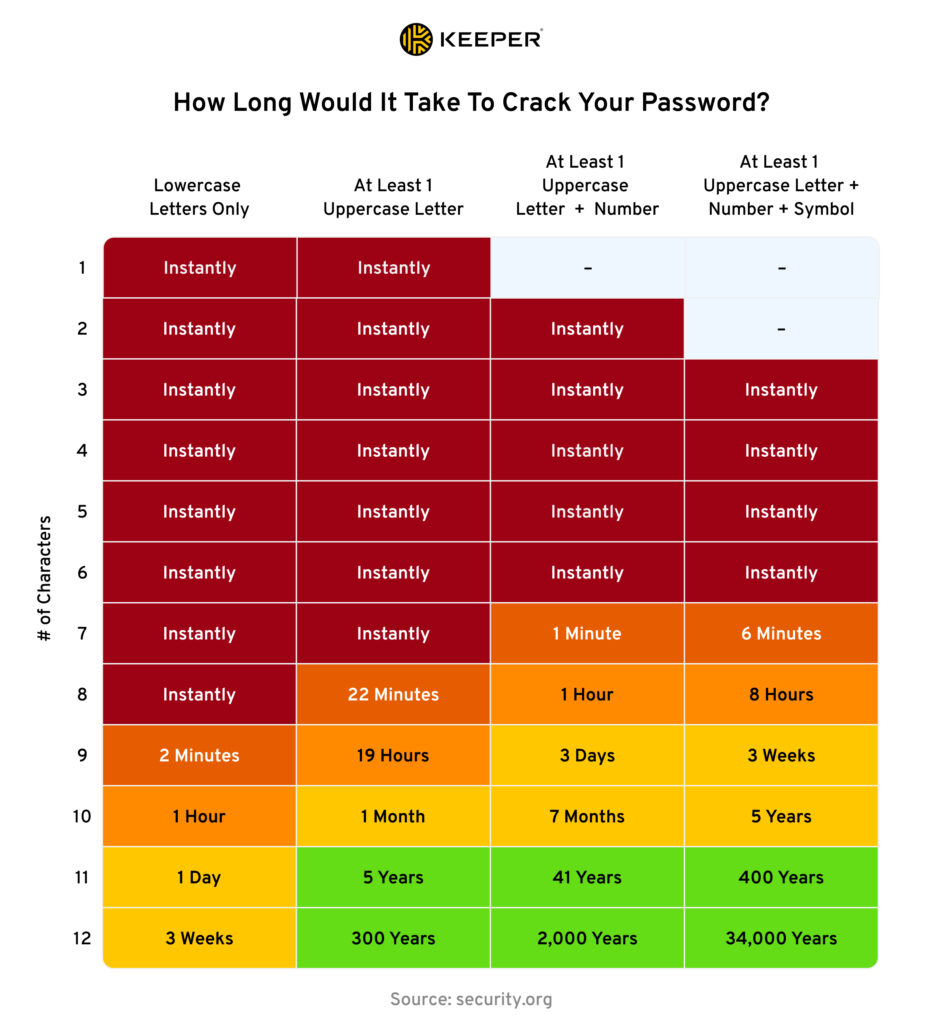No, it’s not safe to password-protect PDF files because your files are not guaranteed to be protected from cybercriminals intercepting and gaining unauthorized access to your
A strong password is made up of at least 16 characters and contains upper and lower case letters, numbers and symbols. Strong passwords also follow password best practices so they never contain personal information, dictionary words or phrases, and are never reused across multiple accounts.
Continue reading to learn why strong passwords are necessary and tips for creating a strong password.
Why You Need a Strong Password
You need to use strong passwords because the practice makes it much more difficult for cybercriminals to access your online accounts. Strong passwords protect your sensitive information and prevent your accounts from being compromised.
More difficult for cybercriminals to access your accounts
Your online accounts contain a variety of sensitive information that cybercriminals want to get their hands on to use for their own malicious purposes. For example, with your full name, birthdate and home address, a cybercriminal will already have a solid foundation to be able to steal your identity. It’s important that each of your online accounts uses a strong, unique password so it’s more difficult for cybercriminals to crack or guess it.
According to Security.org, the time it takes to crack a password heavily depends on both its length and complexity. As an example, a password that is only 6 characters long and contains upper and lower case letters, numbers and symbols can be cracked instantly by a cybercriminal. Whereas a password that is at least 16 characters long, and contains upper and lower case letters, numbers and symbols would take 41 trillion years for a cybercriminal to crack – preventing the bad actor from being able to easily access your online account.
Protects your sensitive information
With access to just one of your online accounts, a cybercriminal can access sensitive information like your credit card numbers, home address and more. How much sensitive information a cybercriminal is able to access depends on the type of account that is compromised. For example, a bank account would likely contain a lot more sensitive data than an online gaming account.
Using a strong, unique password for your online accounts ensures that cybercriminals won’t be able to access your sensitive information, even more so if you use a strong password in conjunction with Multi-Factor Authentication (MFA). MFA is a security measure that you can enable on most of your online accounts that requires you to provide one or more forms of additional authentication to be able to log in. Apart from your username and password, with MFA enabled, you would have to use a second method of authentication like entering a Time-based One-Time Password (TOTP) code from an authenticator app.
Prevents multiple accounts from getting compromised
Using strong passwords doesn’t just mean creating a password that is long and complex, it also means incorporating password best practices like making passwords unique for each online account. Oftentimes, individuals resort to poor password habits like reusing passwords because it makes it easy for them to remember passwords for several of their accounts. However, reusing passwords presents a major risk because if only one password is compromised, other accounts that use that same password are also at risk of becoming compromised.
Tips For Creating a Strong Password
Here are five tips for creating a strong password:
- Make your password at least 16 characters long
- Include a combination of uppercase and lowercase letters, numbers and symbols
- Don’t use common dictionary words or phrases
- Don’t use sequential numbers or letters
- Don’t use personal information (pet names, home addresses, etc.)
Passwords that do not follow all of the above criteria are considered weak and are more vulnerable to being compromised by cybercriminals.
Creating strong passwords on your own can be difficult so we recommend using a password generator. With a password generator, strong, unique passwords are generated with a click of a button.
Examples of Strong Passwords
Here are two examples of strong passwords. Keep in mind that these are only examples and you should not use them as your own passwords since they are now published on the internet.
oobR8.wmWvQ}<D2FK;K( – This password is considered strong because it’s 20 characters long and includes a random combination of uppercase and lowercase letters, numbers and symbols.
W;tT4^<SiEJ6H>#, – This password is also considered strong because it’s at least 16 characters long and combines uppercase and lowercase letters, numbers and symbols.
Both of the above passwords would be difficult for cybercriminals to crack since they follow password best practices and don’t use personal information, dictionary words or sequential letters and numbers.
Safeguard Your Online Accounts With Strong Passwords
While creating strong passwords is necessary to secure your online accounts, it’s also important you’re able to remember them – which is almost impossible to do with passwords that are sufficiently long and complex. Using a password manager solves that problem. A password manager helps you generate, manage and securely store your passwords. The only password you need to remember is your master password, which essentially acts as the key to enter your password vault.
See how a password manager simplifies securing your online accounts by starting a free 30-day trial today.
 Password
Password