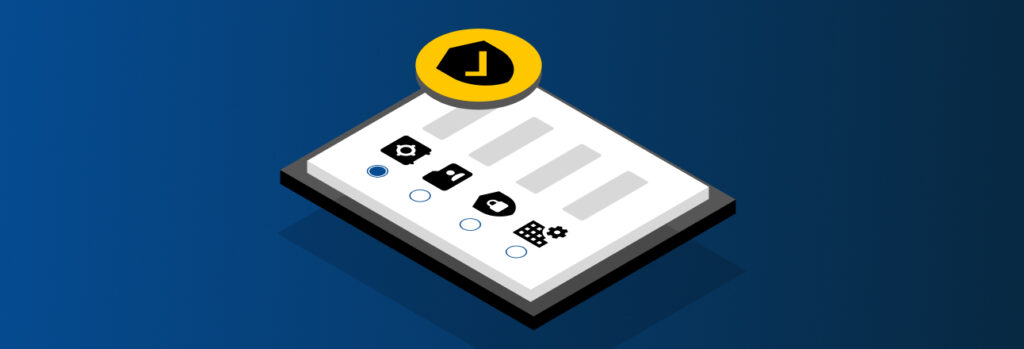An authenticator app is a method of Multi-Factor Authentication (MFA) that adds an extra layer of security to your online accounts. Keeper® can be used in
Increased security risks, heightened compliance regulations, distributed workforces and personnel turnover all create password-related challenges that have prompted organizations across the globe to improve their cybersecurity posture.
To this day, stolen and weak passwords are the leading cause of data breaches, yet most organizations have no visibility, security or control over their users’ passwords, credentials and secrets.
Password managers have become a critical component of every organization’s cybersecurity strategy, helping to safeguard sensitive data and prevent costly data breaches.
To find the best password manager plan for your organization, let’s examine the different options below.
If you are looking for a Keeper plan to protect yourself, click here.
What Does My Business Need in a Password Manager?
A password manager is a critical part of any modern Identity and Access Management (IAM) strategy. Before finding the right plan, let’s dive into a few relevant questions that pertain to your organization:
- How many employees does my organization need to protect?
- Do we need any advanced reporting or compliance features?
- Does my organization use Active Directory or SSO?
- What types of security certifications do I need vendors to adhere to?
- If you’re an MSP – Do I need this solution for my own organization or for managed accounts?
The answers to these questions will help you better understand the needs of your organization. Follow the guide below to find the best Keeper Password Manager business plan to protect your organization.
Choosing a Keeper Password Manager Plan
Keeper is the only password manager that uses Elliptic Curve Cryptography (ECC) in its encryption, making it the world’s most secure solution that also scales with the needs of any sized organization. With over 275,000 5-star ratings in the app stores, Keeper is also the highest-rated password manager.
IT professionals favor Keeper for its rapid deployment capabilities, zero-knowledge and zero-trust security architecture and ease-of-use for their employees.
Below is a quick overview of the different Keeper plans available for your organization.
Business
Keeper Business Password Manager is tailor-made for small businesses with less than 100 employees. The Business Starter plan starts at only $5 per user, per month and has all of the capabilities of our Business plan listed below.
The Business plan includes powerful security, usability and reporting features such as:
- A free Keeper Family Plan for every user
- Encrypted vault for every user
- Access from unlimited devices
- Shared team folders
- Robust enforcement policies
- Security audit and reporting capabilities
- User activity reporting
- Support for Two-Factor Authentication (2FA)
No technology expertise is required. Keeper is easy to set up, easy to use and affordable, making it the ideal choice for a small business that needs a scalable solution.
Enterprise
If your organization has over 100 employees or leverages an extensive IAM stack with Active Directory, SSO or more, Keeper Enterprise Password Manager offers advanced integrations and capabilities to seamlessly enhance your IAM stack. Keeper Enterprise includes the same features as the Business plan, plus:
- Single-Sign On (SAML 2.0) authentication
- Active Directory and LDAP sync
- SCIM and Azure AD provisioning
- SSO integration
- Email auto-provisioning
- Command line provisioning
- Auditing, compliance reporting and SIEM integration
- Developer APIs for password rotation and backend integration
- Automated team management
- Support for advanced 2FA
Keeper eases compliance monitoring and reporting by giving IT administrators full visibility and control over employee password usage and role-based, zero-trust network access throughout their data environments.
Administrators have the power to fine tune their organization’s access levels to critical data and credentials, from teams and groups down to the individual user level.
Public Sector
Keeper Security Government Cloud (KSGC) is FedRAMP and StateRAMP Authorized, making it the best fit for public sector organizations such as government agencies, municipalities, educational institutions and more.
KSGC is available in the AWS GovCloud and provides a zero-trust security framework with the same features as the Enterprise plan above – with the only difference being the host environment is AWS GovCloud.
Finding a password manager that is compliant with stringent public sector regulations can be challenging. On top of being FedRAMP and StateRAMP Authorized, Keeper holds the longest standing SOC 2 type 2 and ISO27001 certifications in the industry.
MSP
Many organizations rely on Managed Service Providers (MSPs) to outsource their IT expertise in addition to supplementing their in-house IT capabilities.
KeeperMSP was built to help MSPs generate incremental revenue by providing a modern, industry-leading, zero-trust privileged access management platform to their customers. The admin console allows the provisioning, management and auditing of all customers from one centralized and fully secure platform, while still maintaining stringent privacy and security policies for all users.
Whether it’s SSO, Active Directory or another provider, Keeper integrates with a majority of IAM solutions, rendering the deployment process fast and easy.
Additionally, to help maximize revenue and streamline your billing process, Keeper provides scalable, per-user monthly billing.
Protect Your Workforce With Keeper Password Manager
With a zero-trust framework and zero-knowledge security architecture, Keeper is built with best-in-class security to safeguard customer data at the vault, shared folder and record levels with multiple layers of encryption keys.
No matter the size or type of organization, Keeper has a cost-effective plan to fit and scale with your business needs.
Need to protect more than just your company’s passwords? KeeperPAM™ provides password, secrets and connections management all a unified privileged access management platform.
 Comparison
Comparison