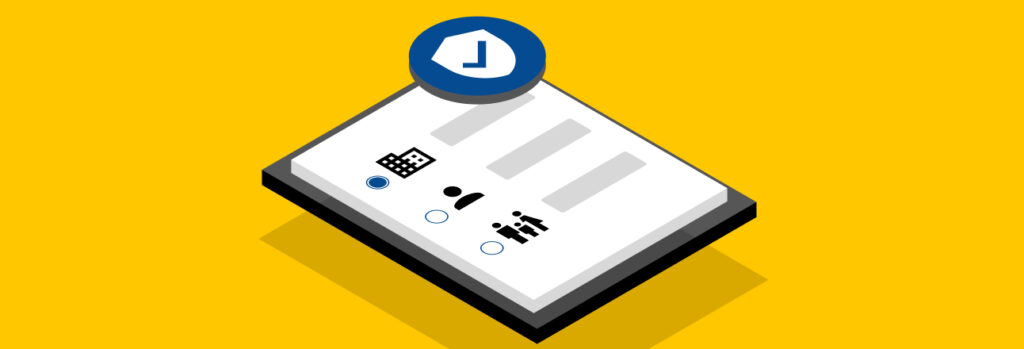An authenticator app is a method of Multi-Factor Authentication (MFA) that adds an extra layer of security to your online accounts. Keeper® can be used in
You’ve done the research. You know you need a secure way to create, store and protect your passwords and you’ve chosen Keeper as your personal password manager. But which plan is right for you?
Figuring out which Keeper personal plan is right for you is easy. To find the best Keeper Password Manager plan, let’s figure out which features you need in a password management solution. Follow this guide to help you make the best choice when deciding between plans.
If you are looking for a Keeper plan to protect your business, click here.
What Are You Looking For in a Password Manager?
Before looking at the different Keeper Password Manager plans that are available, let’s first get you thinking about what features you’ll need in a password manager. Here are a few questions you can ask yourself to figure out what you need.
- Who is the password manager for? Is it for me or my family members as well?
- How many devices do I want to use it on?
- Do I want to share any credentials with family or friends?
- Do I want family members to be able to access my credentials in case of an emergency?
- Do I want to store more than just my passwords? Should I be storing my documents too?
After answering those questions, you should have a basic understanding of what you require in a password manager. Now let’s take a look at the Keeper Password Manager plans that you can choose from to fit your password management needs.
Choosing A Keeper Password Manager Plan
Keeper Free
Keeper offers a free plan! Keeper’s free password manager is best if you are someone who only wishes to use the password manager for yourself and only on one mobile device.
Here are a few features of Keeper’s free password manager plan.
- Limited to one mobile device
- Limited to 10 records for passwords and passkeys
- Identity and payment storage on one mobile device
- Two-factor authentication capability
Since the free password manager plan is only good for a single mobile device and only one person, you wouldn’t be able to use it on your laptop AND mobile device, for example. If you’re only looking to use your password manager on one mobile device and only store your passwords, Keeper’s free password manager is the perfect plan for you!
Keeper Unlimited
Keeper Unlimited is the best plan if you want to access your password vault from anywhere, on unlimited devices. This Keeper Password Manager plan is for one person to use and comes with more features than Keeper’s free plan. See a side-by-side comparison here.
Here are some of the key features of Keeper Unlimited.
- Unlimited devices and sync
- Unlimited password storage
- Mobile app, desktop app and browser extension
- Autofill password capabilities
- Secure record sharing
- Emergency access
- Fingerprint and Face ID login
Keeper Unlimited offers various features to fit the needs of someone who is constantly on the move. It allows you to access your vault whenever and wherever you need to. With the emergency access feature, you can choose up to five trusted contacts to be granted access to your Keeper Vault in the event of an emergency.
If these features sound like what you’re looking for in a password manager, then the Keeper Unlimited plan is for you!
Keeper Family
The Keeper Family plan is best if you’re a person who handles your parents’, grandparents’, partner’s or kids’ online accounts and need to regularly share documents or passwords with them.
This plan comes with the following features.
- 5 private vaults
- Unlimited password storage
- Unlimited devices and sync
- Unlimited identity and payment storage
- 10GB Secure File Storage
- Secure record sharing
- Emergency access
- Fingerprint and FaceID login
With the Keeper Family plan, you get everything you need in a password manager for the entire family. With this plan, you’ll never have to worry about passwords or sensitive documents getting into the wrong hands because you’ll never have to share passwords or documents through texts and emails again.
Remember, every vault is private, so other family members who are included in your plan will not have access to your or each other’s vaults.
If you’re someone who wants to protect more than just yourself, the Keeper Family plan is the best bang for your buck.
Get Started with Your Keeper Password Manager Plan Today
With so many plans to choose from, it can be easy to get overwhelmed about which password manager plan is best for your needs. Now that you know what to look for and the different plans Keeper offers, the process of choosing a password manager should be easy.
If you’re still stuck on which plan is right for you, starting a free trial of Keeper Unlimited can help you make your decision.
 Comparison
Comparison