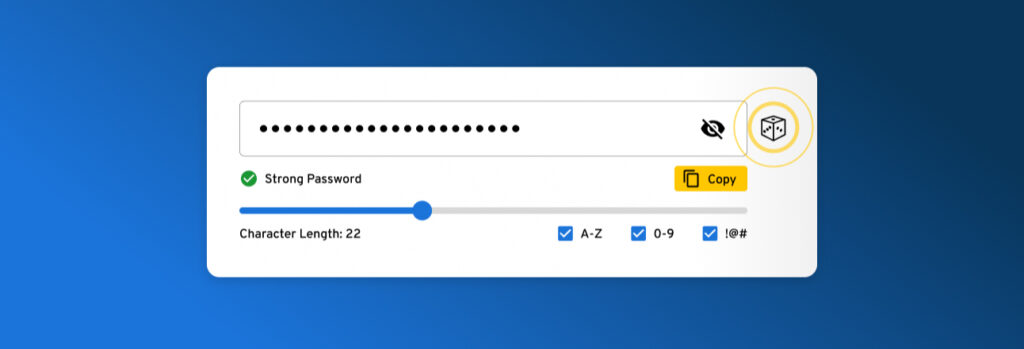No, it’s not safe to password-protect PDF files because your files are not guaranteed to be protected from cybercriminals intercepting and gaining unauthorized access to your
Updated on October 20, 2023.
You should use a password generator to easily create strong passwords. Passwords that are short and use personal information may be easier to memorize, but this also makes them much less challenging for cybercriminals to crack. It is important to use strong passwords to protect yourself from cybercriminals
Keep reading to learn more about password generators and why you should use one.
What Is a Password Generator?
A password generator is a tool that creates unique passwords by randomly combining uppercase and lowercase letters, numbers and special characters. They randomly generate unique and strong passwords that never repeat and are difficult to crack.
Password generators are often integrated with a password manager, allowing you to create strong secure passwords and store them in a digital vault. In turn, this also frees you from the task of having to memorize any credentials except for your master password which gives you access to your password vault.
Password Generator Vs Passphrase Generator: What Is the Difference?
A random password generator will create a string of characters to formulate your password. It randomly combines the characters of uppercase and lowercase letters, numbers and special characters to create a password that is typically 16 or more characters long.
A random passphrase generator will combine several generated, unrelated words to create a phrase. Passphrases can contain spaces between the combined words, numbers and special characters to make it harder to guess.
Password and passphrase generators can protect your online identity if used correctly. Your passphrases and passwords should be randomly generated, unique, long and complex enough for cybercriminals to be unable to guess.
How Passwords Get Compromised
With most of us balancing a multitude of online accounts, people tend to create passwords that are easy to remember. Unfortunately, this strategy usually results in users practicing poor password hygiene which can lead to their passwords getting compromised. Below are some of the common issues that arise when creating passwords.
- Weak passwords — If your passwords contain dictionary words or are under 16 characters, your password strength is not up to minimum standards. The fewer characters it has, the easier it is to crack. Cybercriminals also have tools and software to run through multiple combinations when attempting a dictionary or brute force attack.
- Password reuse — Reusing the same password across multiple accounts may save you the trouble of having to memorize multiple passwords, but this also means one breached account is equivalent to multiple breached accounts. If a cybercriminal gets a hold of one set of credentials, they can use the same email address and password pairing across multiple platforms.
- Slightly modified passwords — If you are using the same password but adding slight variations, you are not doing yourself any favors. Adding a single random number and an uppercase letter doesn’t make it that much harder for a cyber attacker to solve.
- Unsafe password storage — Keeping track of all of your passwords can be difficult. Unfortunately, writing passwords on a sticky note, your phone’s note app or saving passwords in a spreadsheet is not the answer. Additionally, sharing online credentials with family members via email or coworkers through communication channels such as Slack will create a digital “paper trail” that increases your chances of becoming a data breach victim.
Using a Strong Password Generator
Using a secure password generator is a great way to create strong passwords that are harder for cybercriminals to guess. Below are a few reasons why you should use a password generator.
Makes creating strong passwords easier
As mentioned earlier, weak passwords are one of the main causes of a data breach, and a password generator helps eliminate that risk. Password generators allow you to customize your passwords, adjust the character length and dictate whether it includes uppercase or lowercase letters, numbers and special characters. Every time you click “generate,” a new random password is created based on your criteria, making the task of creating strong passwords exponentially easier.
Humans tend to create weak passwords to make them easier to memorize. Below shows what a weak password looks like versus a strong password.
| Weak Passwords | Strong Passwords |
|---|---|
|
|
|
Simplifies logging in
Paired with a password manager, password generators create strong passwords that are stored in your secure, encrypted vault – removing the responsibility of memorizing them. Suppose you are revisiting a website or application where your credentials are available in your digital vault. In that case, the password manager will autofill your login details, saving you time and preventing your data from being exposed to keylogging software used by a cybercriminal.
Strengthens overall security
Password generators are often used with a password management tool to help secure your online accounts. Although you can create strong passwords using a password generator, it might be difficult for you to memorize several different passwords without using a password manager. Password managers provide an encrypted vault to protect your passwords and other information such as bank accounts, payment cards, addresses and more. They can also identify any weak passwords and prompt you to strengthen them.
What To Look For in a Password Generator
When using a password generator, look for one with the following characteristics and capabilities:
- Customizable password features: You should be able to adjust passwords to include or exclude uppercase letters, lowercase letters, numbers, special characters, etc. The password generator should also allow you to adjust character length according to your needs.
- Robust security and technology: Find a random password generator that offers 256-bit AES encryption, as it is virtually impossible to penetrate using brute-force methods.
- Incorporated with a password manager: Although you can seek a standalone password generator, it is more effective to use one that is incorporated within a password manager. A password management solution can help manage your credentials and save you the hassle of memorizing login details for every online account you own.
Use Keeper To Generate Passwords
You should use a password generator to help you create strong passwords. It creates a random string of characters to prevent cybercriminals from easily guessing your passwords. Using a password generator will improve your overall security when paired with a password manager. Sign up for a free trial of Keeper Password Manager to start generating and storing strong passwords today.
 Password
Password