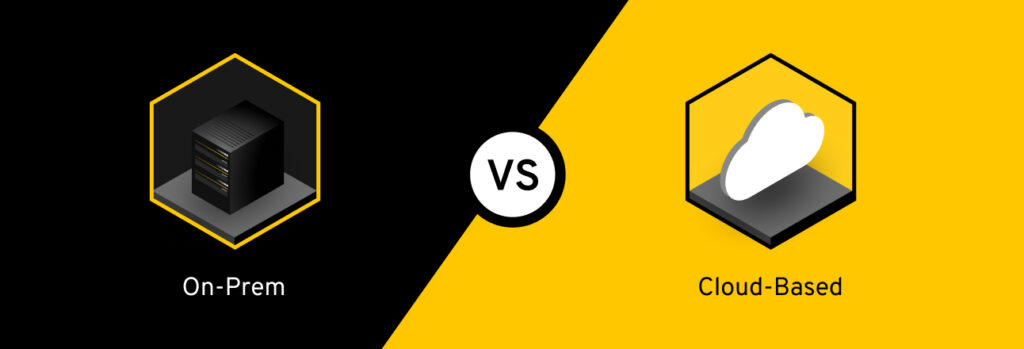No, it’s not safe to password-protect PDF files because your files are not guaranteed to be protected from cybercriminals intercepting and gaining unauthorized access to your
The adoption of cloud software in organizations continues to grow. In 2020, the combined end-user spending on cloud services totaled $270 billion, according to Gartner. By 2022, projections indicate that this total will rise to a staggering $397.5 billion.
In fact, according to Arcserve, there will be over 100 zettabytes of data stored in the cloud by 2025. To give you some perspective, a zettabyte is equivalent to a billion terabytes.
But are cloud services superior to an on-premises solution? Let’s compare the differences to see which option is right for your company.
Cloud vs On-prem: What’s the Difference?
The main difference between an on-premises and cloud password manager is how they are deployed and accessed. Both solutions provide organizations with a secure way to contain and share credentials within a company, but is one option superior to the other?
Let’s review some of the differences between on-premises and cloud password management systems to determine which one is the best option for you and your team.
Ease of Use
Cloud solutions allow you and your team to get started immediately. Once your organization signs up for a cloud password management system like Keeper, all users get instant access to their password vaults. Everyone can start familiarizing themselves with the service.
Additionally, cloud solutions are often incredibly user-friendly since the service provider is creating this product for both businesses and individual consumers. Since cloud solutions are available in the cloud, it’s accessible on multiple devices as long as the user has Internet access.
On-premise password managers require more setup, since you must deploy them individually on end-user machines. Users are limited to accessing the password manager to any device that is equipped with it. The user difficulty level for on-prem solutions varies depending on the solution, but in general, on-prem password managers have steeper learning curves than cloud-based options.
Scalability
As your team grows, you can easily add additional users to your cloud password manager subscription—making it easier to onboard and offboard employees. Role-based access controls enable you to share records based on teams and titles. Simply add new users to your package whenever your team hires another member.
Scaling a company using an on-prem password management system can be significantly more difficult. It requires additional servers and infrastructural changes that cost time, effort and money. Once a new employee joins the team, this may require you to install new hardware and software, increase data storage and dedicate additional manpower to create new systems.
Security
On-prem services are kept in-house, reducing (but not eliminating) the chances of a data breach. Threat actors can still breach on-prem installations by first infiltrating the network, then breaching individual machines.
Additionally, on-prem solutions must be patched and updated manually – a tedious and time-consuming process for busy IT admins. Cloud-based solutions are patched and updated automatically, by the solutions provider. For this reason, cloud-based password managers are arguably more secure than on-prem solutions.
Reliability
On-prem password managers offer users continuous access to all of their credentials—even when they’re offline. Complete data control is a significant reason organizations choose an on-premises solution.
Cloud-based services are very reliable; however, since the cloud vendor is responsible for maintaining service, there is always the chance that the solution will go down. Cloud infrastructures may have maintenance periods, making them unavailable. Although some public cloud services offer offline access, not all do.
Cost
An enormous benefit of a cloud-based password management system is that the cost is flexible depending on the size of your team and any additional features you may add. Cloud services are typically billed according to the number of users, making them ideal for rapidly growing companies. Plus, if you decide you no longer want to use a specific cloud password management system, you can easily make the switch over to a competitor.
On-premises costs include upfront costs, deployment costs and maintenance costs. On-premises solutions require you to invest a large capital investment to get started. Plus, you have to consider the ongoing costs of the server hardware, power consumption and space. Once you’ve invested in this infrastructure, it can be hard to switch to something different.
On-Prem vs Cloud Password Management: Final Decision
Whether you invest in an on-prem password management system or a cloud password manager, both options offer features such as a password generator, credit card form fill or dark web monitoring.
Teams seeking a user-friendly, cost-efficient option and scalability should choose a cloud service provider. Cloud password managers are reliable and secure, but you should also do your due diligence in finding a solution that complies with mandates in your industry.
Teams that are looking for full control over all systems and complete in-house security might prefer an on-premises password management system. However, keep in mind that investing in an on-premises solution is costly and requires more maintenance. Once you’ve invested in on-premises systems, it can be difficult to switch to an alternative option in the future.
Keeper is a cloud-based password manager suitable for businesses and enterprises of all sizes. In addition to password management, Keeper offers cybersecurity solutions such as secrets management and remote desktop management.
Get in touch with a member of our team to see how Keeper can keep your team protected.
Frequently Asked Questions
Are cloud-based password managers safe?
Yes, cybersecurity experts believe that cloud-based password management systems are safe and provide a secure solution to protect your credentials.
What is the best cloud-based password manager for enterprises?
The best cloud-based password manager for enterprises is Keeper. Keeper also enables zero-trust and zero-knowledge security and compliance by unifying Enterprise Password Management (EPM), Secrets Management (SM) and Privileged Connection Management (PCM), all built on our proprietary zero-knowledge encryption model.
 Password
Password