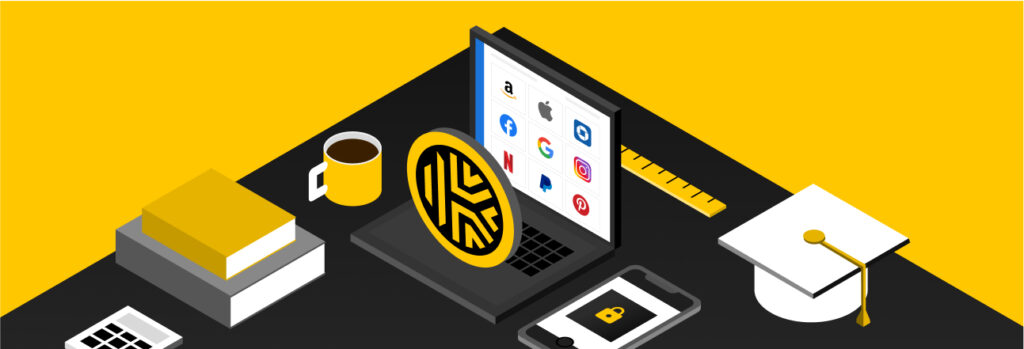Password hygiene tips to follow include using unique passwords, enabling Multi-Factor Authentication (MFA) and keeping your passwords safe in a password manager. Password hygiene encapsulates the
Updated on October 31, 2023.
Students need a password manager because it ensures their passwords are always strong and are not being reused, they only have to remember a single password instead of multiple passwords, can store more than just their passwords, can securely share passwords and can access their password vault from anywhere on any device.
Continue reading to learn what a password manager is and how using a password manager benefits students.
What Is a Password Manager?
A password manager is a tool that aids users in creating, managing, securely storing and sharing passwords. When passwords are saved in a password manager, they’re stored in a secure password vault that can only be accessed with the user’s master password. The master password is the only password that users have to remember and it acts as the key to enter the user’s password vault.
Apart from storing passwords, password managers can also securely store documents, images and other sensitive files. This is typically an add-on feature or comes included with the password manager’s base plan.
How a Password Manager Benefits Students
Here are five major benefits of using a password manager for students.
Ensures passwords are always strong
Strong passwords are passwords that are at least 16 characters long and include a combination of uppercase and lowercase letters, numbers and symbols. For a password to be considered strong, it also has to be unique – this means the password shouldn’t be reused across multiple accounts. Strong passwords should also never include personal information or common dictionary words and phrases.
The best way to ensure that passwords are strong is by creating them using a random password generator. Most password managers come with a built-in password generator function to ensure that the passwords you’re creating are always long and complex. Students have to create and remember passwords for both school and personal accounts, but they often resort to using weak passwords because those are the only ones they can remember. This places students’ accounts at risk of compromise. Password managers remove this risk by generating and unique strong passwords for students and remembering them so students don’t have to.
Only memorize a single password
Students are constantly having to memorize different things, including due dates for assignments and flashcards for their next exam. Passwords should be the least of students’ worries – this is where a password manager comes in handy. The only password a student will have to remember is their master password, which gives them access to everything stored in their vaults.
Saves more than just passwords
As mentioned, password managers don’t just store passwords, they can also store documents, images and other sensitive files. College students especially can benefit from this. As college students are getting a taste of what it’s like to be on their own, it can become hard to manage and memorize their personal information, such as their credit card numbers, Social Security number, financial aid documents and PINs – a password manager allows college students to keep track of all this sensitive data securely. Students can also use their vault to save their assignments if they need to.
Secure password sharing
Sometimes it’s necessary to share login credentials for different accounts such as streaming services like Hulu or Prime Video. However, most people use insecure sharing methods like sharing passwords through text messages. This is a dangerous practice because phones are susceptible to SIM-swapping attacks. Password managers make sharing passwords and other sensitive information easy and secure by using encryption to avoid having your data compromised while it’s being shared.
Access to their vault from any device
Whether a student is using their phone, tablet, laptop or lab computers, they need to be able to access their credentials and data from wherever they are. With a password manager, no matter what device a student uses, they’ll always be able to access their password vault, whenever needed, by logging into their password manager’s web vault.
Now, there’s no need to worry about not having access to one of your assignments because you forgot your laptop. By saving important assignments in your vault, you’ll have access to them from anywhere and on any device. The same goes for login credentials.
The Best Password Manager For Students
Keeper Security is the best password manager for students because it’s cross-compatible, meaning you can access your vault from any device and browser, and it makes sharing passwords easy and secure. With Keeper’s One-Time Share feature, students can securely share passwords or other sensitive data on a time-limited basis with anyone even if they don’t have a Keeper account.
Student or not, it’s important to start practicing strong online security, and a password manager is the first step in doing so. Good password habits, if formed early, are the cornerstone for establishing a secure online presence in the future.
Keeper understands student needs and the importance of having a password manager, which is why we offer 50% off to all students. If you’re not a student, Keeper also offers a free 30-day trial of Keeper Password Manager. Start securing your online presence today with Keeper.
 Password
Password