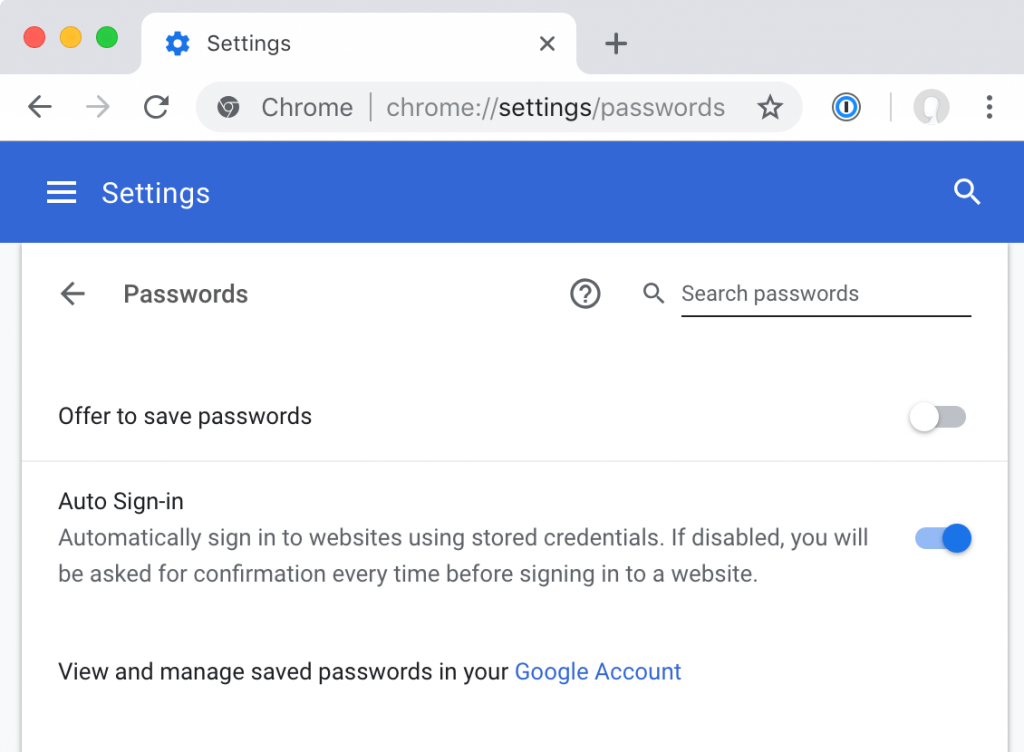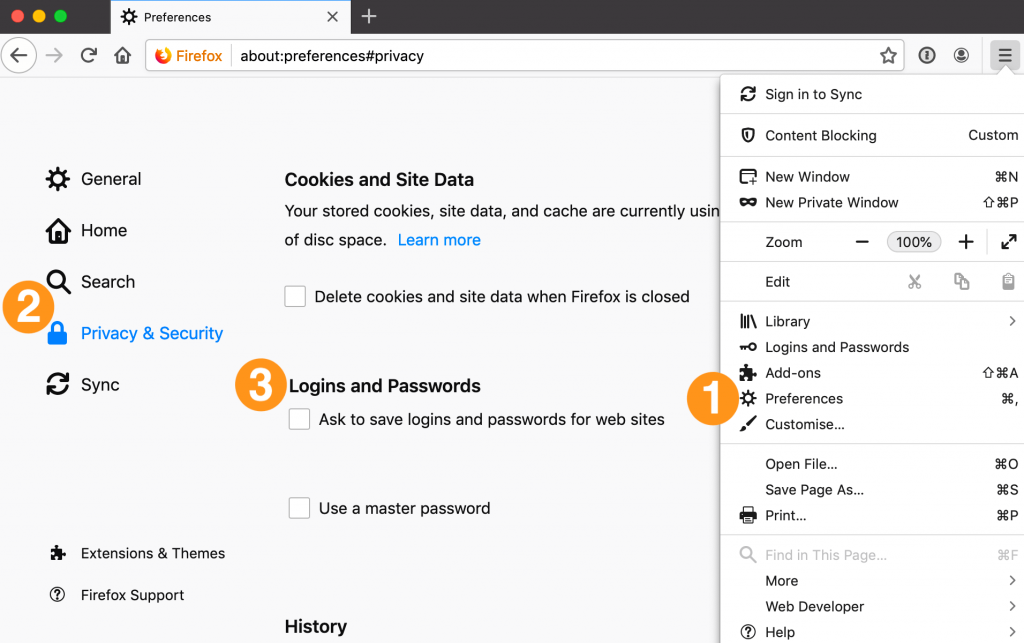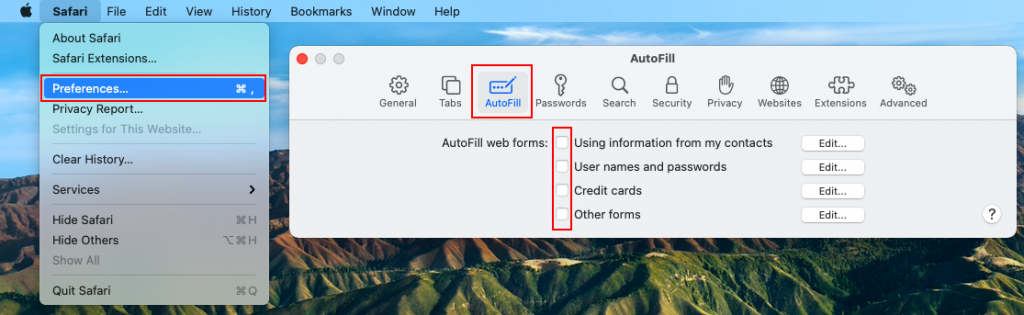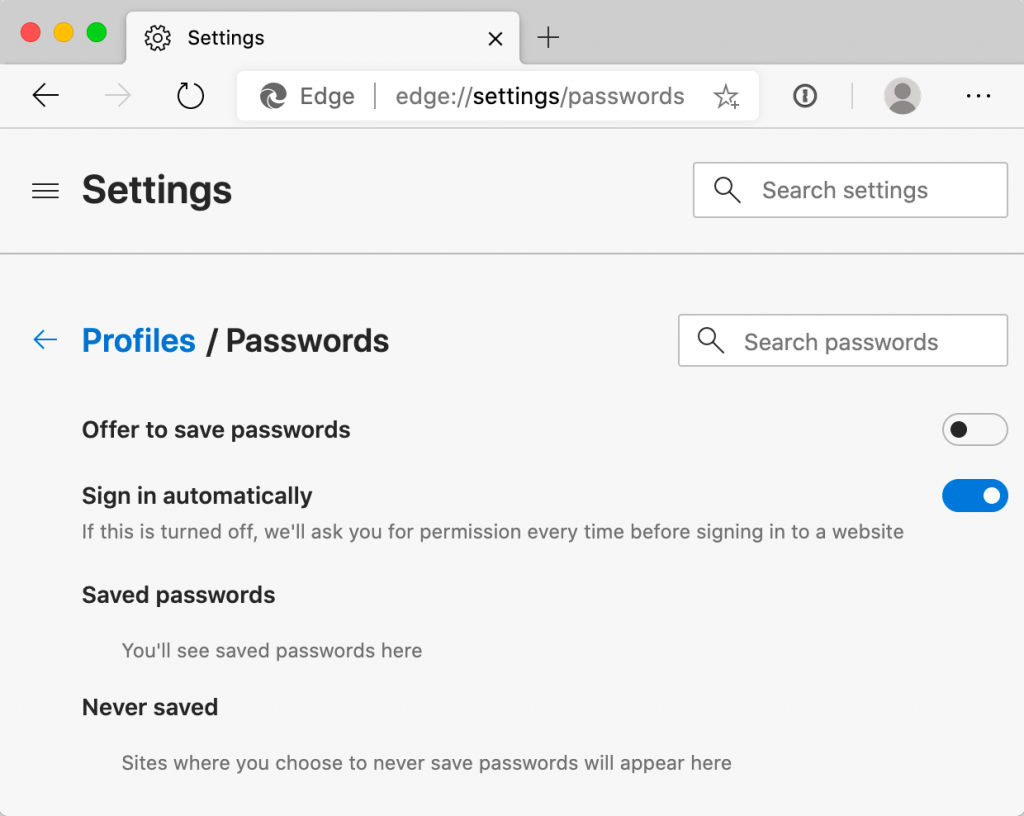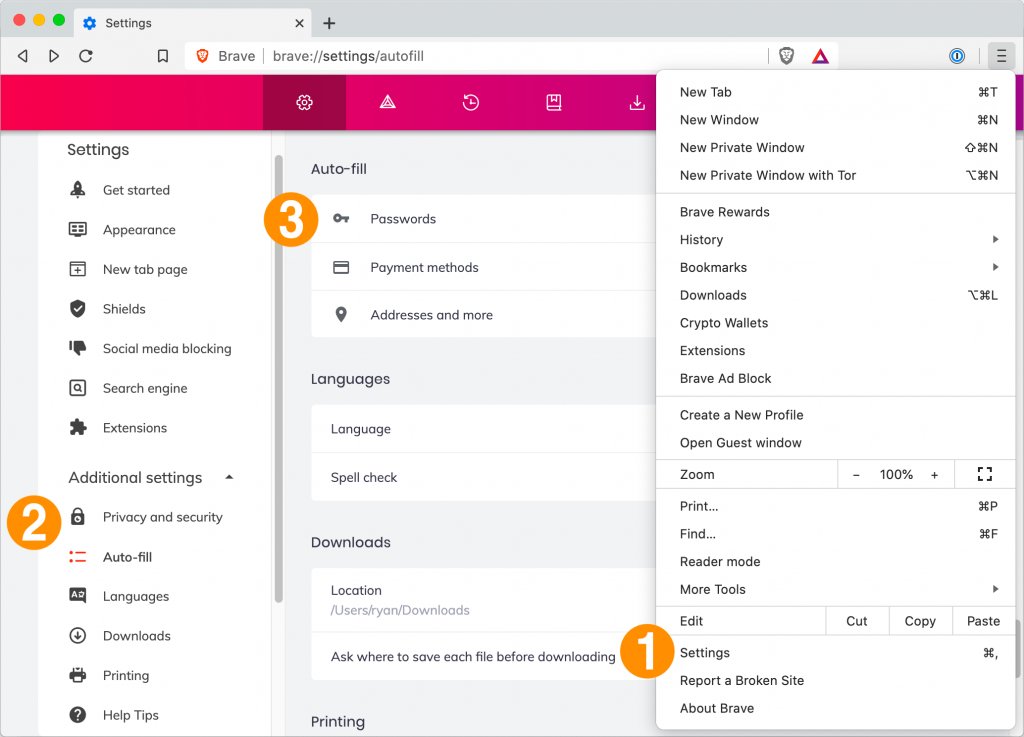Password hygiene tips to follow include using unique passwords, enabling Multi-Factor Authentication (MFA) and keeping your passwords safe in a password manager. Password hygiene encapsulates the
Passwords are your first line of defense against cyber attacks, and a password manager is your all-in-one tool for managing, storing, changing, and protecting passwords.
Modern browsers usually have their own versions of a password manager, but there are many problems with built-in password managers. For starters, they can conflict with non-browser-based password management software you may concurrently have, causing login issues or even security contradictions. Secondly, browser-based password managers simply aren’t as secure because they’re contained within your browser, and therefore are not encrypted vaults. Browsers can be hacked and personal information (including those passwords) can be exposed.
A multi-device password manager like Keeper is the better choice for keeping things secure and managed properly. Standalone password managers are free from any threats to your internet browser. They offer their own security protocols to keep things under lock and key.
How to Get Google Chrome to Stop Saving Your Passwords
Google Chrome is one of the most widely-used web browsers out there. Its amazing features and speed keep users coming back for more. However, its password management feature still isn’t up to par with password managers. Some users struggle to turn off Google password save, as Chrome will often save passwords automatically. If you’re planning to acquire your own password management software, stop Chrome from asking to save passwords first.
To do this, follow these instructions:
For Windows and Mac Users
- Your Chrome browser has three dots in the top right-hand corner of the browser window. Click these dots.
- Navigate to the “Settings” tab, and choose the “Passwords” option under “Autofill”.
- Here, you’ll find all of the passwords Chrome has saved for you, as well as an “Offer To Save Passwords” option. Turn this option off.
For Android and iOS Users
- Your mobile browser will have the same three small dots in the top right corner of the browser. Tap this, scroll down to “Settings”, and click “Passwords”.
- From there, you can turn off the “save passwords” option, and also remove any saved passwords that Chrome has already stored.
If you’ve already saved passwords into Chrome, you can make the moving process easier with Keeper. Keeper allows you to migrate passwords from Chrome into its password manager quickly and easily for a seamless transition.
Even after you’ve migrated your passwords, you should manually delete every password saved to Chrome. This makes for a better user experience and fewer login conflicts with websites. You don’t want more than one password manager going at once.
Keeper will handle your autofill password feature from now on, so you want to delete your passwords from Chrome altogether.
Ditch the less secure browser-based password manager & store your passwords in Keeper's encrypted vault.
How to Make Firefox Stop Asking You to Save Your Passwords
Next to Chrome, Firefox is a leader in internet browsing. Millions of Android, Mac, iOS, and Windows users still use Firefox across the globe. Turning off password save is easy. Follow these steps to delete your passwords from Firefox:
For Windows Users
- Navigate to the Firefox menu in your toolbar and choose “Options”.
- From there, click “Privacy and Security”, and turn off the “Remember logins and passwords for websites” feature. Once this is turned off, you’ll no longer be saving passwords to Firefox, but Firefox will keep the ones you’ve already saved. You’ll need to delete them entirely.
For Mac Users
- Click the Firefox menu in your browser toolbar. Choose “Preferences” and click “Privacy and Security”.
- From there, turn off the “Remember Logins” feature and delete any saved passwords.
For Android Users
- Open your Firefox app and tap the menu. Tap the “Privacy” option, and turn off “Remember Logins” and delete any saved passwords.
For iOS Users
- Open the Firefox app and tap your browser menu. Then, tap “Logins and Passwords” (or settings if you don’t see it right away), and turn off “Save Logins”.
- Don’t forget to delete your passwords from Firefox once you’ve saved them to Keeper. Failure to do so could result in login conflicts across apps and websites. Firefox won’t keep signing you in, but it might try to autofill passwords while Keeper is trying to do the same.
How to Stop Safari From Asking to Save Your Passwords
Safari is a browser that’s used on Mac and iOS devices. Here’s how to stop Safari from saving passwords and delete your saved passwords.
Mac Users
- Click your Safari menu and choose “Preferences”.
- Then, click the autofill icon located there. Turn off all the “AutoFill Web Forms” settings and “Using info from my contacts”, “Usernames and passwords”, “Credit cards”, and “Other forms”.
- Safari will save information automatically in most cases, so if you just started using the software, check these preferences first.
iOS Users
- Tap your “Settings” button and navigate to “Passwords and Accounts”.
- From there, tap “Autofill Passwords” and turn off iCloud KeyChain.
- Don’t forget to delete any saved passwords after migrating to a password manager that’s outside of the browser
Microsoft Edge
This sleek and fast web browser is a favorite default browser for many Windows users. Here’s how to turn off password management in Microsoft Edge.
For Windows & Mac Users
- Navigate to your browser toolbar and click the “Settings” option. Click “Passwords”, and turn off “Offer To Save Passwords”.
- From there, you should be able to delete saved passwords as well.
iOS Users
- Open Microsoft Edge and tap “Settings”. Choose the “Privacy” option, and turn off “Offer To Save Passwords”.
Brave Web Browser
Brave is a relatively new, fast, and secure web browser for both Mac and Windows users. Here’s how to turn off password management.
For Mac/Windows
- Navigate to Brave’s browser toolbar and click “Settings”.
- Click the “Additional Settings” option, and then “Auto-Fill”.
- Click “Passwords”, and turn off “Offer To Save Passwords”. Delete any previously saved passwords once you’ve backed them up.
- How A Password Manager Can Save Your Identity
Did you know that passwords are some of the most frequently stolen pieces of personal information? Once a hacker has access to one or more of your passwords, they can wreak havoc on your personal life, your public records, financial stability, and even your very identity. Identity theft is a true problem in the US, accounting for millions of victims and billions in damages every year. The first step to reducing these numbers is choosing better passwords and password management habits.
A good password shouldn’t contain any personal information like names and addresses, nor should it be any of these 25 commonly-stolen passwords. Personal information is usually the first thing hackers or hacking software will try, and if you’re using birthdays and addresses or recycling passwords, you’re only making things easier for them.
By securing your passwords, you’re providing an extra layer of security for your digital identity. Don’t make the mistake of thinking identity theft can’t happen to you! It can happen to anyone, and poor passwords increase the likelihood that it will happen to you.
Get Keeper Unlimited and start securely storing your personal passwords on unlimited devices!
How Do Password Managers Work?
A good password manager provides a safe, secure location to store and manage your passwords. Services like Keeper offer a password “vault” where your passwords and the online accounts they’re linked to are kept. This encrypted “vault” is accessed by a master password and even provides extra features like secure file storage.
From the vault, you can change or update your passwords without having to manually navigate to each site to do so. This saves time and headaches and also ensures that you’re not missing any websites. Browser password managers simply can’t offer the same level of security, versatility, and practicality that a professional password management software can.
Most password managers also include a password generator. If you’re struggling to come up with unique passwords, simply click a button, and the manager generates a secure password for you. You can autofill the password into new accounts or directly into the login page.
The Bottom Line
Your browser’s password manager might be convenient, but it’s far from secure. If your browser becomes compromised, your entire password vault could be at risk. Your financial, personal, and even government information and identity could become potential victims of a breach. That’s why it’s a better idea to use a password manager like Keeper.
Keeper stores passwords safely and securely, generates secure passwords, and can even store your payment information like credit and debit cards. Secure file storage means sensitive documents also get the same level of protection, so you can stop worrying about your information finding its way into the ether of the dark web.
It’s time to take control of your password management and stop wasting time with faulty browser managers. An investment in your passwords is an investment in your personal security and identity.
 Password
Password