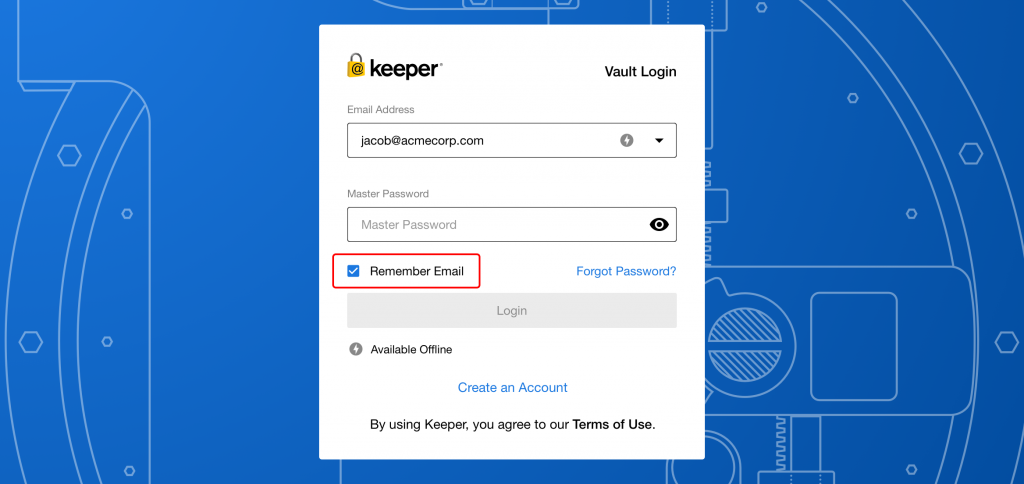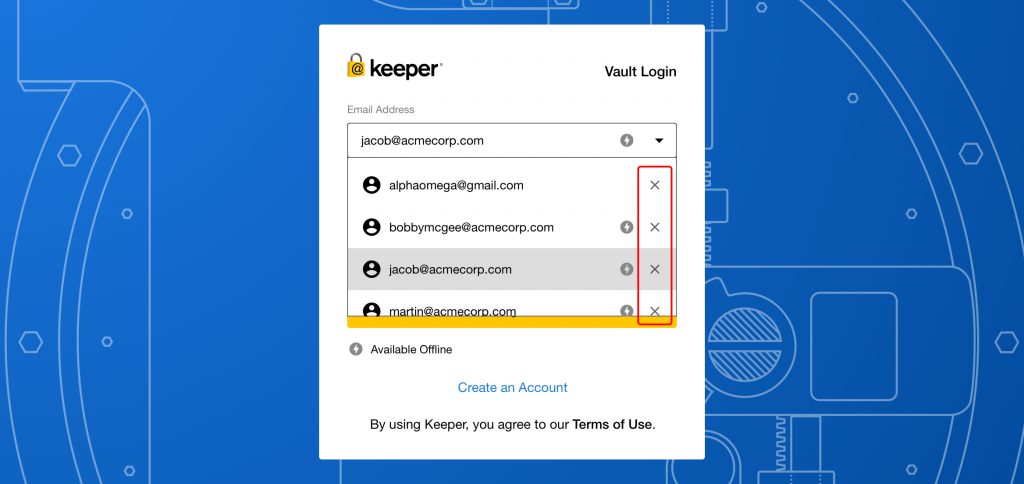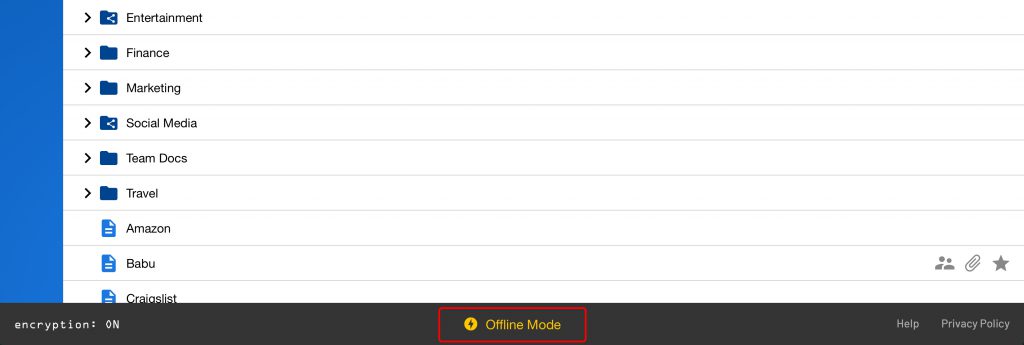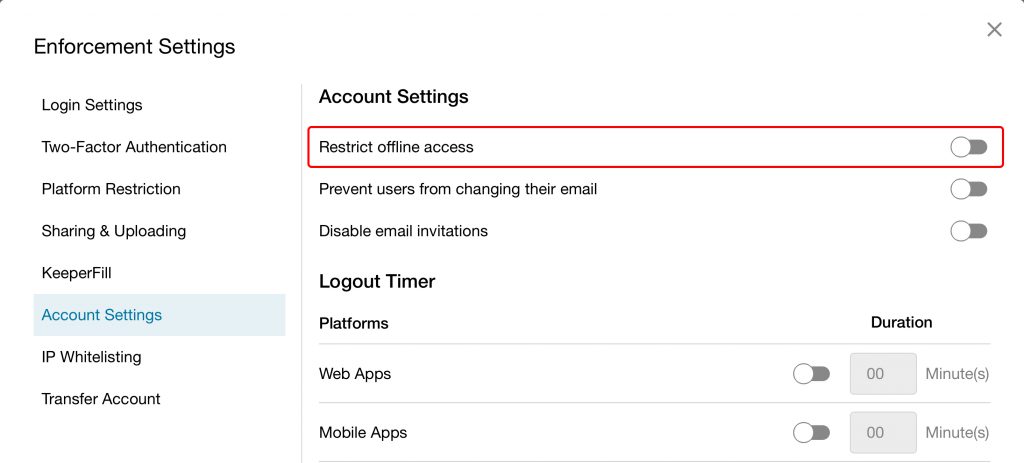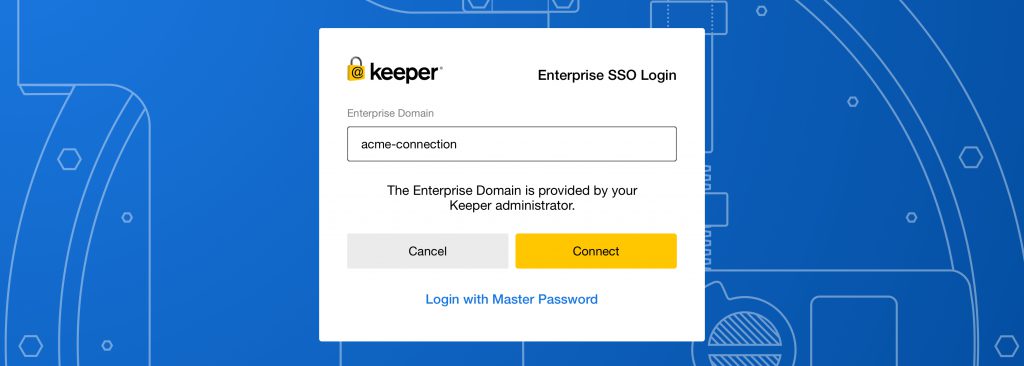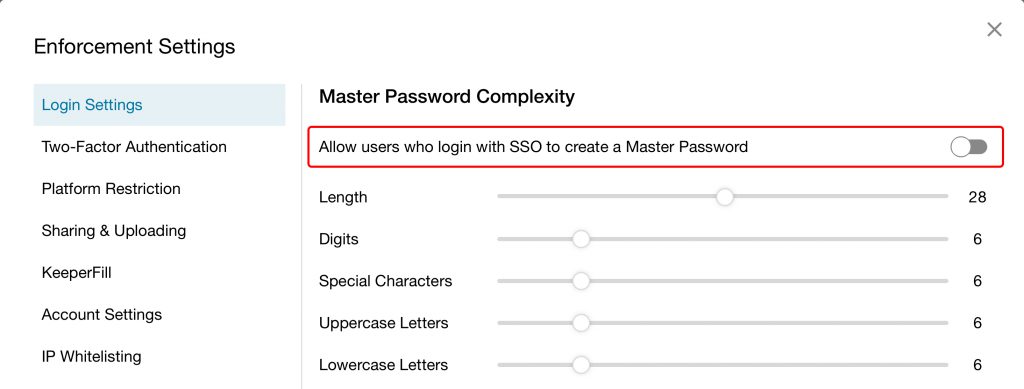Remote access to company resources through web browsers has grown exponentially in recent years. With that growth comes an increased risk of exposing sensitive information and
Keeper is pleased to announce a new way for Keeper Business and Keeper Enterprise users to access their vaults while offline. “Thick clients” such as desktops and mobile phones already have this capability, but now it is extended to users operating from web browsers when they are not able to connect online to Keeper. This capability is also helpful if users can’t login via an SSO (if the organization uses one).
Offline vault access works by making a vault copy and saving it to that desktop or mobile device. The vault data is stored in an encrypted format which is only accessible if the user provides their Master Password. Every time a user logs in online then a mirror copy of their vault will be replicated & synchronized.
Multiple users can share a single device (e.g. a laptop computer) and all will have their vault stored safely on that PC when offline.
Full User & Administrative Control
The user can control whether the offline vault is stored by clicking on the “Remember Email” checkbox during login. If not checked offline vault will not be stored.
If the device is being used temporarily (e.g. a borrowed PC), then the stored offline vault can be deleted from that device by the user by clicking on the “x” button next to their email login name.
Once logged in the user will know if they are offline by an “Offline Mode” text notice at that bottom of their vault.
The vault content is “frozen” while offline, so no edits or new content such as record or folders when offline. If such an attempt is made then a notice message will be displayed.
Offline access for users can be enabled or disabled by the Keeper Administrator via the Admin Console Enforcement Settings with a simple toggle (enabled by default).
Great for use with SSO’s as well
Offline access is a common use case for organizations who require vault access in poor network conditions or when SSO is unavailable. If this is the case then simply “Login with Master Password” to get access to the offline vault.
To provide users who normally login with SSO the ability to access their vault in offline mode, the Keeper administrator can enable the use of a Master Password as a role-based enforcement.
With these new capabilities Keeper becomes and even more essential tool for enabling secure assess in a wider variety of business scenarios.
User Guide
https://docs.keeper.io/enterprise-guide/vault-offline-access
Frequently Asked Questions
Q: If I am a Keeper personal or family plan user, can I use offline mode for web browsers?
A: No, this is only available for Business & Enterprise users. Offline mode is still available for use with your installed Desktop and Mobile application versions as before.
Q: Can I see everything in my offline vault which I have in my online vault?
A: No, files & photos are not downloaded to your offline vault. All your folders and records will be there.
Q. Is there something I need to do to enter Offline Mode?
A: No, Keeper will automatically detect if your device is offline and enters offline mode.
Q: Why can’t I see my offline vault?
A: The device needs to be “synced” by logging into while online beforehand. Once done an “icon” will be visible when you login The Keeper administrator may also have restricted access.
Q: Why does my vault have old info? I need the most recent.
A: You need to keep your device (e.g. PC or mobile phone) up to date with latest vault by logging in while online after changes were made. The local vault is synced when you are online.
Q: Will I be able to add or edit folders & records while offline so they can be updated when I reconnect?
A: No. Your vault is frozen while you are offline, all updates need to be done when you are back online.
Q: How do I gain access to my vault when my Single Sign On (SSO) login isn’t working?
A: You need to have created and use a Master Password with your sign-in name to login. The Master Password will unlock your local vault.
Q. I have an SSO but I can’t utilize the Master Password login option, how come?
A. The administrator for Keeper has to allow that permission for you to use it.
Q. Can I login via my Master Password even if I do have a live SSO connection?
A. Yes
Q. Can user control whether their offline vault is stored on their current device?
A. Yes. If user logs in with “Remember Email” checked then Keeper will cache their data encrypted for offline use. If the user later logs in with that unchecked the vault will remain stored until the user remove it via the login account selector list (by clicking “x”) to purge their local copy of the vault.
Q. What happens if two factor authorization (2FA) is enabled and I try to login offline?
A. The user will not be prompted for 2FA while offline and will be able to login without it. 2FA protects cloud-based features. Authentication to the offline vault is performed locally on the device.
 Product Announcements
Product Announcements