You can check your iPhone for viruses by checking for unfamiliar apps, seeing if your data usage has spiked, seeing an unusual number of pop-up ads
One of the selling points of cloud computing is the ability to quickly spin up new machines as needed. Unfortunately, this means that cloud environments grow very complex, very quickly – and manually updating configuration files to add new instances gets really old, really fast. It’s easy to make a mistake, which inhibits productivity and causes security issues, especially when accessing machines remotely.
Keeper is pleased to announce that Keeper Connection Manager (KCM), our agentless remote desktop gateway, now integrates with Amazon Web Services (AWS) to automatically discover and connect to EC2 instances. This allows IT admins and DevOps teams to quickly and easily find and connect to any EC2 instance in their AWS environment, without the time and hassle of editing a config file.
Once connected, the instances appear on your KCM home screen, as illustrated below.
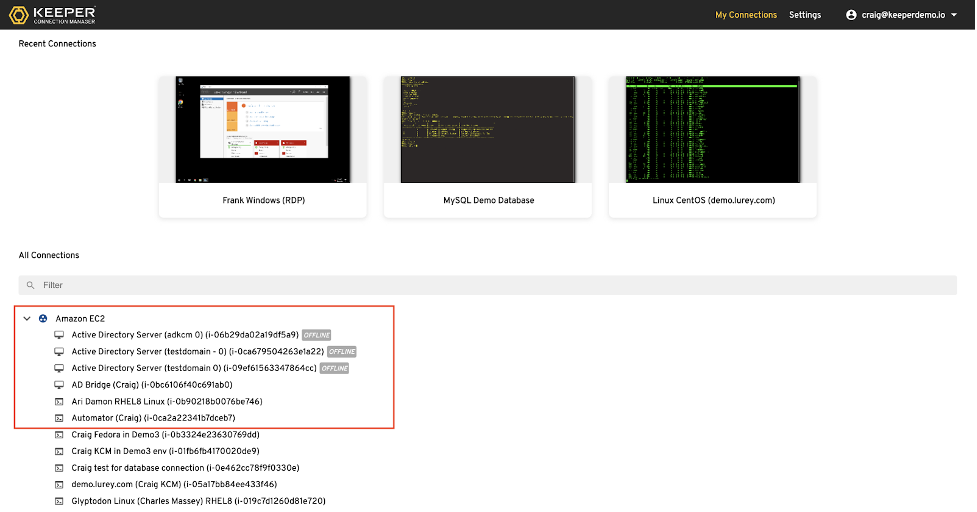
You can restrict permissions for discovered instances to a defined User Group, so that only authorized users can see them. Additionally, you can use AWS EC2 tags to override and customize instance defaults and metadata:
- Use the kcm:username tag to define a login user name for an instance.
- Use the kcm:organize tag to further organize instances beyond the default connection group containing all instances.
- Use the kcm:record tag to override the default screen recording setting and automatically activate (or not) screen recording for the instance.
To use the new AWS EC2 Discovery feature, you’ll need to update your Keeper Connection Manager environment to support it. There are three ways to do that:
- Simple Docker Method: Edit your Docker Compose file. Detailed instructions.
- Custom Docker Method: Edit the “guacamole” section of your Docker Compose file. Detailed instructions.
- Advanced Linux Method: Use this one if you installed KCM using the Advanced Linux Method. Detailed instructions.
Want to find out more about how Keeper Connection Manager can provide your IT and DevOps teams with effortless zero-trust access to remote infrastructure? Visit the KCM product page or reach out to our team today.
 Cybersecurity
Cybersecurity 
