What Is a Silver Ticket Attack?
A ticket in cybersecurity is a set of credentials used to authenticate users. A silver ticket is a forged ticket an unauthorized user creates. With this forged silver ticket, threat actors can launch a cyber attack...
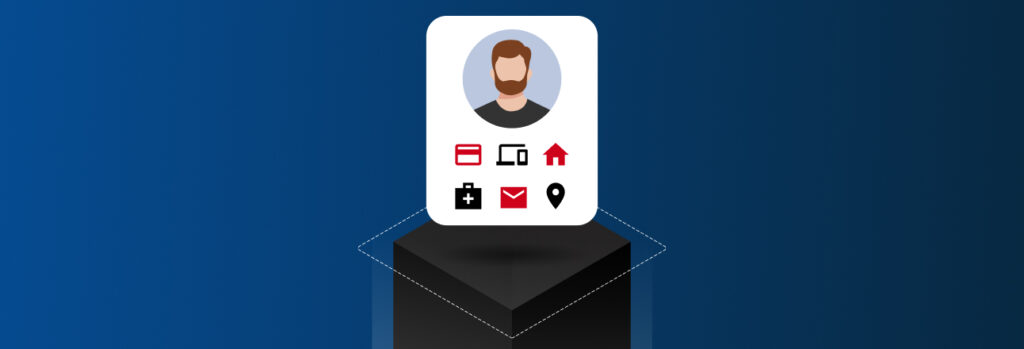
You can check if your personal information has been compromised by using a dark web monitoring tool. A dark web monitoring tool continuously scans the dark web for specific personal information, such as your login credentials, so you can know exactly what information about you or your accounts has been compromised. Knowing if your data is compromised is important because it can help prevent any damage that a cybercriminal can cause.
Continue reading to learn how dark web monitoring tools check for compromised information and what to do if you discover your data has been compromised.
There are two different ways that dark monitoring tools work: manually and automatically. Manual dark web monitoring tools are free and you only have to provide your email address. When you enter your email address into the tool, it scans its database for breached accounts that use that email. A dark web monitor’s database consists of over a billion compromised credentials that have been exposed in public data breaches and published on the dark web. When your account credentials are published on the dark web it means that anyone can see them and use them for their own malicious purposes – making it crucial to know when your accounts have been a part of a breach as soon as one occurs.
Automatic dark web monitoring tools also scan the dark web for compromised information. The difference between manual and automatic dark web monitoring tools is that automatic ones notify you with dark web alerts as soon as they detect your information on the dark web.
One dark web monitoring tool that actively scans for compromised credentials on the dark web and notifies you in real-time is BreachWatch®. BreachWatch is a popular add-on to Keeper Password Manager – a password management solution that aids you in creating, managing and securely storing all of your passwords. When BreachWatch detects any credentials on the dark web that match the ones stored in your password vault, you’re immediately notified so you can take action by changing your passwords right away.
You should care when your information is compromised because compromised personal, account and other sensitive data can lead to your identity being stolen. Identity theft is not only difficult to recover from, but it can also be financially and emotionally devastating. When you discover that your personal information is compromised, don’t ignore the warning, act immediately to prevent further risk.
Compromised personal information, like the credentials to your online accounts, can lead to your other accounts also becoming compromised and in severe cases, identity theft. If you discover your personal information has been compromised you need to immediately change all of your passwords, enable Multi-Factor Authentication (MFA) on your online accounts, be on the lookout for suspicious activity and closely monitor your credit report.
If you’re someone who has poor password hygiene because you reuse passwords or variations of the same password, it’s important that you immediately change all of your passwords if you discover one of your reused passwords has been compromised. This is because it can lead to multiple accounts that use the same password also being compromised.
When changing your passwords, make sure that each of them is at least 16 characters long and uses a combination of upper and lowercase letters, numbers and symbols. Avoid using common dictionary words, personal information and repeating passwords across multiple accounts. If you’re worried you won’t be able to remember your passwords because of complexity, use a password manager. Not only does a password manager aid you in quickly changing your passwords, but it also only requires you to remember one master password to access all of your saved ones.
MFA is a security measure you can enable on most of your online accounts. When MFA is enabled, it will require you to provide one or more extra authentication factors, in addition to your username and password. For example, instead of logging in only by entering your credentials, you would need to provide an additional authentication factor like Face ID. Having MFA enabled on your online accounts means that even if a cybercriminal were to know your breached credentials, they wouldn’t be able to log in without also providing the additional authentication factor(s), which they wouldn’t be able to do.
If you haven’t been using a dark web monitoring service, the only way you know about your information being compromised in a data breach is when the associated company makes a public statement. While statements are required to be made within 72 hours, in those three days, cybercriminals can get away with a lot. This is why it’s crucial that when you find out about your information being compromised, you keep an eye out for any suspicious activity on your online accounts, especially your bank accounts and any transactions made on them. The sooner you notice suspicious activity, the sooner you can report it and prevent it from worsening.
Public data breaches can expose more than just login credentials, they can also expose your full name, home address and Social Security number, among other sensitive information. The more information that is exposed about you, the more likely it is that a cybercriminal can commit fraud under your name and take advantage of your credit. Actively monitor your credit report to ensure that no one is taking out loans in your name. As an extra precaution, you can freeze your credit by contacting each of the three major credit bureaus: Experian, TransUnion and Equifax. It’s important that you contact each credit bureau separately.
Freezing your credit will block access to your credit report and prevent anyone from accessing it until you decide to lift the freeze, which you can do at any time. To unfreeze your credit, you’ll just need to go through a verification process for security purposes.
Your personal information is worth a lot and if it gets into the wrong hands, the exposure of it can be hard to recover from – especially if you don’t act right away. By signing up for a dark web monitoring service like BreachWatch that sends you dark web alerts in real time, you can mitigate or completely stop the damage a cybercriminal can cause with your personal information by immediately changing your passwords.
Ready to protect your credentials and personal data from cybercriminals? Start a free 30-day trial of Keeper Password Manager today.