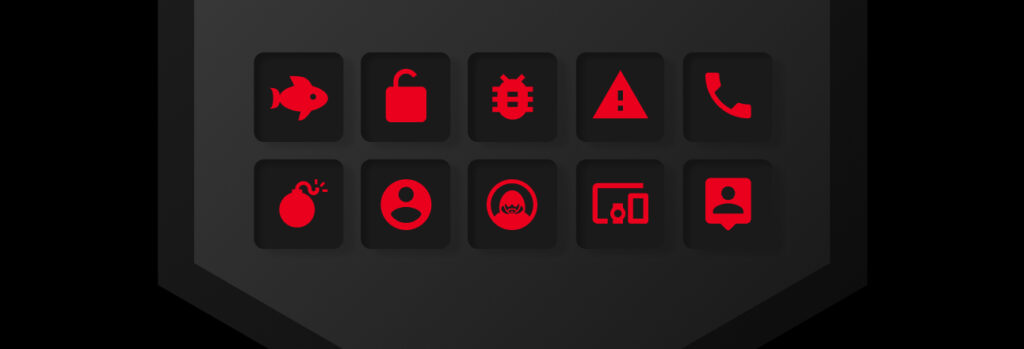You can protect your digital footprint by deleting any accounts you no longer use, adjusting your privacy settings, avoiding oversharing on social media and using a
The most common types of cyber attacks are phishing, variations of password attacks, malware, spoofing, supply chain attacks, DDoS attacks, identity-based attacks, IoT attacks and insider threats.
Continue reading to learn more about what these cyber attacks are and how to keep yourself protected from them.
What Is a Cyber Attack?
A cyber attack is an attempt by cybercriminals to access and steal sensitive information through attacks on computers, networks and systems. Cyber attacks typically happen when a cybercriminal finds a weakness within a system and uses that to gain unauthorized access. For example, many individuals commonly make the mistake of reusing the same password for multiple sites, which leaves them vulnerable to attacks. Cybercriminals prey on individuals and organizations that aren’t kept up to speed on the best practices for cybersecurity and exploit their weaknesses.
10 Most Common Cyber Attacks
Below are ten of the most common cyber attacks.
Phishing
Phishing is an effective and dangerous social engineering attack that tricks victims into giving away sensitive information by developing a false narrative in order to legitimize the cybercriminal. The bad actor will present itself as a familiar sender to the victim such as a friend, coworker, manager or company.
Password attacks
Password attacks occur when a cybercriminal attempts to gain unauthorized access to your sensitive information by guessing or using programs to guess your credentials. Poor password habits such as using weak passwords or reusing passwords across multiple accounts leave victims vulnerable to these types of attacks.
There are a variety of methods for password attacks, including:
- Brute force: Brute force is a forceful attempt to gain access to your accounts by using trial and error methods to guess your login credentials.
- Credential stuffing: Credential stuffing utilizes a set of exposed credentials in an attempt to gain access to numerous accounts at once. Most successful breaches from this type of attack are due to the reuse of passwords for multiple accounts.
- Password spraying: Password spraying is when cybercriminals try a small number of commonly used passwords against many user accounts in an attempt to gain unauthorized access.
- Dictionary attack: In a dictionary attack, cybercriminals will utilize a wordlist of common phrases and words to compromise a victim’s credentials and jeopardize their account. Victims are typically those who use common phrases and dictionary words in their passwords.
Malware
Malware is malicious software that is unknowingly installed by the victim and infects their device(s). Cybercriminals install malware on devices using a variety of social engineering techniques. For example, malware can get installed on your device through phishing attempts or by mistakenly downloading untrusted files that contain malicious content, such as software, games and movies. Once a cybercriminal has successfully infected your device with malware, they are able to jeopardize your privacy and steal your sensitive information. There are many different types of malware such as ransomware, trojan horses and spyware.
Spoofing
Spoofing is the act of deceptive communication by a cybercriminal pretending to be a known contact of the victim. Spoofing can take many forms, however, all spoofing includes the tactic of tricking a victim by using information they have against them in order to legitimize their deception and lower their victim’s guard. Common methods of spoofing include websites, emails, calls and IPs.
Supply chain attack
A supply chain attack is when a cybercriminal creates or leverages a vulnerability in an organization’s supply chain with the malicious intent of gaining access to its private network and data. These attacks target third-party vendors and suppliers instead of the victim organization itself, which makes them difficult to detect and prevent.
In this type of attack, a cybercriminal may deliver malicious software to a vendor or supplier that is used by its entire customer base. Or, a cybercriminal may exploit an existing vulnerability in the software code for a program used by the supplier’s clients. When successful, the cybercriminal can jeopardize a business’s sensitive information – compromising important documents such as customer records, payment information and more. Supply chain attacks typically come in software, hardware and firmware attacks.
DDoS attack
A Distributed Denial-of-Service (DDoS) attack is a cyber attack that aims to disrupt the normal traffic on a server. This is done by overwhelming the targeted server with bots causing a mass amount of internet traffic. When successful, the server slows down or even crashes completely in severe cases. This results in the targeted business being unable to function normally, such as being unable to complete sales or continue to fulfill other services. The most common types of DDoS attacks are volume-based, protocol and application layer.
Oftentimes, the cybercriminal has a monetary goal by wanting to receive some form of payment in order to end the attack and return normal operation to the server.
Identity-based attack
An identity-based attack, also called an impersonation attack or identity theft, is when a cybercriminal uses someone else’s identity in order to deceive people or gain access to sensitive information and systems. Cybercriminals carry out identity-based attacks by stealing an individual’s personal data and compromising their online accounts. Examples of attacks that can be carried out with stolen identity include opening a credit card in the victim’s name, stealing unemployment benefits, accessing bank accounts, and transferring a victim’s house title to their name.
Man-in-the-middle attack
A Man-in-the-Middle attack (MITM) is when a cybercriminal intercepts data and sensitive information sent between two individuals or businesses. The cybercriminal’s goal is to obtain, modify or eavesdrop on the information. The cybercriminal acts as a “middleman” by intercepting information and can either ignore it, steal the information and let it continue to pass through or reroute it somewhere for the cybercriminal’s own benefit. These attacks typically happen on unsecured networks such as public WiFi.
IoT attack
IoT attacks come through smart devices such as smart TVs, smart light bulbs and other physical objects requiring internet connection. Cybercriminals take advantage of these devices to gain access to your network as most victims don’t hold these devices to the same standard for cybersecurity. Once a cybercriminal has gained access to an IoT device, they are able to steal your data and breach your network.
Insider threats
Insider threats occur within an organization from current or former business affiliates such as employees, partners, contractors or vendors, and ultimately cause sensitive information and systems to be jeopardized. Insider threats can be intentional or unintentional, depending on the intent of the insider and if they were working with someone else. These attacks can lead to data breaches, financial losses and reputational damage, and can even have legal repercussions. Oftentimes, these threats can be detected through digital and behavioral indicators.
How To Protect Yourself and Your Organization From Cyber Attacks
Although there is no one-size-fits-all solution that will eliminate cyber attacks completely, there are important measures you can take to stay vigilant, reduce the risks of cyber attacks, and mitigate the impact of ones that do occur. Below is a list of best practices to keep in mind to protect yourself and your organization from cyber attacks.
Use a password manager
One of the first steps in securing your accounts is using a password manager. This tool will allow you or your business to manage, protect and securely share login credentials for applications and online services. Password managers such as Keeper Security use zero-knowledge encryption to protect your information, meaning only the user can decrypt their password vault and access their data. Some password managers even have add-ons such as dark web monitoring and secure file storage.
Enable Multi-Factor Authentication (MFA)
Another important security measure to take whenever possible is enabling Multi-Factor Authentication (MFA). MFA provides an additional layer of security since it requires you to provide more than one form of authentication to access your account.
Keep software and devices up to date
It’s vital to keep your software and devices up to date because updates bring enhanced security measures such as patching security flaws, adding new features, fixing bugs and improving device performance. Neglecting to keep your software up to date can leave you vulnerable to cyber attacks because cybercriminals can easily exploit known vulnerabilities.
Avoid using public WiFi
Public WiFi leaves you susceptible to man-in-the-middle attacks because you don’t know who may be viewing or collecting your information. Public WiFi lacks Transport Layer Security (TLS), therefore your sensitive data is not encrypted and is vulnerable to being stolen. While connected to unsecured public WiFi, cybercriminals can utilize network manipulation to seize control of your sensitive data and exploit your information.
Don’t click on unsolicited links or attachments
Cybercriminals have developed numerous ways to present malicious links and attachments to unsuspecting victims that appear to come from “legitimate” senders.
Phishing attacks often deceive the victim by appearing to be a trusted and familiar source that tricks them into clicking a link that redirects them to a spoofed website, ultimately having them enter their login credentials for the cybercriminal to steal. Phishing emails may also contain malicious attachments. When these attachments are opened, your device can become infected with malware. It’s important you don’t click on any unsolicited links or attachments in order to protect your sensitive information from being compromised through phishing attempts.
Use antivirus software
Installing antivirus software on your computer protects your device by being able to detect and remove any known viruses and malware that get installed on your computer, as well as prevent it from even being installed in the first place. This software actively scans your device for any signs of threats. The software compares the results with information in its database and if it finds a match, it will neutralize the malicious threat before it can spread on your computer.
Don’t Fall For Common Cyber Attacks
Although cybercriminals have a multitude of cyber attacks available to steal your sensitive information, following cybersecurity best practices can keep yourself or your company safe. By following the cybersecurity measures mentioned above and staying vigilant, you can prevent cyber attacks and minimize the effects if a cyber attack occurs.
With the growing concern of staying up to date with cybersecurity tools and technologies, a password manager like Keeper can keep you or your organization’s sensitive information safe and secure. Start your free 30-day personal trial or 14-day business trial of Keeper today.