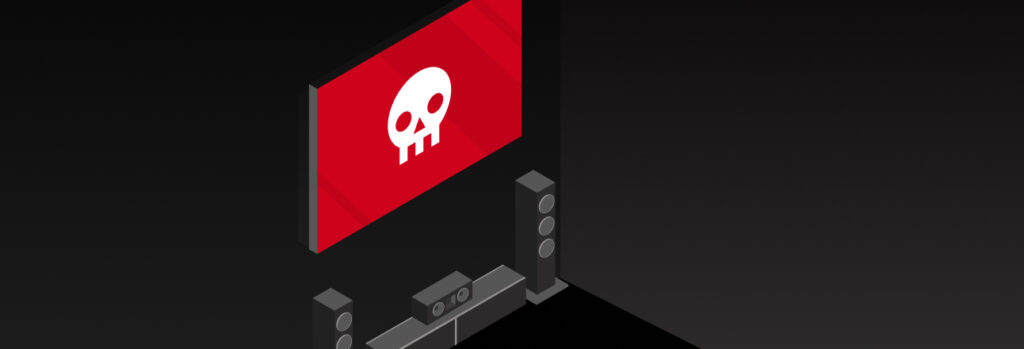The main difference between an attack vector and an attack surface is that an attack vector is the specific way a cybercriminal can take advantage of
You can tell your smart TV has been hacked if you notice unusual activity on your smart TV, strange popup windows, changed privacy and security settings, slow performance and unauthorized access to your accounts. Surprisingly, smart TVs can get hacked just like any other Internet of Things (IoT) device that connects to the internet. Cybercriminals can hack your smart TV to spy on you or infect other devices on the same network. You need to secure your smart TV to protect it from hackers.
Continue reading to learn more about how smart TVs get hacked, why a hacked smart TV is dangerous and how to protect your smart TV from hackers.
What Is a Smart TV?
A smart TV is a TV that connects to the internet, and therefore, is considered an IoT device. The IoT is a network of physical devices that connect and exchange data with each other and cloud-based systems over the internet. It functions as a normal TV in that it allows you to connect devices such as DVRs, video players or satellite cable to display content. However, since smart TVs can connect to the internet, they can also surf the web, download apps, play games and view streaming services without needing external devices.
How Does a Smart TV Get Hacked?
Like any other IoT device, smart TVs can get hacked by cybercriminals. Because smart TVs connect to the internet, they are exposed to cyber threats that can compromise the device. Here are the ways cybercriminals can hack smart TVs.
Security vulnerabilities
Similar to other devices like phones and laptops, your smart TV has software updates that help patch any security flaws found on the device. If not regularly updated, cybercriminals can exploit these security vulnerabilities to install malware and gain access to your smart TV. They can also exploit any misconfigured security settings on your smart TV. If you accidentally turn off security features on your smart TV, cybercriminals can use these gaps to gain access.
Malicious apps
Smart TVs allow you to access the internet and download apps on your device. However, cybercriminals can create malicious apps that install malware on your TV when you download them. They will disguise their malicious apps as legitimate ones to trick users into downloading them. You should only download apps on your smart TV from trusted sources such as Roku, Google or Amazon.
Insecure WiFi networks
Depending on how weak your WiFi network security is, cybercriminals can execute Man-in-the-Middle (MITM) attacks to compromise your smart TV. MITM attacks are a type of cyber attack in which cybercriminals intercept data between two parties. Cybercriminals rely on public or unencrypted WiFi networks to eavesdrop, monitor or alter any transmitted data. Cybercriminals can use public WiFi or compromise unsecured home routers to transmit malware to any connected device. If a smart TV is connected to an unsecured WiFi network, cybercriminals can hack it.
USB with malware
Smart TVs have USB ports that allow users to plug in additional storage devices, like a USB or hard drive. If someone plugs an infected USB drive into a smart TV, they can infect it with malware. This could happen maliciously and intentionally by a bad actor, or accidentally if you unintentionally download malware onto your external storage device, which then infects your TV when it’s plugged in. You should always be cautious about what you plug in to your smart TV.
Signs Your Smart TV Has Been Hacked
Cybercriminals can hack your smart TV without your knowledge. You need to look out for these signs to determine if your smart TV has been hacked.
Unusual activity
If you notice unusual activity on your smart TV, it could be glitches or a sign that a cybercriminal hacked your device. The unusual activity on your smart TV could be attributed to cybercriminals trying to spy on you and steal your personal information. Be wary of unusual activity on your smart TV.
Unusual activities to look out for:
- Your TV randomly switches channels
- Your TV randomly turns on and off
- Newly installed apps or files are found on your device
- Excessive data usage
- Your smart TV’s camera is always turned on
- Your TV has a black screen but is still on
Strange popup windows
An excessive amount of popup windows with error messages or advertisements are a sign that your smart TV has been hacked. These popup windows can be the result of installed malware running in the background of your device.
Changed privacy and security settings
Cybercriminals who have already hacked a smart TV will try to change privacy and security settings to lock you out and gain unauthorized access to your data. If you notice changed privacy and security settings that you did not make, then a cybercriminal has already compromised your smart TV.
Slow performance
The slow performance of a smart TV could be a result of hardware deterioration. However, if the slow performance of your smart TV is sudden, then it could be the result of a hacker. If your smart TV is lagging, freezing or unresponsive, then a cybercriminal has most likely hacked your smart TV, installed malware on it and is using its resources for malicious purposes.
Unauthorized access to your accounts
If you notice unfamiliar activity on accounts associated with your smart TV, such as unauthorized purchases, login attempts or usage of apps, then a cybercriminal may have hacked into your smart TV and accessed your logged-in accounts. Once a cybercriminal compromises your smart TV, they can use the accounts logged in on the device and even lock you out.
Why You Should Protect Your Smart TV From Hackers
You need to protect your smart TV from hackers because they can use your smart TV to steal your personal information and sell it on the dark web. Cybercriminals can use your smart TV to steal your personal information by doing the following.
Use smart TVs to spy on you
Some smart TVs have cameras and microphones which cybercriminals can use to spy on you. Cybercriminals can overhear your conversations and watch you input your login credentials to your online accounts. Cybercriminals can also monitor the online activity on your smart TV and use it to tailor phishing attacks targeting you. Once cybercriminals have stolen your login credentials, they can compromise your accounts and steal your personal data.
Compromise other devices
Cybercriminals can hack your smart TV to compromise other devices that are connected to the same WiFi network as your smart TV. Depending on how weak your home WiFi network is, cybercriminals can intercept any data that is transmitted on the unsecured WiFi and alter it to install malware on your computer, phone, tablet and IoT devices. Once malware is installed on your devices, cybercriminals can steal and access your sensitive data.
How To Protect Your Smart TV From Hackers
You need to protect your smart TV from cybercriminals to prevent bad actors from infecting your other devices, compromising your online accounts and stealing your personal information. You can protect your smart TV by doing the following.
Keep your TV’s software up to date
You need to keep your smart TV’s software up to date. Software updates patch security flaws that cybercriminals can exploit and also add new security features that will better protect your device. Keeping your smart TV’s software up to date helps prevent cybercriminals from exploiting security vulnerabilities and compromising your device.
Use strong passwords to protect your accounts and devices
If a hacker compromises your smart TV, they could use it to access and compromise your online accounts and other IoT devices. You need to use strong and unique passwords to protect your accounts and devices from hackers. Strong, unique passwords make it difficult for hackers to crack your passwords and access your accounts and devices. You should set strong passwords for all accounts associated with your smart TV to restrict access and prevent hackers from compromising it.
A strong password is a unique and random combination of uppercase and lowercase letters, numbers and special characters that is at least 16 characters long. It omits any personal information, sequential numbers or letters, and commonly used dictionary words.
If you struggle to come up with strong passwords and keep track of them, you can use a password manager. A password manager is a tool that securely stores and manages your passwords in an encrypted vault. With a password manager, you can use the built-in password generator to come up with strong passwords. Your passwords are all stored and protected by multiple levels of encryption and can only be accessed with your master password.
Secure your home’s WiFi network
Cybercriminals can compromise your smart TV if you use unencrypted or unsecured WiFi networks. You need to secure your home WiFi to protect your smart TV and other IoT device from cybercriminals. You need to secure your router by using a strong password, regularly updating your router’s software, creating a guest network, changing your router’s name and investing in a router that supports WPA3 or WPA2 – WiFi encryption protocols that protect your web traffic.
Turn on security settings on your smart TV
Your smart TV should come with security functions that help protect your device from cyber attacks and malware. You should turn on security settings, such as your TV’s firewall, to protect it from cybercriminals and make it harder for unauthorized users to access your device. You should also turn off any settings that can put your smart TV at risk such as automatically connecting to available WiFi networks.
Prevent Cybercriminals From Hacking Your Smart TV
Although using your smart TV to watch your favorite shows is meant to be a relaxing time, you need to be cautious when you connect any device to the internet. Since smart TVs are IoT devices that connect to the internet, they can be vulnerable to cyber attacks and can be hacked by cybercriminals. You need to secure your smart TV by keeping your software up to date, using strong passwords on your accounts and devices, securing your router and turning on security settings.
 Cybersecurity
Cybersecurity