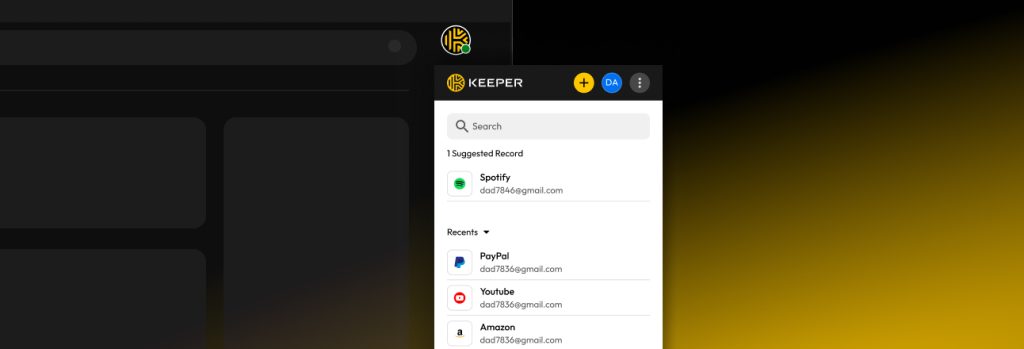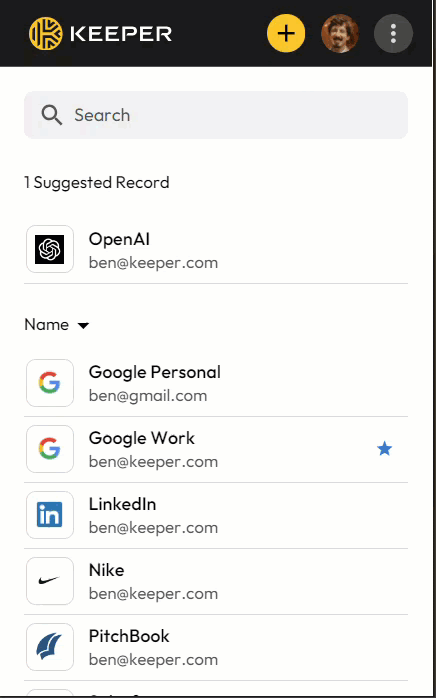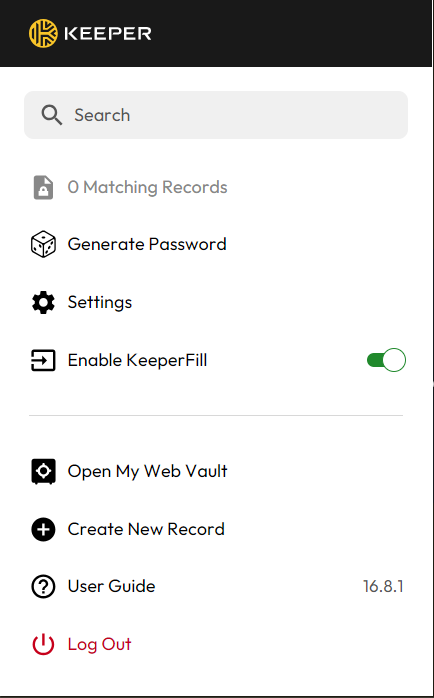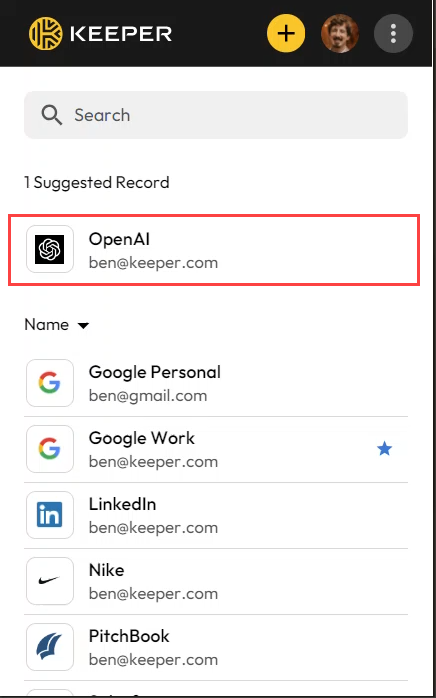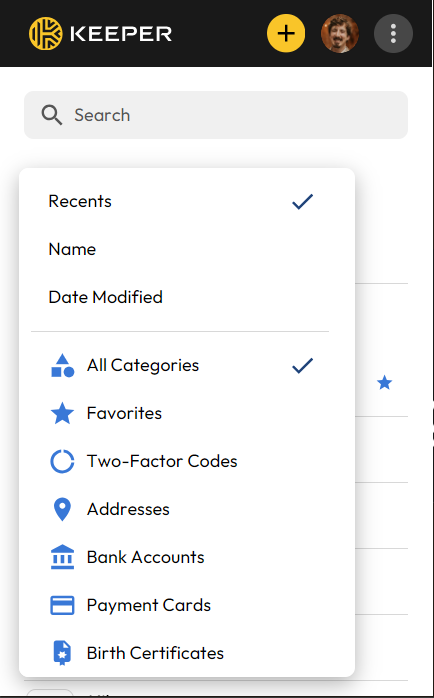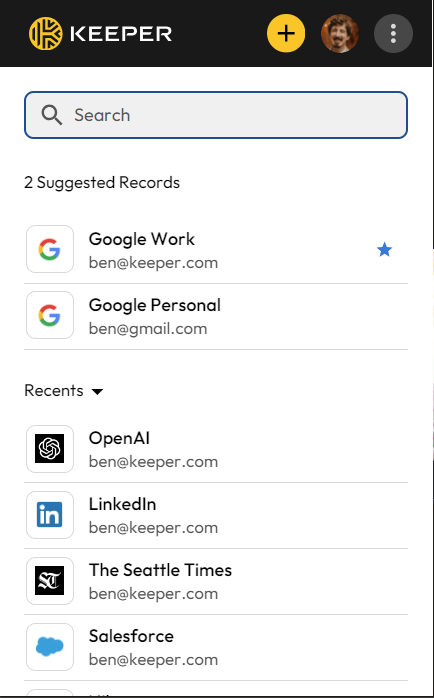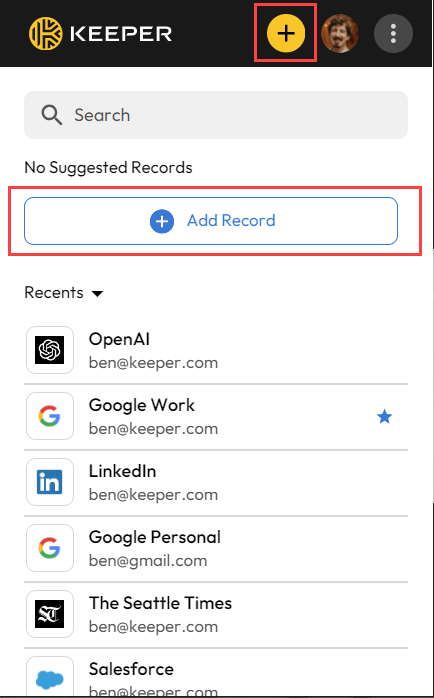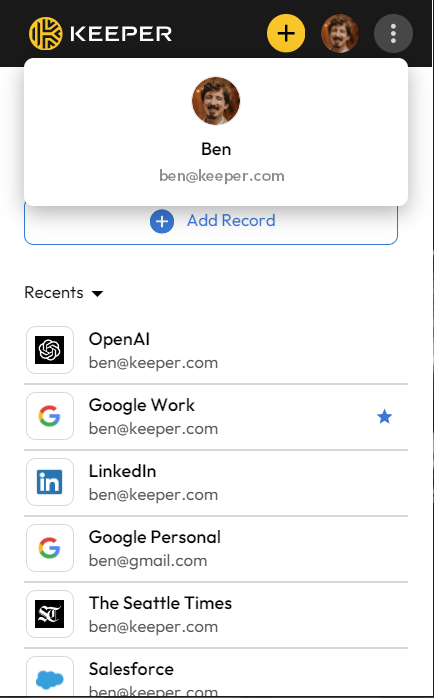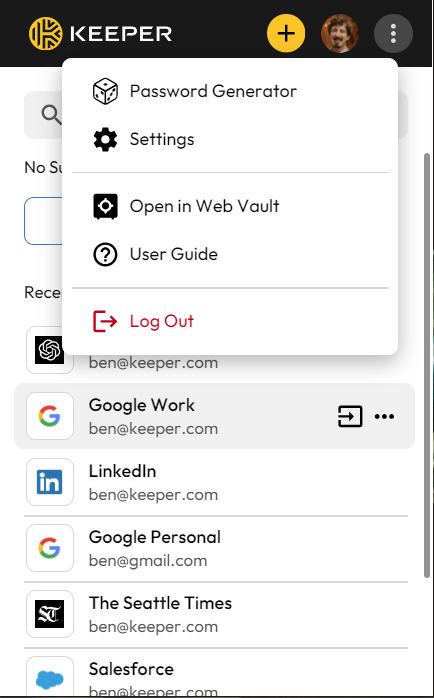Remote access to company resources through web browsers has grown exponentially in recent years. With that growth comes an increased risk of exposing sensitive information and
Keeper Security is excited to announce an updated User Interface (UI) for its browser extension across all supported browsers. The refreshed UI features a modernized design, and simplifies the process of finding and creating records for users.
The new browser extension updates continue the recent UI enhancements to Keeper’s end-user vault and Admin Console. Featured updates include:
- Records appearing directly on the extension homepage
- Improved record search functionality
- One-click record creation
- Account visibility enhancements
- Streamlined user interface
The updated browser extension allows users to easily create and fill credentials with records now appearing directly on the extension’s homepage, reducing the number of clicks needed to access credentials and streamlining the user experience.
New Homepage
Previous Homepage
To experience these enhancements, please update your extension or visit the browser extension store for Chrome, Firefox, Safari, Edge or Brave to download.
Finding records, streamlined
To increase accessibility and decrease frustration, Keeper’s refreshed browser extension has a range of new, simplified ways to find the records you’re looking for.
Easily fill credentials with suggested records that match the website you’re visiting or scroll to browse all records in your vault.
Users can sort records by recent use, alphabetically by name or by the date modified. Records can even be filtered by type, including Favorites, Payment type or Address. Using the search bar at the top, users can quickly locate and use the credentials saved in their vaults.
Furthermore, Keeper has streamlined favorited records, displaying them at the top when more than one suggested record is shown. Records can easily be added to favorites directly from the browser extension via the top bar.
Create new records with just a click
Adding new records in the browser extension is now easier than ever.
With two enhanced methods to create records, users can choose between creating a record from scratch with the (+) Create Record button in the header of the browser extension or “quick adding” a record by clicking the (+) Add Record button under the Suggested Records section.
“Quick adding” a record will auto-generate the record title and URL based on the website you are on, accelerating the time to create a record and ensuring the correct URL is captured to simplify the login experience.
Streamlined user interface
For users with more than one Keeper account, we’ve enabled a dropdown to quickly show which account you are on, in a glance. This is especially helpful for users who switch between business and personal accounts.
Additionally, tools and settings have been consolidated into an easily accessible options menu. The options menu will easily allow users to access the User Guide, their Web Vault, Settings and the Keeper Password Generator. Support for passphrase generation is coming soon.
Within this update, we’ve listened closely to Voice of the Customer (VoC) feedback about the Keeper icons showing in form fields on websites and have given users the ability to hide those fields entirely without having to disable autofill and auto-submit functionality. Users can now choose to have icons always show, only show on hover or no longer show across all websites.
To choose your preferred form field icon settings, visit the settings tab in your browser extension. To provide VoC feedback, join our beta program.
Uniform Approach for Enhanced Security and a Better Experience
Keeper is excited to share the latest updates to our overall UI design. Uniting all of our products and features with a cohesive look and feel, accessibility and usability, Keeper makes securing credentials easier than ever.
To learn how you can secure all of your organization’s credentials, request a demo today.
 Product Announcements
Product Announcements