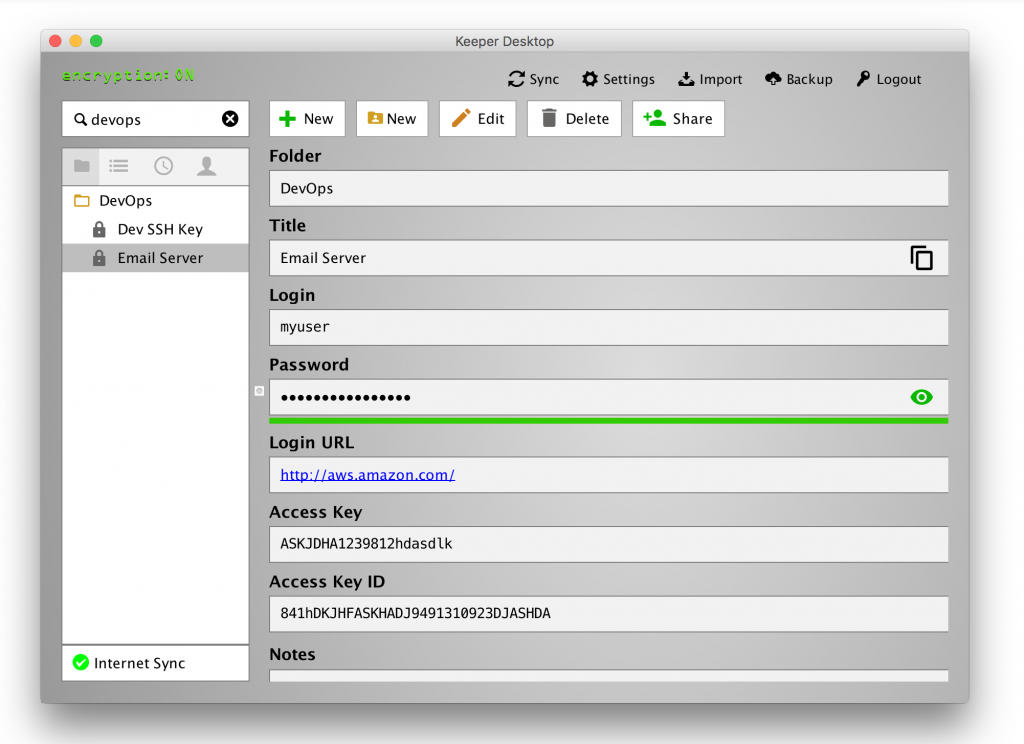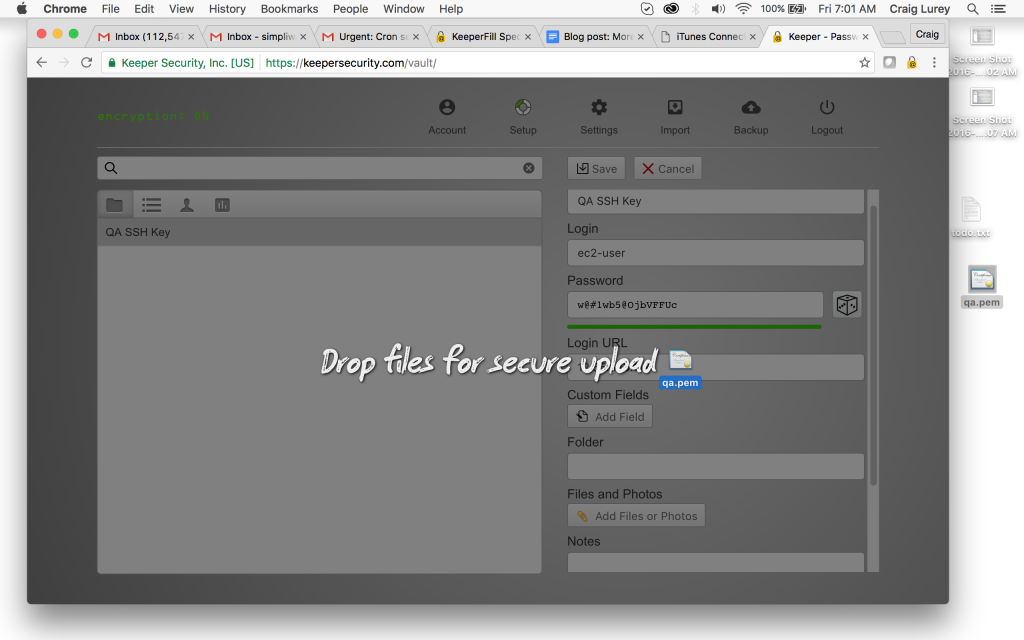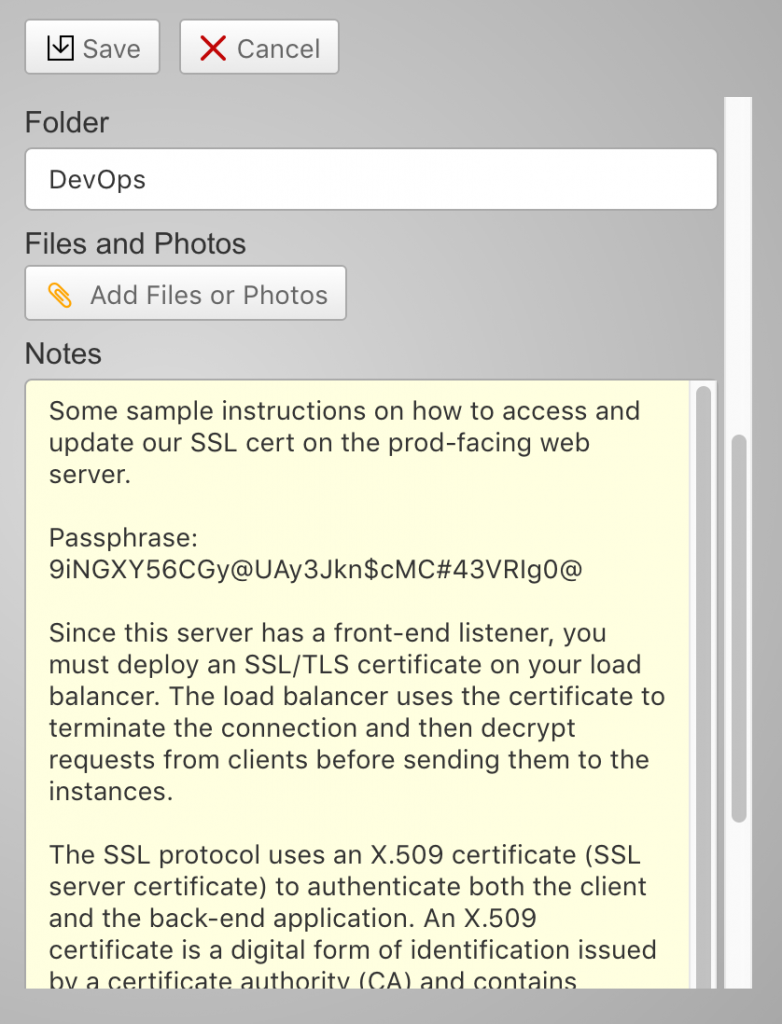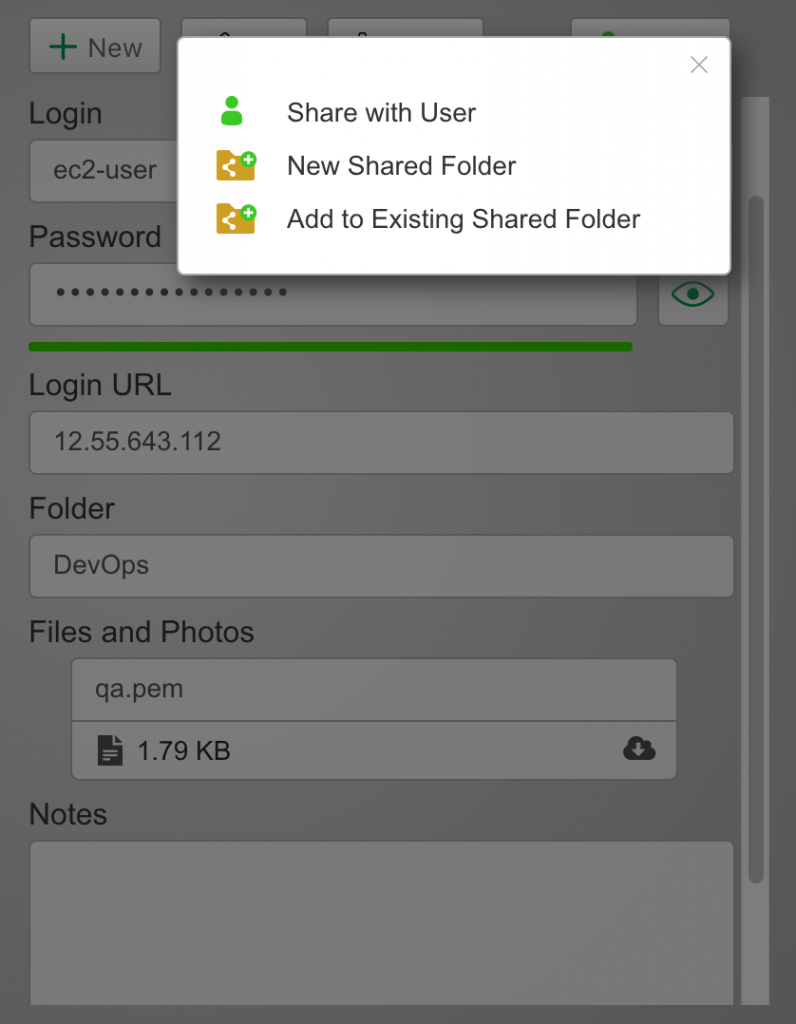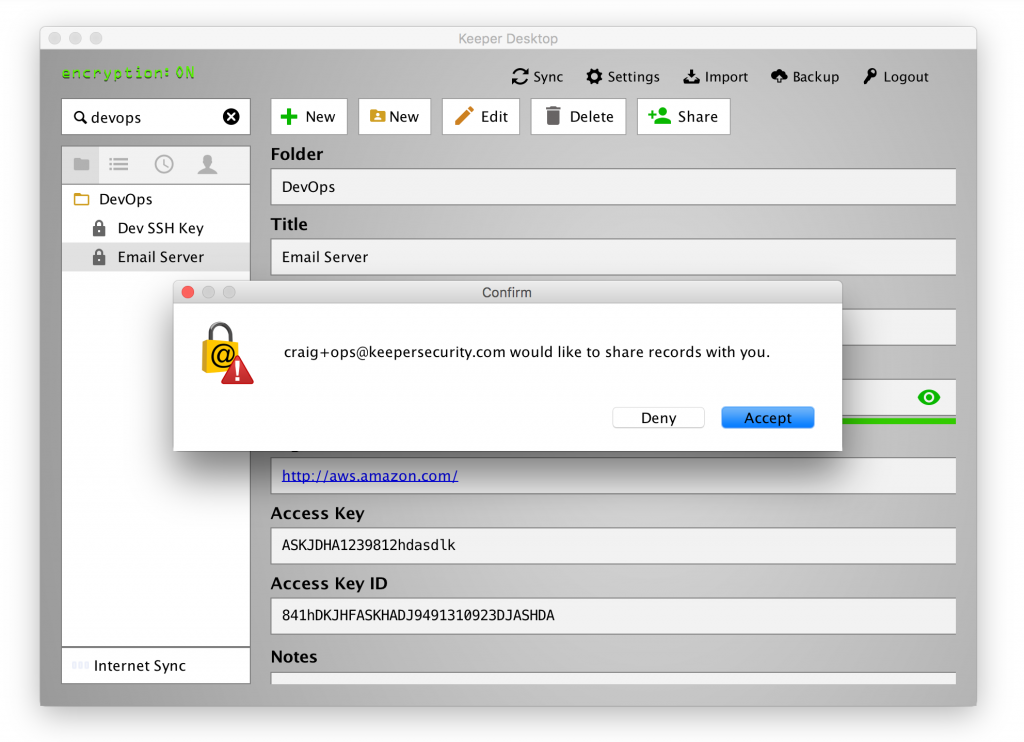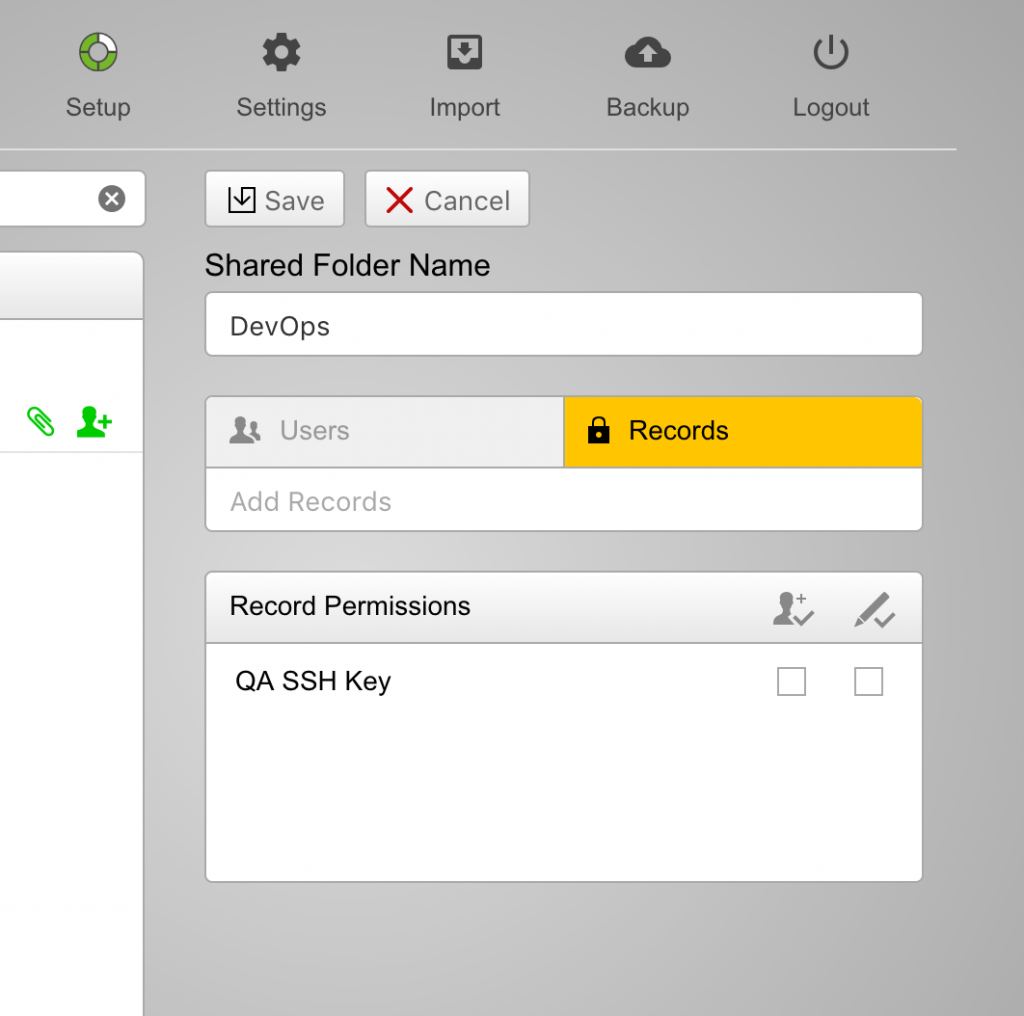Depending on how you use it, ChatGPT can be safe. However, to protect yourself and your data, you should be aware of some security risks. These
By Craig Lurey, CTO & Co-founder of Keeper Security
Keeper is awesome for DevOps teams. Back when we first created Keeper, our goal was to build a digital vault that was ultra secure but also easy to access and use. Website passwords are just one of many types of sensitive information that Keeper can protect.
Unlike other password managers, Keeper is focused on the secure storage and management of all types of private, highly sensitive data – passwords, SSH keys, SSL Certificates, RSA Keys, server logins, confidential notes, top secret files/photos/videos and anything else you need to protect.
We offer a few different ways of storing content outside of Usernames and Passwords. You can use Custom Fields, File Attachments and Secure Notes.
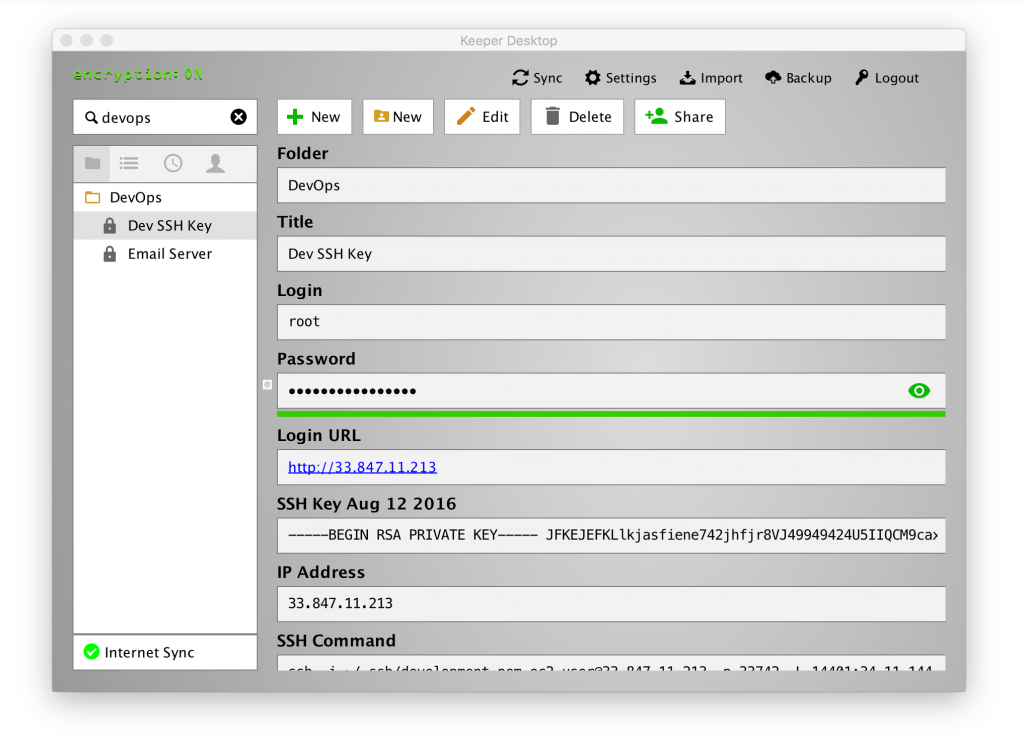
Custom Fields
Custom fields is a powerful feature to save information into your Keeper vault without being forced into using a predefined template. Just add a custom field, name it (or select from a previously used field) and save it. For example, you could create a custom field on-the-fly called “AWS Access Key” and “AWS Secret Key” to store your Amazon AWS credentials. You can also create custom fields that contain all of the complex command-line utilities that you and your DevOps team utilize.
File Attachments
Another way to store information into the Keeper Vault is using the Secure File Storage feature. Simply drag-and-drop an SSH Key or certificate file into the record on your Desktop App or Web App. Keeper instantly encrypts the file and stores it in your vault. It is then synced to your other devices and computers with complete end-to-end encryption.
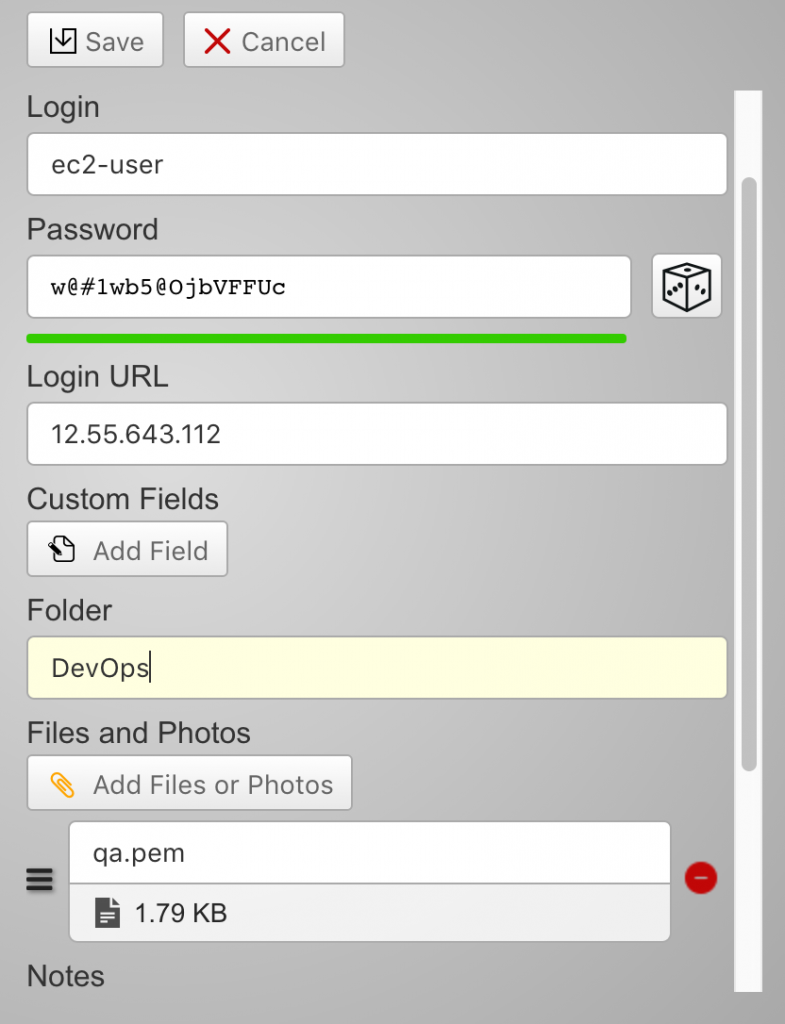
Secure Notes
It’s quick and easy to create a record in your vault and add text notes. For example, you can add a note with instructions on how to login to a server remotely or other multi-line content that is too sensitive to be checked into a source code repository.
Sharing Private Keys
Within a DevOps team, it’s important to be able to share private keys and other access credentials with the highest levels of security but with convenient, on-demand access. Keeper can be used to securely and easily share confidential data. When you share information from within the Keeper system, your information is protected by the highest level of encryption and an impenetrable zero-knowledge architecture.
Simply click on the “Share” button from your Keeper vault record and type in the Keeper email address of the person you are sharing with. If you are a Keeper Business customer, you can also share to an entire team with one click. Full access rights (view, edit, share) can be assigned per-user or per-team.
It’s also really easy to add vault records into a shared folder. Shared folders give teams the flexibility to just add a record into a folder and everyone receives it instantly and securely.
Zero Knowledge Security
Keeper is the only zero-knowledge solution in the industry. This means that we do not have access to ANY of your data, the encryption keys that decrypt your data, your files, or your master password. It’s critical that you use a zero-knowledge platform to store data which could cause irreparable harm to your business or personal life.
Zero Knowledge is a system architecture that guarantees the highest levels of security and privacy by adhering to the following principles:
- Data is encrypted and decrypted at the device level (not on the server)
- The application never stores plain text (human readable) data
- The server never receives data in plain text
- No employee or intermediary can view the unencrypted data
- The keys to decrypt and encrypt data are derived from the user’s master password
- Multi-Layer encryption provides access control at the user, group and admin level
- Sharing of data uses Public Key Cryptography for secure key distribution
Data is encrypted on the user’s device before it is transmitted and stored in Keeper’s digital vault. When data is synchronized to another device, the data remains encrypted until it is decrypted on the other device.
Keeper is the most secure, certified, tested and audited password management and digital vault in the world. We hold the longest standing SOC 2 and ISO 27001 certifications in the industry. Not only do we implement the most secure levels of encryption, we also adhere to very strict internal practices that are continually audited by third parties to help ensure that we continue to develop secure software. Detailed information about our Zero-Knowledge security platform can be found at https://www.keepersecurity.com/security.html.
 Cybersecurity
Cybersecurity