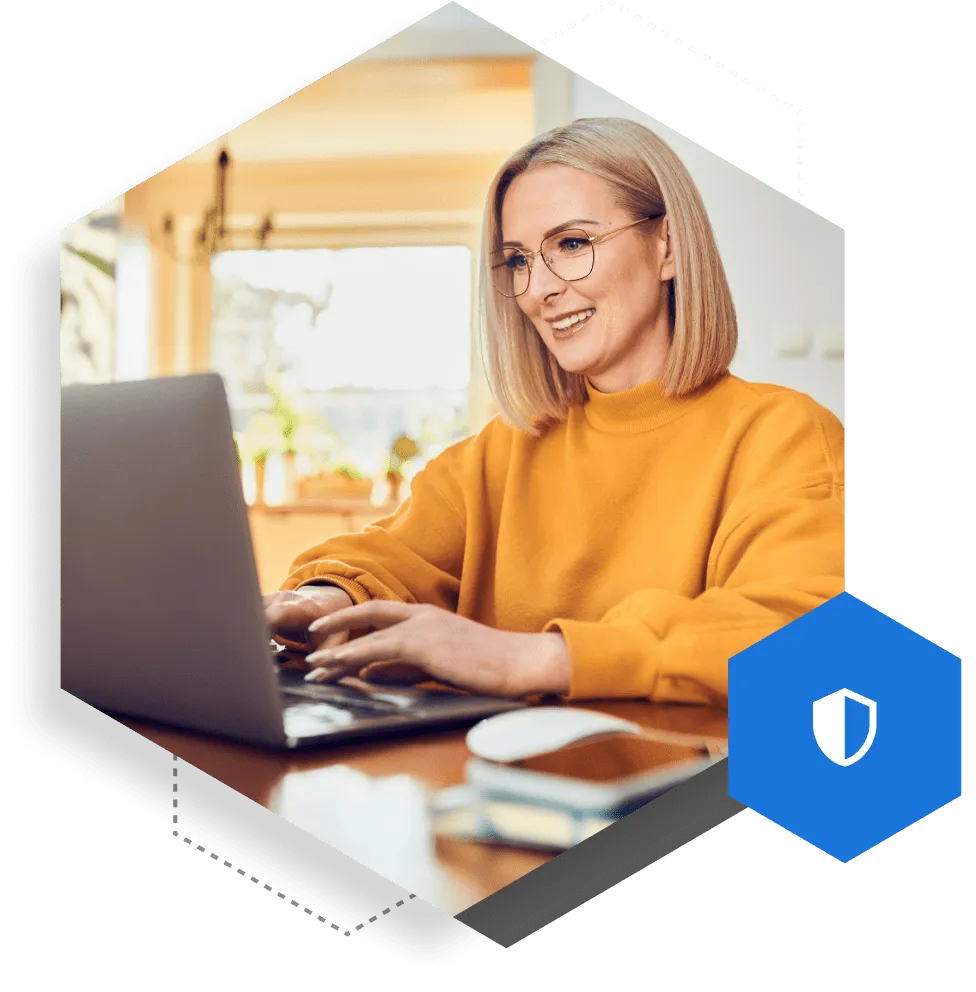Website spoofing
Website spoofing is when a cybercriminal creates a website that looks legitimate. The URL will resemble the site they're spoofing, but after closely examining the URL, you'll notice that there is something off. For example, instead of Google.com, the URL may look something like G0ogle.com.
The goal of spoofing a website is to steal sensitive information such as credit card numbers, login credentials, social security numbers and more. Depending on the spoofed site, they do this by either prompting you to enter your information manually or by infecting your device with malware.