Multi-User Password Manager
A multi-user password manager makes it easy and secure for family members to share passwords and sensitive data.
What Is a Multi-User Password Manager?
A multi-user password manager is a solution that helps families manage and securely store all their passwords and sensitive data. With a multi-user password manager, family members have their own password vault that only they have access to, meaning other family members will not be able to view anything inside it. To access your vault, the only password you’ll need to remember is your master password. If family members want to share passwords with one another, a multi-user password manager makes it easy and secure to do just that.

Keeper Is the Best Password Manager for Families
Keeper Security lets you store and share passwords for multiple uses. You can store passwords for medical accounts and streaming subscriptions, credit card information and more. You can organise your passwords and files into folders by family members they’re shared with or type of account, making it easy for everyone to access what they need.
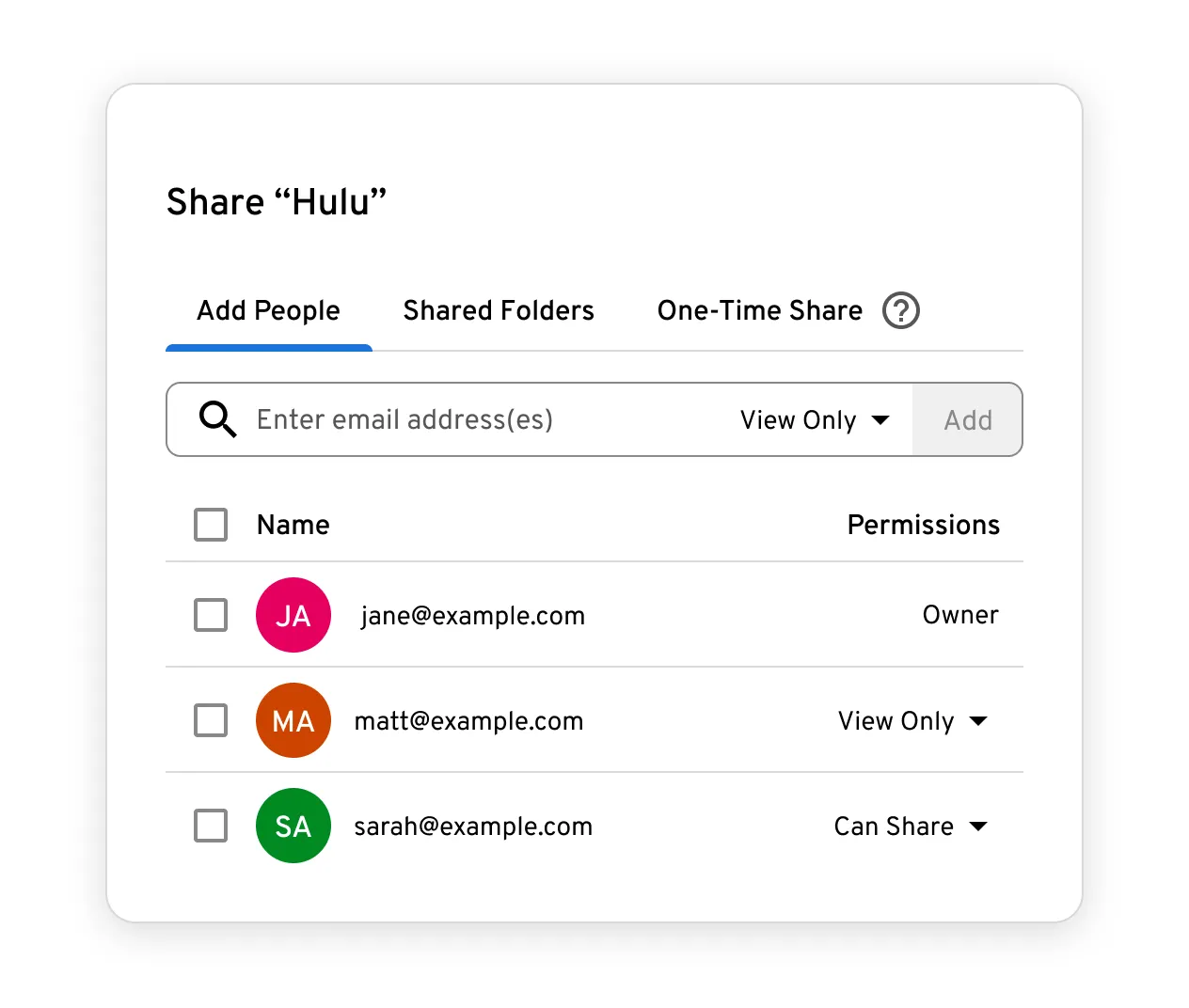
Secure password sharing
A multi-user password manager makes it easy for family members to securely share passwords with one another so your family doesn't resort to using insecure methods such as sharing passwords through text messages. Family members can choose to share passwords for a certain period of time or indefinitely, and also restrict edit access to the record if they only want family members to be able to view, but not change it.
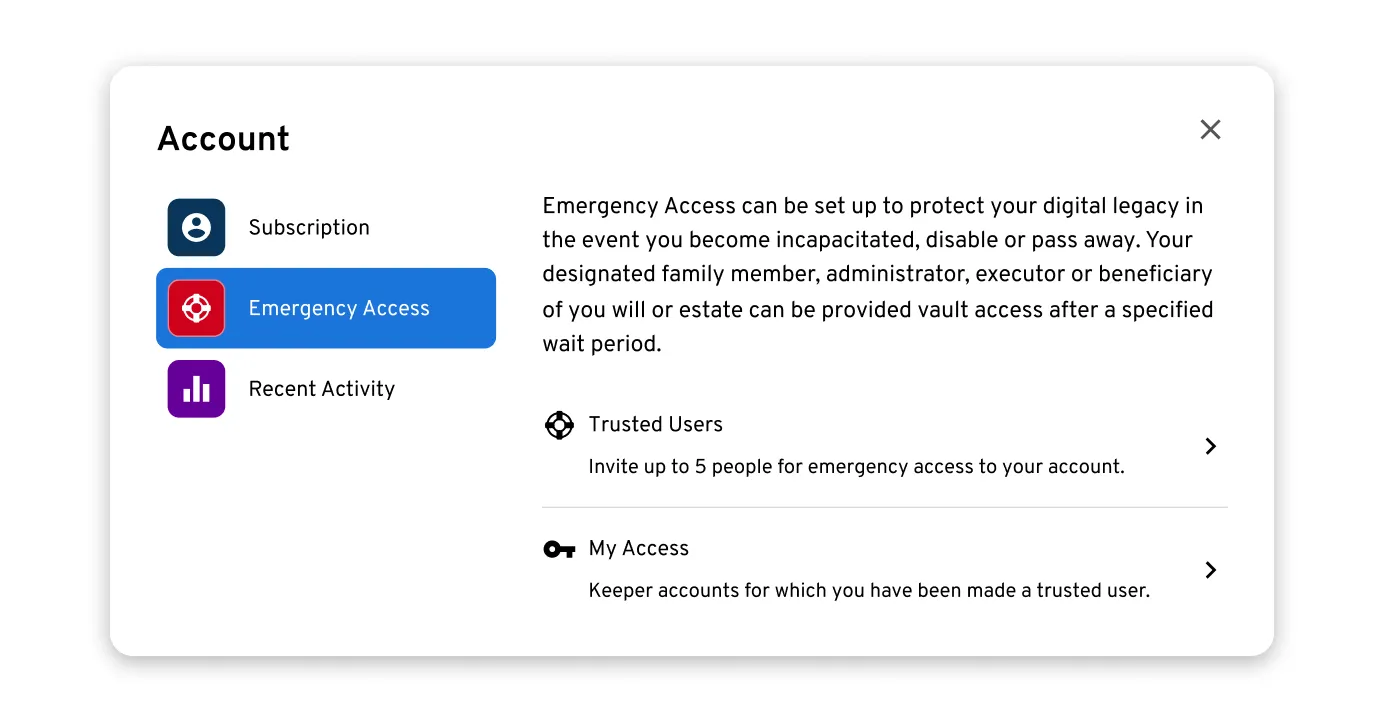
Emergency access
The Keeper Family plan comes with an emergency access feature. In a worst-case scenario, you can ensure that a family member has the ability to access the contents stored in your vault if something were to happen to you.
Keeper’s emergency access feature allows up to five trusted family members or friends access to your Keeper account if you have them added. Access is only granted after a specified wait period, which you define. You can add or remove anyone from your emergency access at any time.
Keeper’s Features Were Designed With Your Family in Mind
Keeper provides you and your family with everything you need in a password manager.
- Five private vaults: Each family member gets their own secure vault that cannot be accessed by other members of the family.
- 10GB of secure file storage: From photos and videos to medical records and home title deeds, each member can store what is important to them.
- Unlimited password storage: Family members never have to worry about a cap on the number of passwords that can be stored.
- Unlimited devices and sync: Keeper is accessible from any device, on any operating system and in any location.
- Permission levels: Custom permissions can be set on each shared record for each family member. Options include: View Only, Can Edit, Can Share, and Can Edit & Share.

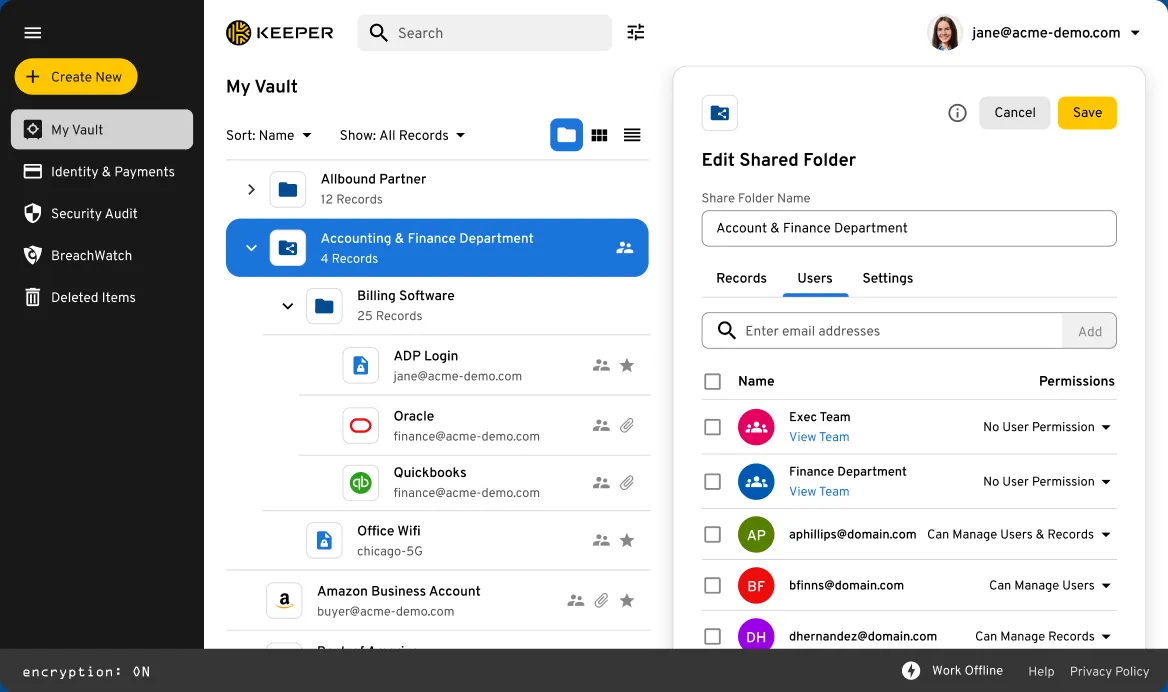
Multi-User Password Manager For Employees
Keeper is also a great multi-user password manager for teams of any size. With Keeper Business, employees no longer need to rely on insecure password-sharing methods such as putting passwords in spreadsheets or sending them through email or messaging platforms.
When making a decision on the right multi-user password manager, make sure you’re getting all the features you need to improve cybersecurity at your organisation while making it easy for employees to gain access to the files, apps and shared projects that keep your company running.