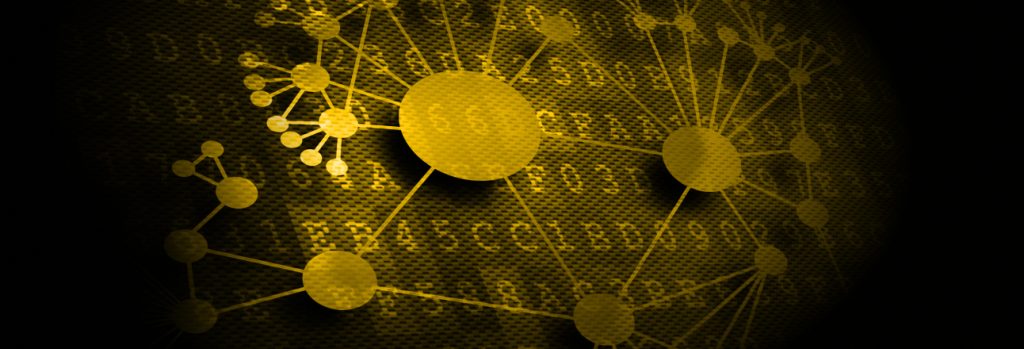You can protect your digital footprint by deleting any accounts you no longer use, adjusting your privacy settings, avoiding oversharing on social media and using a
Cybercriminals can spread malware through phishing attacks, man-in-the-middle attacks, exploit kits and drive-by downloads. Cybercriminals typically use social engineering tactics to trick people into downloading malware or exploit security vulnerabilities to install malware without the victim knowing.
Continue reading to learn more about malware, how cybercriminals spread it, how to detect if your device is infected and how to stay protected against malware.
What Is Malware?
Malware is malicious software that uses various techniques to infect and harm a victim’s device. Cybercriminals use malware to damage the device, spy on the victim, alter or destroy files, take control of the device or steal sensitive data. Malware comes in many forms that are designed and delivered differently, but all have the same goal – to harm the user or device. Some common types of malware include Trojan horses, viruses, worms, ransomware and spyware. Cybercriminals launch different cyber attacks to deliver and install these types of malware on a user’s device.
How Malware Spreads
Cybercriminals use a variety of techniques to deliver malware to a user’s device. Here are the ways malware gets delivered.
Phishing
Phishing is a type of social engineering attack that tricks people into revealing their personal information. Cybercriminals send victims messages such as emails or text messages. These messages contain either a malicious attachment or a link. When the victim downloads the attachment, they install malware on their device. If the victim clicks on the link, they are taken to a spoofed site that either automatically downloads malware when they visit the website or tricks them into installing software with hidden malware.
Man-in-the-middle attacks
Man-in-the-Middle (MITM) attacks are a type of cyber attack that intercepts transmitted data between two exchanging parties. Cybercriminals rely on fabricated or public WiFi networks to execute these attacks. This is because the internet traffic on these networks is not encrypted and is visible to the cybercriminals. Cybercriminals can eavesdrop, steal or modify the transmitted data when a user is connected to these unencrypted networks. MITM attacks can intercept any unencrypted data and spread malware to connected devices by altering the data with malware.
Drive-by downloads
Drive-by downloads are a type of cyber attack that installs malware on a user’s device without their knowledge. Cybercriminals inject malicious code into a website which automatically installs malware on a user’s device when they visit the infected website. The user does not have to click on anything on the website. Just by visiting the infected website, malware is installed on their device.
Malvertising
Malvertising is when cybercriminals use advertisements to infect devices with malware. Cybercriminals inject malicious code into legitimate or fabricated ads that are displayed on high-traffic websites. These ads will try to get users to click on a malicious link or download software. Users who click on the link or download the software will infect their devices with malware.
Spoofed websites
Cybercriminals will create spoofed websites that try to look legitimate to trick users into revealing their personal information. When a user lands on a spoofed website, they are either prompted to give up their personal information or to download software. If the user downloads the software, they accidentally install malware on their device. Spoofed websites are typically used in phishing attacks, malvertising or search engine phishing, which uses Search Engine Optimization (SEO) to rank spoofed websites at the top of Search Engine Results Pages (SERPs).
Exploit kits
Exploit kits are toolkits cybercriminals use to exploit the security vulnerabilities of a system or device to deliver malware. Cybercriminals use exploit kits to make contact with a user through malicious ads, compromised websites or spoofed websites. Users who click on a malicious link are redirected to the exploit kit’s landing page. Once the user is on the landing page, the exploit kit looks for any security vulnerabilities on the device. If the exploit kit finds a vulnerability, it will then send a payload that downloads malware on the victim’s device.
Previously installed malware
Some cybercriminals use malware to gain initial access to a device and provide them with backdoor access to install more harmful types of malware. They often use Trojans to gain unauthorized access to a device, which allows them to install more malware without the victim’s knowledge. Depending on the type of malware, an infected device can send other devices phishing emails or spread malware to other devices that are connected to the same WiFi network.
How To Detect Malware on Your Device
Cybercriminals try to secretly install malware on your device. However, if you look for the following signs, you can detect whether malware has infected your device.
Performance issues
If you experience sudden performance issues with your device, then most likely malware has infected your device. Malware runs in the background and consumes much of your device’s resources. This can cause issues for your device such as trouble starting or shutting down, long loading times, frequent crashes, programs running on their own, quickly drained battery and error messages.
Browser redirects
Some malware will try to infect your browser. When malware infects your browser, it redirects you to malicious websites that try to trick you into giving up your personal information. Malware will sometimes even make edits to your browser’s toolbar or homepage. If you notice you have a hard time getting to a specific page or notice discrepancies in URLs, then your browser has been infected with malware.
Missing or modified files
Most cybercriminals use malware to steal sensitive information from a user. If you notice missing data from your device, then malware has most likely stolen these files and sent them to a cybercriminal or deleted them altogether. If the files have been modified, then malware could have modified the file to hide itself from detection.
New applications
If you see new applications on your device that you did not download, then malware has most likely infected your device. These new applications may contain malware that damages your device and steals your data. The applications often take up a lot of storage space on your device and cause performance issues.
Frequent pop-up windows
A sign that malware has infected your device is if you notice frequent pop-up windows with ads or “error messages.” This is typically caused by adware, a type of malware that collects your data to display targeted ads on your device. Adware can sometimes display malicious ads that try to get you to download more harmful malware that further damages your device.
Changed security settings
After infiltrating your device, malware will try to remain undetected by turning off or changing your security settings. If you notice that your device’s security settings were turned off without your permission, then malware has most likely infected your device.
How Can I Protect Myself Against Malware?
If not prepared, malware can steal your sensitive data which can be sold on the dark web, used to commit identity theft or used to extort the victim. You can protect yourself from malware by doing the following.
Install antivirus software
You need to have antivirus software installed on your device to help protect you from the damage malware can cause. Antivirus software is a program you install to detect, prevent and remove known malware from your device. With antivirus software, you can scan your device to find any malware and remove it. High-end antivirus software will also detect any incoming malware and remove it before it can infect your device.
Avoid clicking on suspicious attachments or links
Cybercriminals typically deliver malware by sending phishing emails with malicious attachments or links. If you accidentally download a malicious attachment or click on a dangerous link, you could install malware on your device. To prevent malware from installing on your device, you should avoid any unsolicited messages with suspicious attachments or links.
However, if you are unsure whether or not an attachment is legitimate, you can scan the attachment with antivirus software to see if it has any hidden malware in it. You can check the safety of a link by looking for any discrepancies in the URL or using a URL checker.
Only download software from reliable sources
Cybercriminals often try to get you to download malware from a spoofed website by disguising it as legitimate software. To avoid accidentally downloading malware on your device, you should avoid downloading from unreliable sources such as malicious ads or unknown websites. Although these malicious websites may offer a “great deal,” you should not trust them. Only download software from trusted sources such as Apple’s App Store or the Google Play Store.
Delete any unnecessary applications
Attack surface refers to all the possible entry points where cybercriminals can gain access to a system. You should reduce your attack surface to reduce the number of security vulnerabilities cybercriminals can exploit. You can reduce your attack surface by deleting any unnecessary applications and plug-ins. This will help prevent cybercriminals from exploiting unknown security vulnerabilities and get rid of any Trojans disguising themselves as legitimate software.
Regularly update your software
After auditing your applications, you need to keep your software up to date. Cybercriminals try to exploit any security vulnerabilities that are often found in outdated software. By regularly updating your software, you patch any security flaws that cybercriminals could have used to gain unauthorized access. Software updates also come with new security features that protect your device.
Protect your accounts with access to sensitive data
If malware infects your device, you need to protect your accounts with access to sensitive data. To protect your accounts, you need to use strong and unique passwords. By using strong and unique passwords, cybercriminals have a harder time cracking your passwords and compromising multiple accounts. A strong password is at least 16 characters and contains a unique, random combination of uppercase and lowercase letters, numbers and special characters.
You should also enable MFA to protect your accounts. Multi-Factor Authentication (MFA) is a security protocol that requires you to provide additional authentication. It adds an extra layer of security by requiring an additional authentication step to access your account.
Keep backups of your data
You should keep backups of your data on external hard drives and cloud-based storage to ensure you always have access to it. You could easily lose your data due to unfortunate circumstances such as hardware failure or malware. You never know what could happen to your data, so you should have multiple backups that are up to date.
How Keeper® Helps Protect Your Data From Malware
Cybercriminals use a variety of techniques to trick you into installing malware on your device. You need to browse the internet safely to protect your data from malware. You also need to secure your sensitive data to ensure cybercriminals are not able to access it. A great way to secure your sensitive data is by storing it in a password manager.
A password manager is a tool that securely stores and manages your credentials and other sensitive documents in a secure, encrypted vault. With a password manager, you can safely store and access your login credentials, Social Security number, credit card information and other sensitive information. A password manager is protected with strong encryption and can only be accessed with a strong master password.
Keeper Password Manager is protected by zero-trust and zero-knowledge encryption. This ensures that only you have access to your sensitive information. Sign up for a free trial to protect your sensitive data from malware.