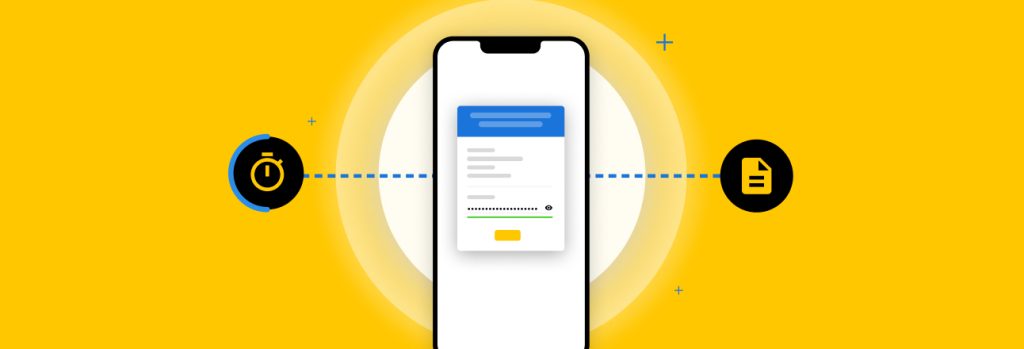You can protect your digital footprint by deleting any accounts you no longer use, adjusting your privacy settings, avoiding oversharing on social media and using a
One-Time Share is a feature Keeper® Password Manager offers that allows users to securely share passwords and other sensitive data with anyone on a time-limited basis. When using One-Time Share, the recipient does not have to be a Keeper user themselves, making it convenient to securely share sensitive information with anyone.
Continue reading to learn more about One-Time Share and the benefits of using this feature when sending sensitive logins and other data.
How One-Time Share Works
To use One-Time Share, you must have a password management account with Keeper. Once you have a Keeper account and have imported data into your vault, you’ll be able to share any record you have stored. A record is anything you have stored in your vault – think of it as a file. When you store a set of credentials in your password vault, they are stored in a record containing the name, the account login information, website address, notes, 2FA codes and more.
One-Time Share allows you to set the length of time you want to share a record when you send it. Once you’ve chosen the time, a One-Time Share link is created and you are able to send it to the intended recipient. Once the link is opened, the record is device-locked – meaning if the link were to be opened on any other device, it wouldn’t work. Once the time you have set expires, the recipient will no longer have access to that record.
The Benefits of Using One-Time Share
Here are some of the benefits of using Keeper’s One-Time Share feature.
Always keeps your passwords and sensitive data secure
One-Time Share uses zero-knowledge encryption to ensure the data you’re sharing remains safe. Zero-knowledge encryption means a user’s data is encrypted and decrypted at the device level, not in the vendor’s cloud. The data stored in the record is decrypted locally on the recipient’s device, so only they’re able to view the contents of the record when they click on the One-Time Share link, and no one else.
As an extra layer of security, the One-Time Share is device-locked, meaning it can only be opened by the recipient on their device, and once they’ve opened it, no other device or third party will be able to access it.
Mitigates the risk of Man-in-the-Middle attacks
Man-in-the-Middle (MITM) is a cyber attack in which cybercriminals attempt to intercept data being sent between two individuals or businesses in order to eavesdrop, steal or modify it. When sharing sensitive data insecurely, such as through text messages, messaging apps and emails, that data is susceptible to being compromised because of MITM attacks.
One-Time Share mitigates the risk cybercriminals pose with MITM attacks. Senders and recipients can rest assured that once the intended user opens a One-Time Share link, nobody else can access it and also that nobody has accessed it in transit.
Allows you to share additional sensitive information
One-Time Share doesn’t restrict you to only sharing passwords stored in your vault. Because Keeper allows users to store more than just passwords in their Keeper Vault such as 2FA codes, passkeys, documents and photos, those records can also be shared using the One-Time Share feature.
When To Use One-Time Share
You may be wondering when exactly you’ll benefit from using Keeper’s One-Time Share feature, here are a few One-Time Share use cases.
Sharing streaming account logins with friends and family
Sharing logins for different streaming accounts is common among family and friends, however, many people choose to share their streaming account logins using insecure methods like sending their usernames and passwords through text message. Instead of placing your streaming accounts at risk of being hacked, use One-Time Share to securely share your streaming account logins with friends and family on a time-limited basis.
Sending tax paperwork to your accountant
During tax season, it’s necessary to share sensitive paperwork with your accountant, but sharing documents through email can place you at risk of identity theft if your email were to become compromised. Instead of placing yourself at risk of having your identity stolen, send your sensitive paperwork to your accountant using One-Time Share. There’s no reason for your accountant to have access to your paperwork indefinitely and One-TIme Share allows you to set a time limit for how long you want your accountant to be able to access your paperwork. You can also revoke access to the record at any time when using One-Time Share – allowing you to have full control over your sensitive information.
Sharing payment card details with family members
For families, it may be necessary to share payment card details with one another. However, sharing payment card details through text message, email and over the phone can place your money at risk of being stolen. One-Time Share not only aids in securely sharing your payment card details, but it also gives you full control over how long someone will have access to it.
Sharing business account logins with coworkers and freelancers
Business employees often need to share account logins for different work accounts with coworkers and freelancers, but they tend to share them using work messaging platforms such as Teams or Slack. If your business were to get breached, it would place those work accounts at risk of being compromised because they were shared insecurely. One-Time Share prevents this from happening by using encryption to keep the data being shared secure at all times.
How To Use One-Time Share
Here’s how you can use One-Time Share on your Keeper account.
- Log in to your Keeper Vault
- Click the record you want to share
- In the record, click Share
- Click One-Time Share
- Click Create a One-Time Share
- Set a time for when you want the One-Time Share link to expire
- Click Create Link
- Share the link by copying and pasting it, sending an email or using a QR code
If you want to revoke access to the record you’ve shared before the One-Time Share link expires, here’s how.
- Log in to your Keeper Vault
- Go to the record you created the One-Time Share for
- In the record, click Share
- Click One-Time Share
- Under Active, you’ll see the One-Time Share you created
- Click the trash symbol
- Click Delete in the popup that appears
One-Time Share Makes Sharing Passwords Easy and Secure
With One-Time Share, you no longer have to place your login credentials and other sensitive data at risk of being compromised due to insecure sharing methods. One-Time Share makes it easy and secure to share sensitive data with anyone while allowing you to still have full control over your data.
One-Time Share is available on all Keeper Password Manager plans, including Keeper’s free plan. If you’re not already a Keeper user, Keeper offers a free 30-day trial so you can start protecting your most sensitive data today.