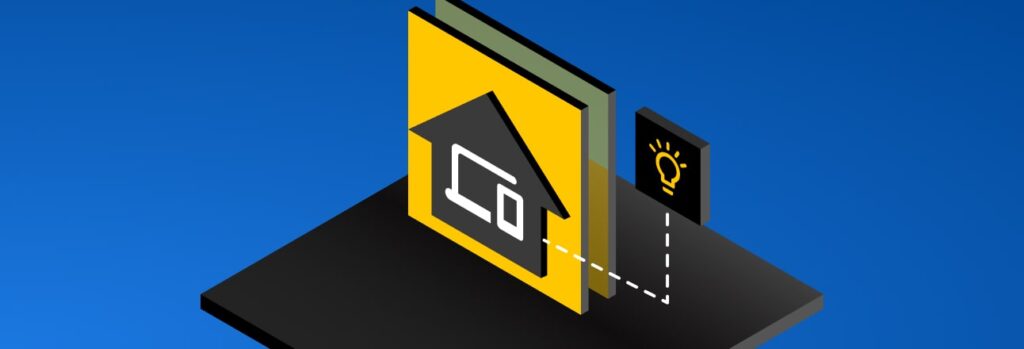Updated on March 13, 2024.
Remote work is a convenient style of work that allows organizations to enhance productivity and provide workers with flexibility. However, remote work comes with cybersecurity risks that can jeopardize the security of an organization. Some cybersecurity tips to remember when working from home include always using strong and unique passwords, enabling MFA whenever possible, keeping your software up to date, securing your home WiFi network and staying educated about the latest cyber threats.
Continue reading to learn nine cybersecurity tips to help remote workers protect an organization’s sensitive data.
1. Use Strong, Unique Passwords
A common cybersecurity risk of working remotely is the use of weak passwords. Passwords are the first line of defense against cybercriminals for an organization’s sensitive data. However, weak passwords can easily be cracked by password-related cyber attacks and jeopardize the security of an organization. To protect online accounts and devices from being compromised, remote workers need to use strong and unique passwords.
A strong password that is both long and complex makes it difficult for cybercriminals to guess. It should also be unique for each of your accounts. It should be at least 16 characters long, and include a unique and random combination of uppercase and lowercase letters, numbers and special characters. A strong password avoids any personal information, sequential numbers or letters, and commonly used dictionary words.
To help simplify logging in, remote workers should use a password manager. A password manager is a tool that securely stores and manages personal information in a digitally encrypted vault. With a password manager, remote workers can store login credentials, credit card information, documents and other sensitive data. The digital vault is protected by multiple layers of encryption and can only be accessed using a strong master password.
A password manager can also identify weak login credentials and prompt users to strengthen them using a built-in password generator. Password managers allow users to securely share files and passwords with other members of the organization.
2. Secure Your Accounts With Passkeys
A passkey is a cryptographic key that is a new way to log in to online accounts without the use of passwords. It is made up of a public key and a private key – both of which are needed to log in to an account. The public key is stored with the company you have the account with, and the private key is stored locally on your device or in your password manager. When you try to log in to your account with a passkey, the account server will send a challenge to the authenticator, your device or the password manager that created the private key. The private key then solves the challenge and responds to the server. This confirms that you own the private key and grants you access to the account.
Passkeys are much safer to use than passwords as they are automatically generated and can’t be easily compromised. However, not every website or application supports passkeys. Remote workers should try to secure their accounts with passkeys whenever possible to make it more difficult for cybercriminals to compromise their accounts. To manage passkeys, remote workers can use a dedicated password manager that has the functionality to generate and store private keys for their online accounts. A password manager allows you to use passkeys to access your accounts that support them across any browser or operating system.
3. Enable MFA Whenever Possible
Multi-Factor Authentication (MFA) is a security protocol that requires users to provide additional authentication to gain access to their online accounts. When MFA is enabled, users must provide their login credentials along with an additional form of verification such as a Time-Based One-Time Password (TOTP) from an authenticator app.
Remote workers should enable MFA whenever possible to protect their online accounts from unauthorized access. MFA provides an extra layer of security and only grants access to authorized users. Even if your login credentials were compromised, cybercriminals would not have access to your account because they cannot provide additional authentication.
4. Keep Your Software Up to Date
Cybercriminals often exploit security vulnerabilities found in outdated software to gain unauthorized access to a victim’s device, install malware and steal their sensitive information. To prevent cybercriminals from exploiting security vulnerabilities, remote workers need to keep their software up to date. Software updates often patch security flaws and add security features that better protect their device. Remote workers should be updating the software on their hardware, operating systems and applications to prevent unauthorized access.
5. Use a VPN
Many cybercriminals target remote workers because they often have insecure internet connections, which allows them to execute Man-in-the-Middle (MITM) attacks. MITM attacks are a type of cyber attack in which cybercriminals intercept and steal data between two exchanging parties. Cybercriminals rely on fabricated or public WiFi networks since they are unencrypted and allow cybercriminals to see any connected internet traffic. MITM attacks allow cybercriminals to eavesdrop, steal or alter a victim’s data.
To avoid MITM attacks, remote workers should avoid using public WiFi and use a VPN to protect their data. A Virtual Private Network (VPN) is a service that protects your online privacy by masking your IP and encrypting your internet connection. With a VPN, you can safely access your organization’s remote workstation and sensitive data since your internet connection is encrypted and hidden from cybercriminals.
6. Install Antivirus Software
Cybercriminals often attack remote workers by infecting their devices with malware. Malware is malicious software that damages a victim’s device and steals their sensitive data. Antivirus software is a program that detects, prevents and removes known malware from your device. It scans your device for any hidden malware and will safely remove it. High-end antivirus software will also detect any incoming malware and remove it before it can infect your device. Remote workers should install antivirus software to protect their devices from malware.
7. Secure Your Home WiFi Network
Digital nomads and remote employees who work in public spaces should avoid using public WiFi and use private WiFi or mobile hotspots instead. Remote employees who work from home need to secure their home WiFi. Cybercriminals can exploit security vulnerabilities found in insecure home WiFi networks to gain unauthorized access. Once a cybercriminal has access to a home WiFi network, they can steal sensitive data or deliver malware to any connected IoT devices.
Remote workers can secure their home WiFi by protecting their WiFi network with a strong password, keeping their router’s software up to date, investing in a router that supports WPA2 or WPA3 encryption, disabling remote access and turning off SSID broadcasting.
8. Separate Your Work Devices From Your Personal Devices
Some organizations require remote workers to bring their own devices. However, this can come with many security risks. Personal devices do not have the same level of protection as company-provided devices. Remote users who use their own devices for work and personal use run the risk of accidentally compromising an organization’s sensitive data. To protect an organization from potential data breaches, remote workers should use a different device for work, which is separate from their devices for personal use.
9. Stay Educated About the Latest Cyber Threats
Cybercriminals use a variety of cyber attacks and are constantly developing new ones to steal people’s sensitive data. Remote workers need to stay educated about the latest cyber threats to recognize and avoid falling victim to them. Remote workers need to be especially careful about social engineering tactics such as phishing.
Phishing is when cybercriminals trick users into revealing their personal information. Cybercriminals will impersonate a familiar face by sending an email or text message with a malicious attachment or link. When the victim clicks on the link, they either download malware on their device or are taken to a spoofed website. The spoofed website prompts users to give up their sensitive information.
Cybercriminals often use phishing to steal login credentials, especially for accounts within an organization. Remote workers need to recognize phishing attempts to avoid downloading malware or inadvertently revealing sensitive information.
Use Keeper® To Protect Your Online Accounts While You Work Remotely
To stay protected while working remotely, start by using a password manager. A password manager will protect your online accounts from becoming compromised by cybercriminals. It ensures each of your online accounts is protected with strong and unique passwords and allows you to safely share important information with members of your organization.
Keeper Security offers a zero-trust and zero-knowledge password manager that ensures only you have access to your personal information. Sign up for a free trial of Keeper Password Manager to protect your online accounts while you work remotely.