Keeper integration with Microsoft Entra ID (formerly Azure Active Directory).
Learn why you'll want to integrate Microsoft Entra ID with Keeper to close SSO security gaps and provide users with zero-knowledge password management.
Learn why you'll want to integrate Microsoft Entra ID with Keeper to close SSO security gaps and provide users with zero-knowledge password management.
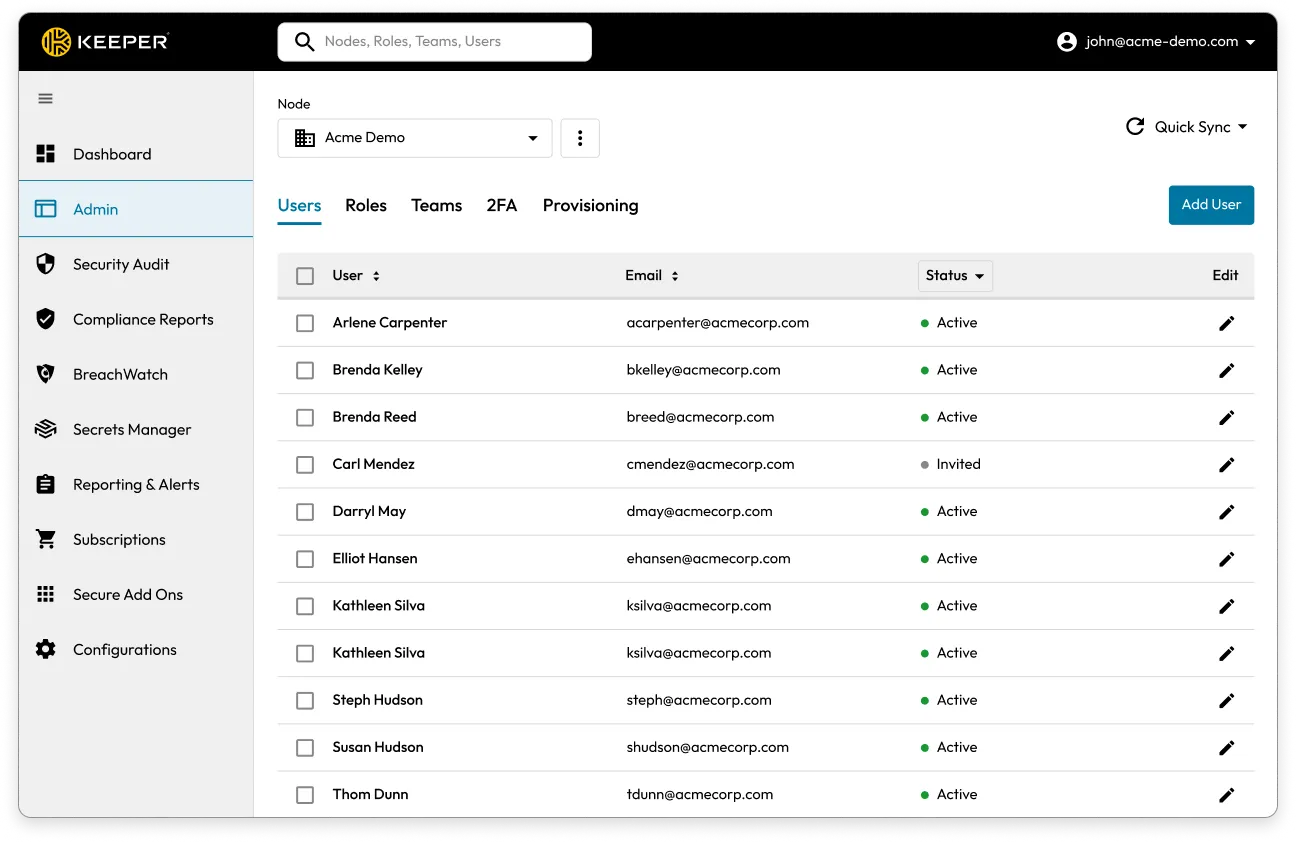
Integrating Keeper with Entra ID delivers a simplified login experience for your organization and one-click provisioning for admins. Enhance your Entra ID deployment with secure, simplified access to everything users need.
Combining Keeper’s leading password and passkey management with Entra ID’s capabilities extends security by ensuring every application, service and website is easy to access and securely managed. Keeper auto-fills credentials on anything not connected to Entra ID for end-to-end encrypted access.
Typically organizations only set up a handful of SAML-based applications in their Entra ID environment, as it can be a cumbersome process. Keeper bridges this gap by providing seamless access to the tools users need daily.
With Keeper and Entra ID, users enjoy a seamless login experience using their Entra ID credentials to authenticate into their Keeper Vault.
Keeper is available within the Azure Marketplace, providing easy configuration and accelerating deployment.
Integrating Keeper with Entra ID enables admins to leverage just-in-time provisioning, automating the creation of user accounts and simplifying deployment.
Keeper is compatible with Conditional Access Policies within Entra ID and drives automated provisioning for admins by syncing existing teams from Entra ID into Keeper.
Keeper integrates with industry standard SCIM protocols for automatic provisioning of users and teams, simplifying the new hire onboarding process. When an employee is terminated or leaves, the Keeper vault is automatically locked.
By deploying Keeper with Microsoft Entra ID in your organization, you can solve all functional and security gaps presented by the following use cases.
Keeper SSO Connect leverages Keeper’s zero-knowledge security architecture to securely and seamlessly authenticate users into their Keeper Vault and dynamically provision user vaults to the platform using their Entra ID login.

Entra ID / Azure AD and O365
Active Directory Federated Services
Google Workspace
Okta
DUO
OneLogin
JumpCloud
And More