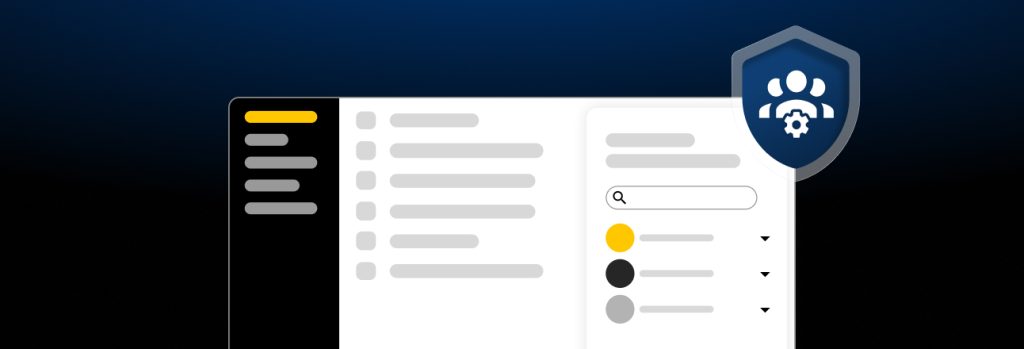When it comes to password managers, there are a few common misconceptions, such as them being too risky to trust, vendors being unable to handle outages,
Without a password manager, it’s difficult for IT administrators to have visibility and control over employee password practices. This gap places organizations at a greater risk of suffering password-related cyber attacks which can lead to a devastating data breach.
Keeper Password Manager helps IT teams gain complete visibility and control over employee passwords while providing them with best-in-class security, and enabling better collaboration and productivity between team members.
Why IT teams need a password manager
IT teams need a password manager because it helps mitigate the risk of data breaches, reduces helpdesk costs and ensures regulatory compliance.
Mitigate the risk of data breaches
Nearly three-quarters of all breaches involve a human element, whether through human error, privilege abuse, credential theft or social engineering, according to the Verizon 2023 Data Breach Investigations Report. The report also identified credential theft as one of the three primary ways that attackers access an organization.
A password management solution gives IT teams insight into employee password practices and helps enforce strong passwords, as well as Multi-Factor Authentication (MFA), to reduce the risk of data breaches.
Reduce help desk costs
Help desk password resets cost companies an average of $5.2 million per year in lost productivity. Since password managers remove the need for employees to remember their passwords, password managers can significantly reduce help desk costs, enabling IT teams and employees to focus on more important tasks.
Ensure regulatory compliance
Many organizations have regulatory compliance standards they must adhere to. A password manager can help IT teams ensure compliance with data security regulations such as the Payment Card Industry Data Security Standard (PCI DSS) and the General Data Protection Regulation (GDPR) among others.
“From the IT security side, the biggest concern was the usage of notes on the desk and the insecure storage of the passwords and credentials. For the acceptance from the end-users, the collaboration feature for sharing records and files was the key. Keeper was more accepted because collaboration is much easier than anything they have done before.”
Ingomar Schmickl, Head of IT, St. Anna Children’s Cancer Research Institute
Why Keeper is the best password manager for IT teams
Not all password managers are created equally. Here’s what makes Keeper the best password manager for IT teams.
Provides the best-in-class security
Keeper is a zero-trust and zero-knowledge platform that uses AES 256-bit encryption and Elliptic Curve Cryptography (ECC), the most robust encryption in the cybersecurity industry. In addition to providing the strongest encryption, here are some of the other ways Keeper provides best-in-class security.
- Longest-standing SOC 2 compliance and ISO 27001 certification in the industry
- FIPS 140 validated
- GDPR, CCPA and HIPAA compliant
- FedRAMP and StateRAMP Authorized
- PCI DSS certified
- Keeper performs pen testing of all its solutions and systems quarterly
- Keeper is partnered with Bugcrowd to manage its Vulnerability Disclosure Program (VDP) and bug bounty program
Complete visibility and control over passwords
Keeper’s Admin Console provides IT admins with a centralized dashboard where they can seamlessly and securely onboard and offboard users, set role-based permissions, delegate administration and enforce security policies such as the use of MFA. This not only makes it easier for IT admins to manage employee passwords but also allows them to set strict access controls to prevent credential misuse.
Enables collaboration between team members
Collaboration is an important aspect of every organization, but often requires team members to share credentials and other sensitive information. Keeper Password Manager enables collaboration with its secure password and file-sharing capabilities. This means team members can share credentials without needing IT support, enhancing both collaboration and productivity for everyone within the organization.
Ready to get started with Keeper Password Manager? Start a free 14-day business trial today.