You can protect your digital footprint by deleting any accounts you no longer use, adjusting your privacy settings, avoiding oversharing on social media and using a
On May 20, 2024, Ticketmaster parent company Live Nation Entertainment launched an investigation after detecting unauthorized activity within a database containing company data. A week later, they were contacted by someone who threatened to sell their user data on the dark web.
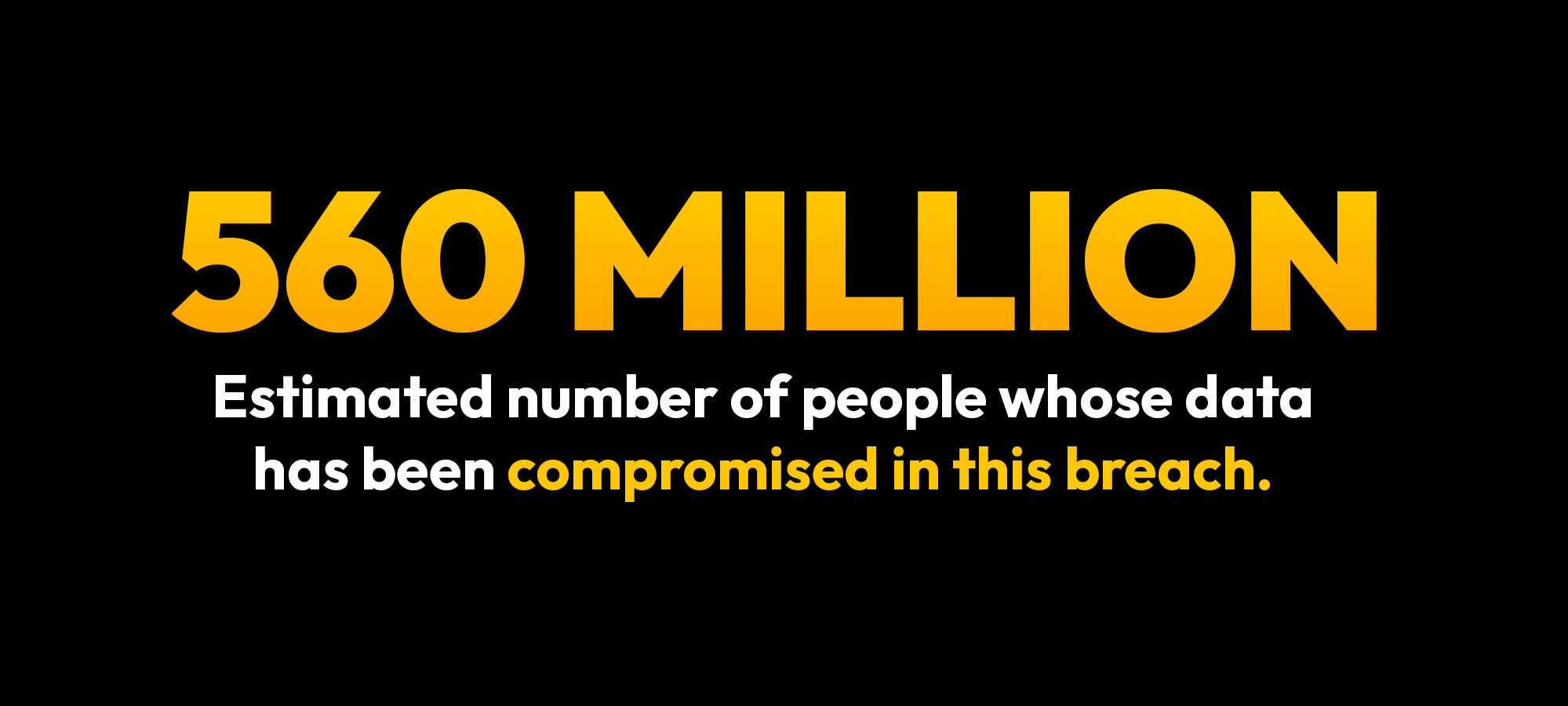
I, like many other Ticketmaster customers, became worried about my data, so I took immediate steps to protect myself. Here is what I did.
What to know about the Ticketmaster data breach
Here’s what you need to know about the Ticketmaster data breach.
- The stolen data was housed on another company’s cloud database
- The group claiming to have stolen the data is called ShinyHunters
- ShinyHunters says the stolen data includes names, home addresses, emails, phone numbers and partial credit card details
- Stolen data is from Ticketmaster customers all around the world
- ShinyHunters reportedly demanded $500,000 as a ransom payment to prevent the data from being sold to other parties
- It is estimated that this breach has compromised the data of 560 million customers
- A lawsuit has been filed against Ticketmaster for failing to adequately protect customers Personally Identifiable Information (PII)

What I did after finding out I was a part of the Ticketmaster breach
Here’s what I did to keep myself protected after hearing about the Ticketmaster breach.
I immediately updated my password
To prevent unauthorized access to my account, the first thing I did was update my Ticketmaster account password. I used my password manager, which has a built-in password generator, to create a strong and unique password that can’t be easily cracked. If you need help creating a new, strong password for your Ticketmaster account I strongly recommend using a password or passphrase generator.
Unfortunately, Ticketmaster does not give its users the option to enable Two-Factor Authentication (2FA), so it is important to ensure you have a super secure password to protect your Ticketmaster account from unauthorized access.
I placed a fraud alert on my credit report
After taking steps to protect my Ticketmaster account, the next thing I did was place a fraud alert on my credit report as an extra precaution. A fraud alert is a free notice that you can add to your credit report that requires you to verify your identity before you’re able to open new credit lines and take out loans. It acts as a second form of authentication so no one but you can take out loans or open credit lines under your name. You can place a fraud alert by contacting one of the three major credit bureaus: Experian, TransUnion or Equifax.
I’m ignoring suspicious emails, messages and phone calls
Since customer email addresses and phone numbers were a part of the Ticketmaster breach, this may lead to cybercriminals using that data to carry out phishing attacks. While I’m always cautious about messages and phone calls from unknown numbers, I’ve been even more cautious recently because of the breach. Here are some tips to keep in mind:
- Avoid answering phone calls from unknown numbers
- Never click on unsolicited links or attachments in messages or emails
- Don’t give out personal information to strangers
- If someone is claiming to be Ticketmaster customer support, ignore them
I continued to keep an eye out for suspicious activity on my accounts
Even after taking the steps above, I’m continuing to keep an eye on my online accounts in case I notice any suspicious activity, such as unusual transactions or login attempts. The sooner you notice suspicious activity, the sooner you can act against it to keep yourself and your identity safe.
The bottom line
The Ticketmaster data breach reminds us how important it is to be aware of the latest breaches, as well as the importance of securing our accounts with strong, unique passwords and Multi-Factor Authentication (MFA). If you haven’t already taken the steps to secure your accounts with strong passwords, a password manager like Keeper® can help. With Keeper you can update your passwords to strong ones using its built-in password and passphrase generator, securely store them and have them autofilled to streamline your login experience. Keeper can also store and autofill your 2FA codes, so you don’t have to juggle multiple applications or devices.
Start a free 30-trial of Keeper today to see how it can help you secure your accounts.

