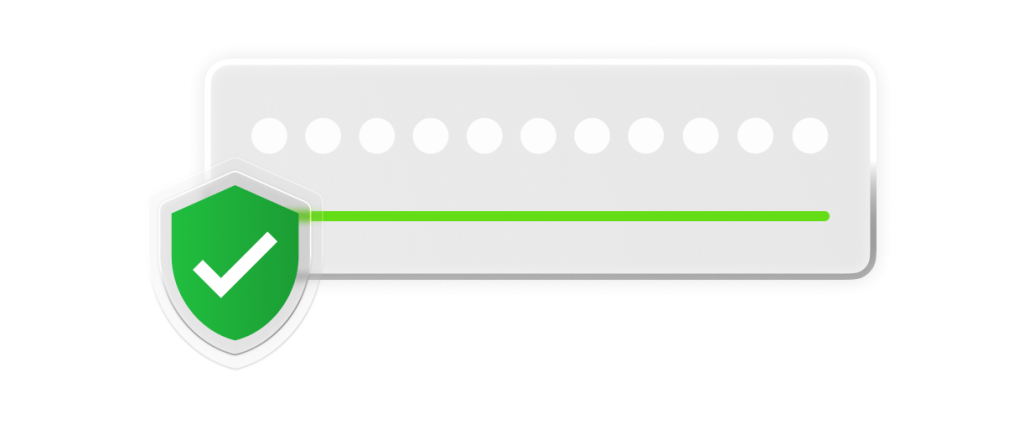When it comes to password managers, there are a few common misconceptions, such as them being too risky to trust, vendors being unable to handle outages,
Strong passwords are more important than ever in 2024 because they are the first line of defense against cyber attacks. While some companies have started to introduce passkeys to strengthen and expedite the login process, strong passwords are still needed when creating most accounts. A passkey replaces a username and password and has built-in Multi-Factor Authentication (MFA) by design.
Strong passwords have been the foundation of any account, and in 2024, they will remain important. Read on to learn why password strength matters, how to make strong passwords and the best password security practices.
Why does password strength matter?
Having a strong password can keep you and your private information safe in a variety of ways.
Prevents password-related attacks
One of the most important reasons you should have a strong password is to prevent password-related attacks. The stronger your password is, the less likely you are to be a victim of password attacks. There are many different types of password attacks, but here are the three most common ones:
Credential stuffing
Credential stuffing attacks occur when a cybercriminal uses the same set of stolen credentials to try to gain access to other accounts. This works to the cybercriminal’s advantage whenever a victim reuses their passwords because the cybercriminal can easily access more than one account. By entering the same password into different accounts for the same user, cybercriminals can gain access to a user’s social media accounts, financial information and more. If you create a strong and unique password for all of your accounts, you will mitigate the risk of falling victim to credential stuffing.
Password spraying
Password spraying happens when a cybercriminal uses common and weak passwords to attempt to gain access to many accounts sharing one domain. If many people use a password with sequential numbers or familiar words, such as 1234 or password, on the same domain, a cybercriminal can access the accounts of everyone who used the same weak password. Creating a strong password for each of your accounts lowers the risk of becoming a victim of password spraying.
Brute force
Brute force attacks occur when cybercriminals use software to guess a person’s login credentials through trial and error. A cybercriminal will use commonly used words or phrases in addition to certain number and letter combinations until they gain access to the account. Although it may sound like this isn’t a strong tactic, brute force attacks are very effective considering how often people reuse their passwords. This is another reason why you should always create a unique and strong password for every account.
Prevents account takeover attacks
As the name implies, account takeover attacks happen when a cybercriminal takes over someone’s online account. By using techniques such as brute force or phishing attacks, cybercriminals can take a person’s credentials without them even knowing. After a cybercriminal accesses a person’s account, they change the login credentials so the person cannot log back in. This form of attack gives cybercriminals access to a person’s private information, allowing them to scam people the user knows by pretending to be the user and sending messages from their own account.
The majority of password-related attacks and account takeover attacks rely on the victim having a weak, predictable or reused password. For example, if your password is Password1, a cybercriminal can easily guess that credential and take over your account. However, if your password is H25dv_wz!fR4gu and only used for one account, a cybercriminal would have a much more difficult time taking over the account. When you create a strong, unique password, you lower your chances of a cybercriminal being able to access your account through a variety of different tactics.
Protects your personal and financial information
Keeping your passwords strong can protect your private information and online accounts, ranging from bank accounts to shopping accounts. If you have weak passwords on your online accounts, they can be easily cracked by cybercriminals, which could lead to your money or identity being stolen.
What makes a strong password?
In 2024, a strong password is a long and complex password. In the past, a strong password was considered strong if it contained 12 characters. However, the standards have now changed to recommend a strong password be at least 16 characters long.
Not only should your password be 16 characters long to be strong, but you should also include a variation of uppercase and lowercase letters, numbers and special characters to make it complex. A great way to make sure you have a strong password in 2024 is by avoiding the use of common words or phrases as well as any personal information. For example, imagine your pet’s name is Buddy and you decide to add your birthdate to your password to make it Buddy1387. A cybercriminal can use publicly available information, such as your social media profiles, to gather this information about you and your pet from your online accounts, then use that to gain access to them
Additional password security best practices
In addition to making your password long and strong, here are some other techniques to ensure you have the most secure passwords.
Enable passkeys when available
A passkey is a great safety measure to maintain the security of your accounts. Passkeys allow you access to your online accounts without having to enter a password. Since you can’t give away a passkey in the same way you could give away a password, passkeys are phishing-resistant and incredibly safe. When passkeys are available to use on a given account, make sure you enable them to authenticate your identity before you log in to your account.
Enable MFA
One of the most important password security practices you could do is enable Multi-Factor Authentication (MFA). MFA offers an extra layer of security by requiring users to provide more than one form of authentication to access an account or application. Different forms of MFA you can use on your online accounts can include security questions, entering a code from an authenticator app, scanning your fingerprint and more.
Don’t reuse passwords
While it may be tempting to use the same password for all of your accounts, reusing passwords gives cybercriminals an advantage when they attempt to access your information. If you reuse the same password for everything and a cybercriminal guesses that password, then they can gain access to all of your accounts through a credential stuffing attack.
Use a passphrase or password generator
Another thing you can do to maintain secure credentials is use a passphrase. A passphrase is a combination of random and uncommon words that are challenging for cybercriminals to crack. By also including a mixture of uppercase and lowercase letters, numbers and symbols, your passphrase can be incredibly secure. You can utilize our passphrase generator if you have a difficult time coming up with your own random passphrase.
If you don’t enjoy the style of passphrases, you should use our password generator to help you create strong and unique passwords for every account. Choose how many characters you want your password to be and if you want to include uppercase and lowercase letters, numbers and whatever special characters you choose.
Use a password manager
You may be thinking, “If I’m supposed to use random and unique passwords for all of my accounts, how do you expect me to remember them?” We don’t; random and unique passwords are as secure as they are because people cannot remember them. That’s why we highly recommend you use a password manager, which not only stores your unique passwords but also creates them. Password managers keep your passwords in a secure digital vault where you can easily access your login credentials with the convenience of a master password. You can add files, edit your existing passwords and manage your private information.
Use a strong password in 2024 and beyond
It is important for you to use a strong password, not only in 2024, but in the future as well. Since there are many kinds of cyber attacks, you should be prepared to defend against them by creating strong and unique passwords to keep your accounts secure.
Start a free 30-day trial of Keeper Password Manager to generate and store your strong passwords for all of your online accounts.