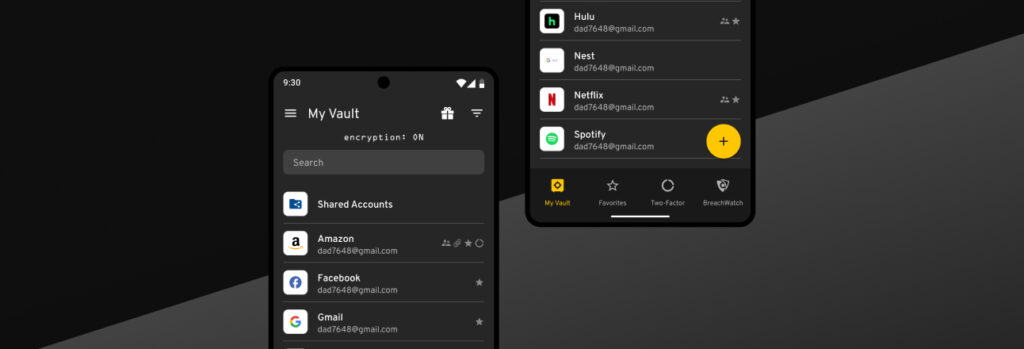According to the 2024 Verizon Data Breach Investigations Report, 75% of cyber attacks involve exploiting compromised privileged credentials, making privileged access one of the most sought-after
Keeper Security is excited to announce that the dark mode experience is available on our mobile app for Android users. The recent update is available on the Google Play Store. For existing users, your Keeper application will update automatically.
The dark mode feature allows users to choose a display theme that meets their personal preferences. By providing an alternative interface, content can be more legible and less strenuous to view, particularly in low-light situations. Accessibility is a cornerstone of our approach, deeply ingrained in every feature we develop, including dark mode. We understand that accessibility is not a ‘one-size-fits-all’ solution. It’s about creating an inclusive environment, where all users, regardless of their abilities or preferences, can navigate and utilize our services with ease and comfort.
Dark mode reduces eye strain and provides a comfortable viewing experience for users in low-light environments, which is particularly beneficial for those with certain visual impairments. This feature is a reflection of our ongoing commitment to create a user-friendly, accessible digital space for everyone.
This update continues the refresh of the Android User Interface (UI) released in September. This has brought the modern interface users have embraced on the web and desktop to Android with a clean design and improved usability for easier reading and access on smaller screens. Organization options with color coded folders were added and icons were updated to be streamlined across all Keeper platforms.
The legacy in-app web browser was also removed. To fill passwords on websites and apps, users can now simply turn on the KeeperFill feature from the settings screen. Once enabled, Keeper’s autofill feature will appear above your device’s keyboard.
How To Enable Dark Mode
To select your preferred interface, visit the settings tab in the Keeper Android application and select the dropdown menu titled “Dark Mode.”
From this menu, users can select to turn dark mode on, off or match system.
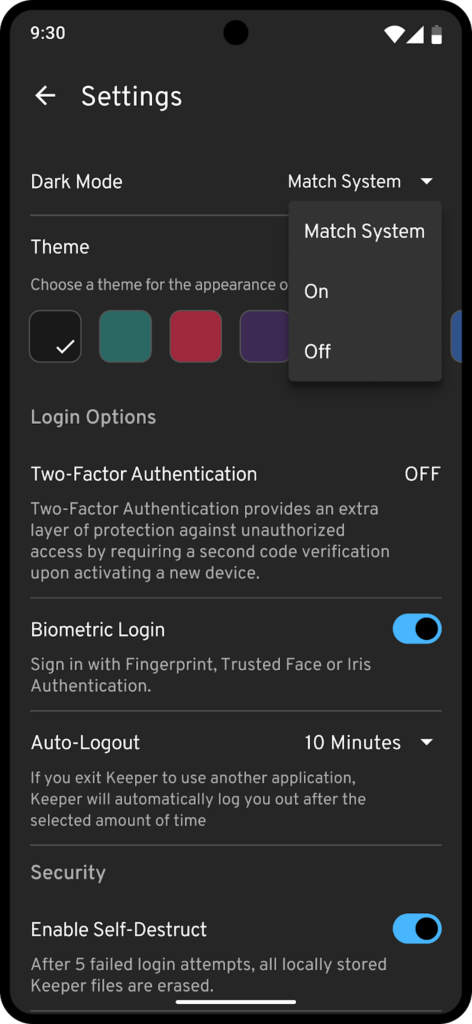
The “Match System” option will use the same settings users have chosen for their device within the Keeper Password Manager app.
Visit the Google Play Store on your device to enable dark mode by installing the latest version of Keeper Password Manager for Android.