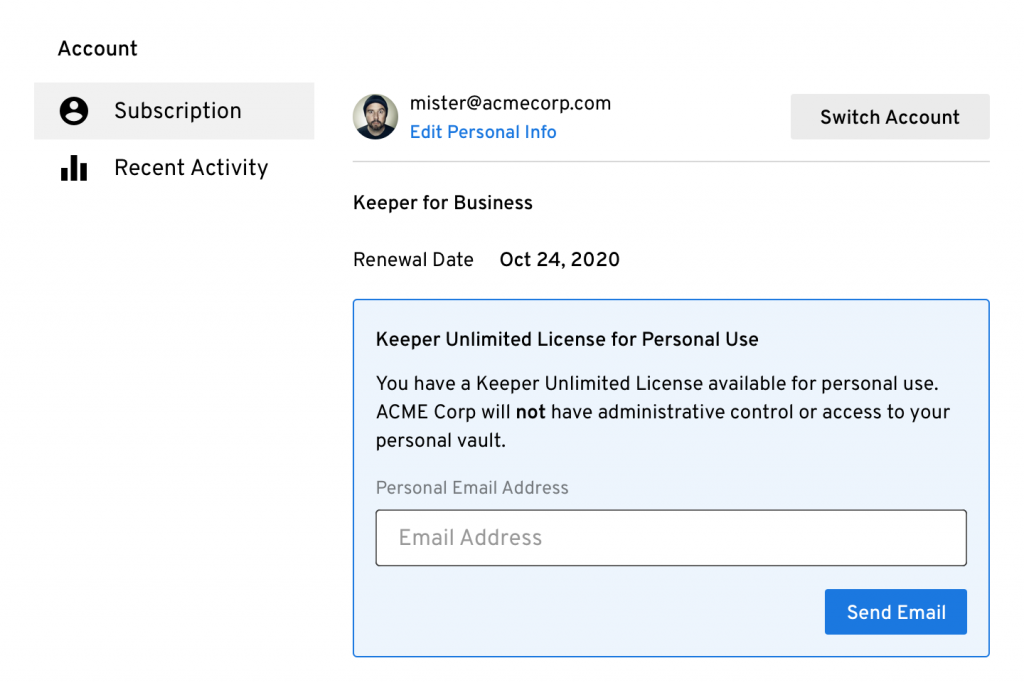If your company uses Keeper, you’ve experienced the convenience and peace of mind that comes with having easy, secure access to all of your work-related passwords, on all of your devices. Wouldn’t it be great to have Keeper secure and store all of your personal passwords as well? Great news! As a Keeper Business customer, you now have access to an additional, personal and completely private Keeper Vault — at no additional cost to you! All you have to do is set it up.
Contact us to learn more about this offer and upgrade your personal cybersecurity.
Contact Us
How does it work?
All Keeper Business and Enterprise customers are eligible for a free Keeper Unlimited personal vault. Setup is simple and takes only a few minutes:
- Log in to your Keeper Web Vault.
- Click your email address, which is located in the top right corner.
- Select Account from the dropdown menu.
- Enter your personal email in the “Keeper Unlimited License for Personal Use” section.
- Click Send Email.
- This will create a separate, non-enterprise-managed Keeper Vault that will be associated with your personal email address.
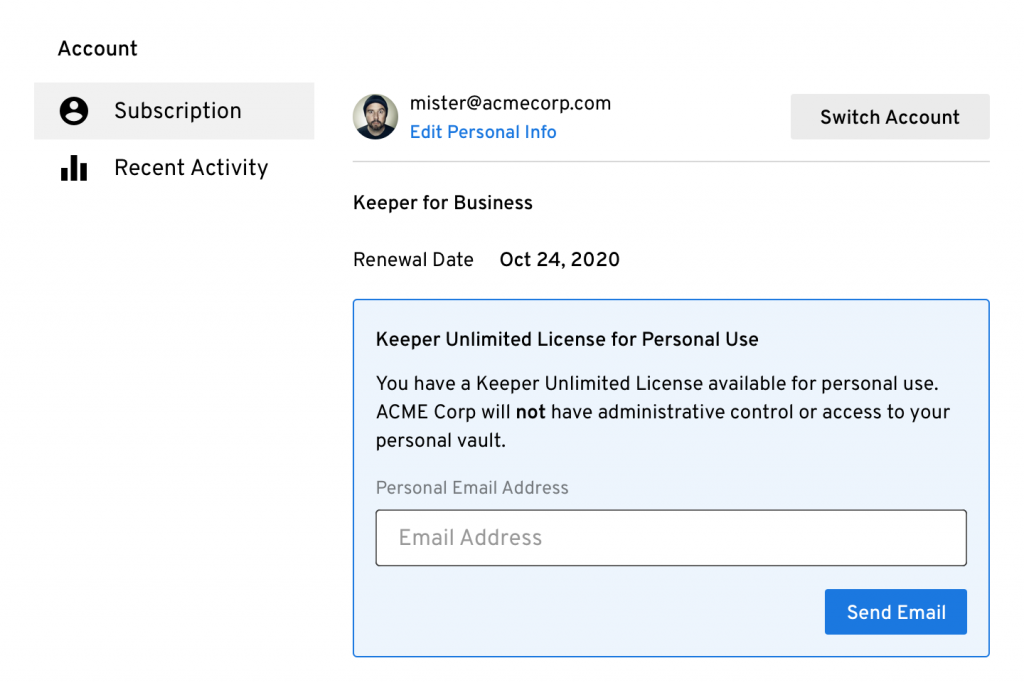
Frequently Asked Questions
What am I getting?
Your linked personal account is licensed as a Keeper Unlimited account, which includes 10GB of secure file storage and BreachWatch dark web monitoring.
What if I already have a Keeper Personal account?
Your Keeper Personal account will be upgraded to a Keeper Unlimited account, with 10GB of secure file storage and BreachWatch dark web monitoring. You will enjoy all of the same features you’re using at work, including auto-fill of website and app credentials; easy, secure access to your personal passwords on all of your devices; the ability to store Multi-Factor Authentication (MFA) codes; access to Secure File Storage for sensitive documents, videos, and photos; and the ability to securely share credentials and files with other Keeper users.
Does this mean my employer will be able to see my personal accounts and passwords?
Absolutely not. Your employer will not have any access rights or any ability to decrypt the information stored in your personal vault.
What happens if I leave the company, or if my company cancels their Keeper subscription?
Your linked personal account will remain free on unlimited devices for as long as the business account is active. After that, your account will convert to a Keeper Free subscription. At that time, you may continue to use your personal license on one device, or you can purchase your own Keeper Unlimited subscription to keep enjoying all of Keeper’s premium features.
Can I store my work passwords in my personal vault?
No, your complementary Keeper Unlimited vault is for personal use only! You must continue to store your business-related credentials within your company-issued Vault. In fact, your company’s IT administrators may remove the ability to share records from your business vault to your linked personal vault.
Want to find out more about how Keeper can help your business prevent security breaches? Reach out to our team today.