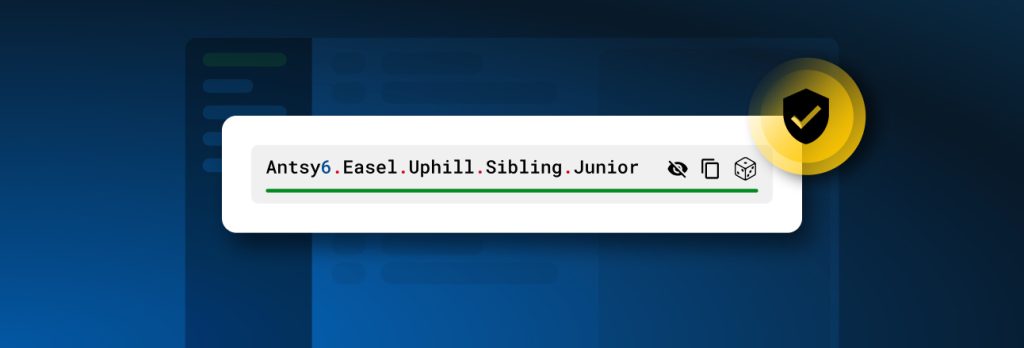LOOK WHAT’S NEW
Hey Windows 10 customers! You’ll be happy to hear that Keeper now has a Microsoft Edge extension. This latest extension will provide you fast and secure access to the Keeper vault right within your browser.
HOW IT WORKS
Now you will be able to utilize Microsoft Edge to quickly and securely login to your favorite online destinations. The extension and Keeper icons appear on the screen as you browse to manage logins, enter passwords and secure your data. The new design also allows the utilization of KeeperFill™ to autofill passwords without navigating away from the current page.
We are so excited to provide millions of Windows 10 users a simple way to manage their passwords from the browser of their choice. The Keeper and Microsoft teams have worked closely together to deliver a “native” feel to the browser that integrates perfectly with your browsing experience.
Microsoft Edge is the faster, safer browser designed for Windows 10. Not only will this latest Keeper extension make your devices and online activity more secure but will also save you time.
WHERE TO GET IT
To download the extension, please visit https://www.microsoft.com/en-us/store/p/keeper-password-manager-digital-vault/9n0mnnslfz1t#.
We look forward to delivering more awesome updates for Windows 10 users in the future. Thank you for your support!