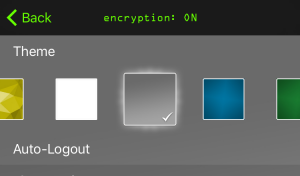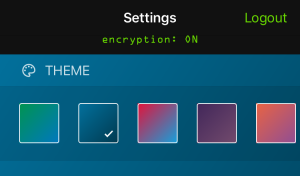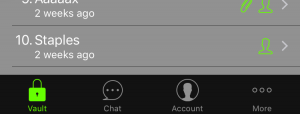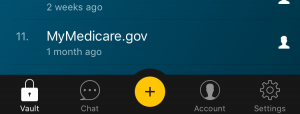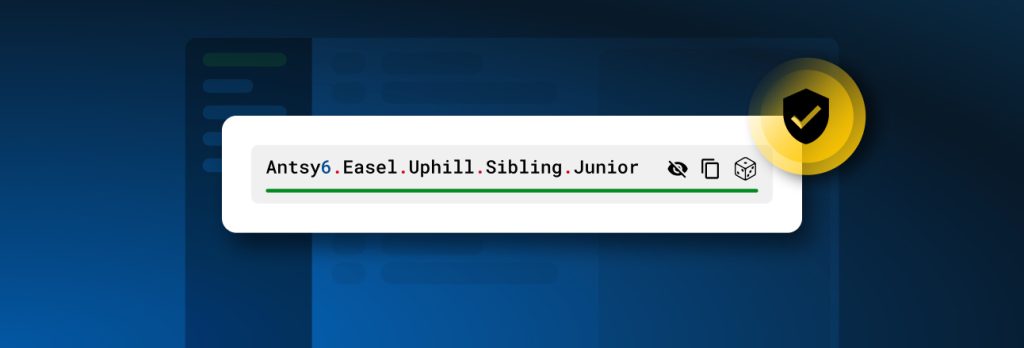Keeper® Simplifies Logins With a Passphrase Generator
Keeper Security is pleased to announce that passphrases are now supported in the Keeper Vault. Passphrases provide a highly secure yet easy-to-remember approach to logins for all users, and can be both generated and stored with...