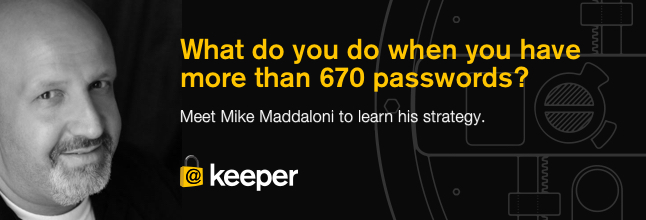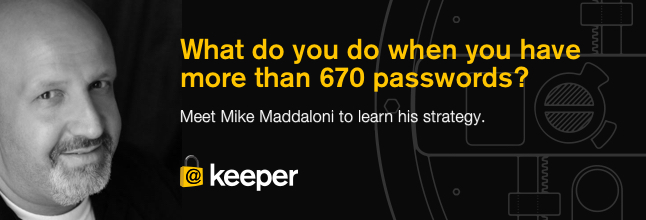
PDF version here.
Cyber security becomes more important every day as hackers continue to target users for personal information that can be sold for a profit on the dark web. With more than 10 million consumers engaged with Keeper on a daily basis, we thought it would be a good idea to find out a bit more about our customers and share how Keeper helps simplify and protect their digital lives.
What kind of files (e.g. passport, credit card numbers, photos, license, etc.) do you store in Keeper’s encrypted vault?
Well, I don’t want to divulge specifically everything, but I started by keeping copies of non-vital cards, store affinity card and my AAA card, and now I do have copies of some vital documents I need to reference on a regular basis. I admit that at first when Keeper started offering file storage I was not immediately drawn to it, but now I rely on it on an almost daily basis.
Why did you decide to deploy a password manager?
Like everyone, you have unique logins and passwords for online services. I had this for my own personal use, plus all of my clients for my web consulting business. Using password-protected spreadsheets can only get you so far, plus you don’t have the ability to have ready access to them whenever and wherever you need them. So it’s needless to say I am using Keeper almost everyday that I am using a computer.
When did you start using Keeper?
Over 5 years – I looked and found an encrypted backup going back that far! I first started using it for my former Web consulting business, and eventually transitioned it to my own personal use.
How many passwords does Keeper store for you?
674 (as of June 14, 2016)
What is one thing you would recommend to a new Keeper user?
Although Keeper has the ability to bulk-upload information, I manually copied and pasted everything from my spreadsheets. That ensured me I was moving over actual information I would be using. As I became more reliant on Keeper, it was an added incentive to get everything I had, in multiple files, in one place. This is also a good method to follow if you are not sure you need Keeper or not.
What are two benefits you get from utilizing Keeper?
Cross-platform access as well as synchronization of information and files 2. Outstanding reliability – I can’t recall a time over the five years that Keeper didn’t work, which speaks a lot for its engineering
What features would you like to see added to Keeper in future versions?
I would like to see some additional ways to view information, such as in a grid, almost like in a spreadsheet view. As well, I would like the iPhone app to be able to choose what mobile browser I would like to open a link to.
You can follow Mike on Twitter @thehotiron.