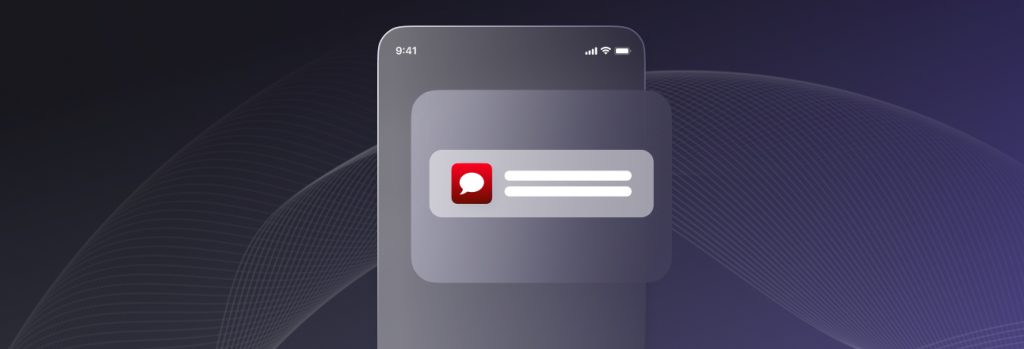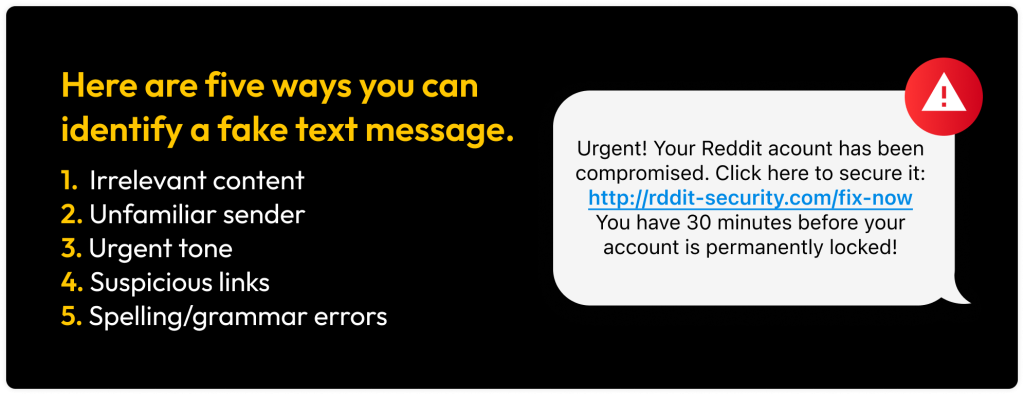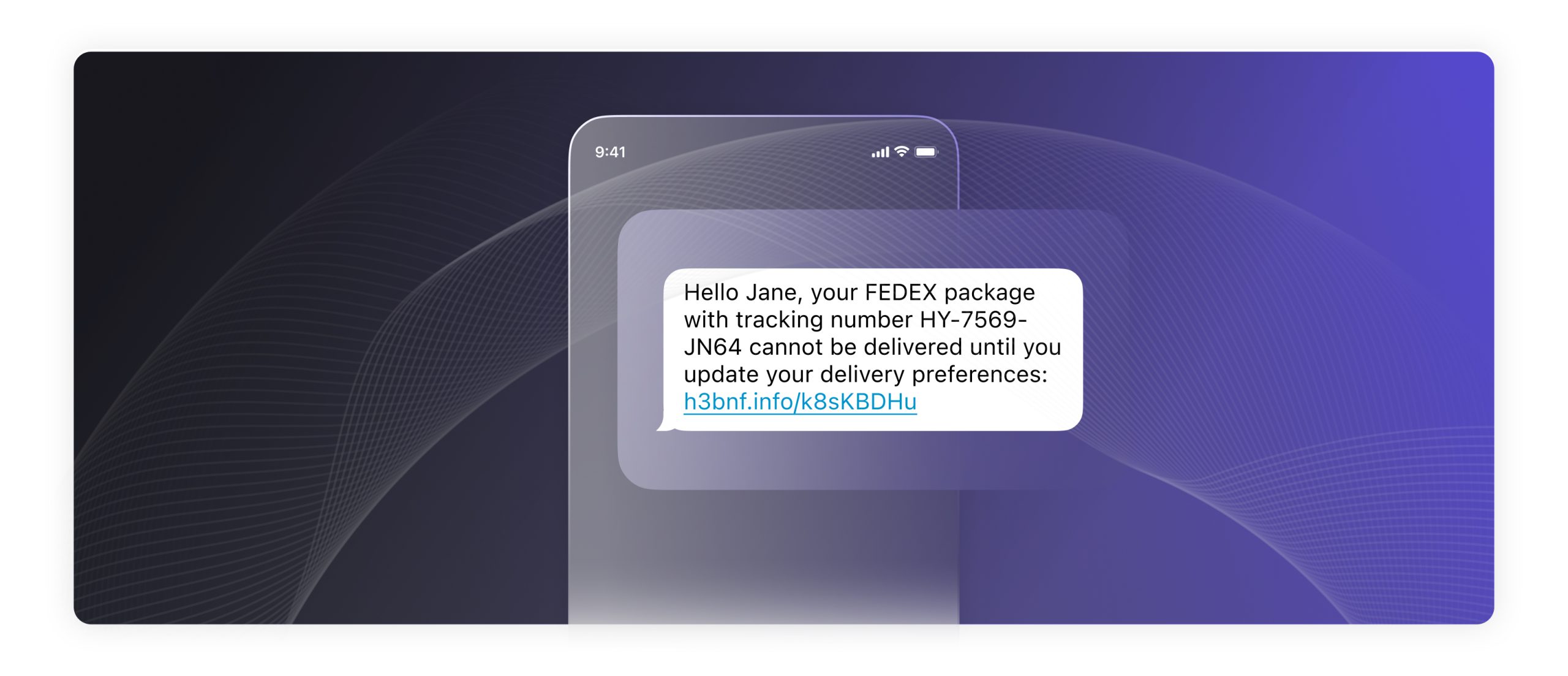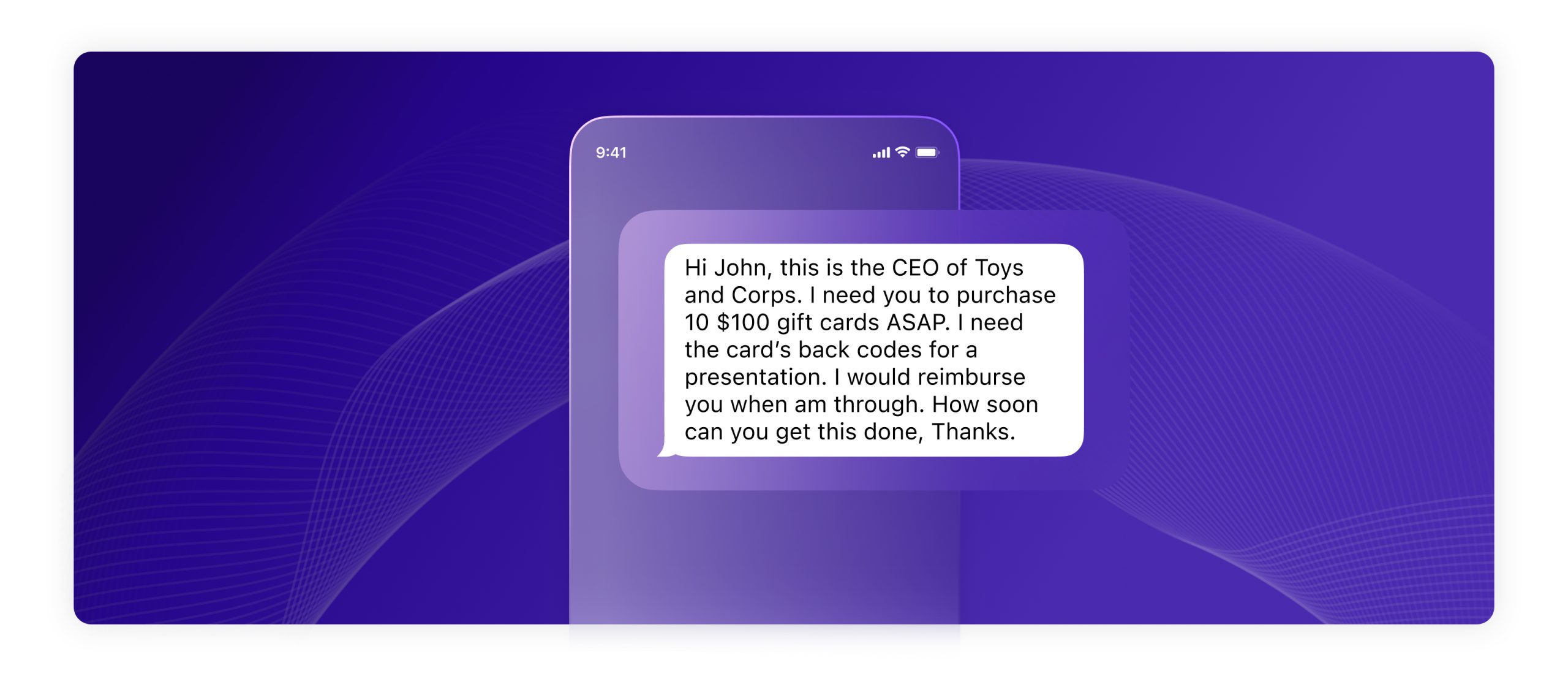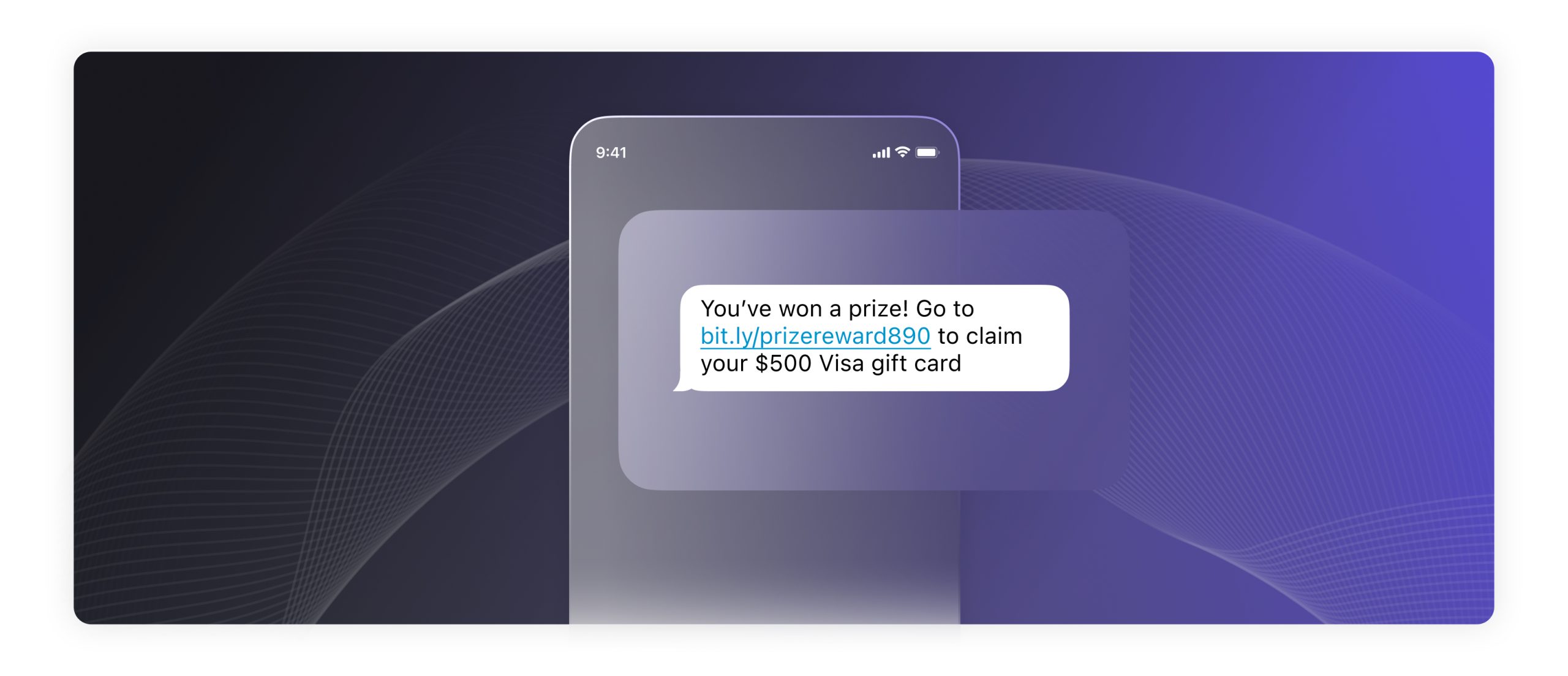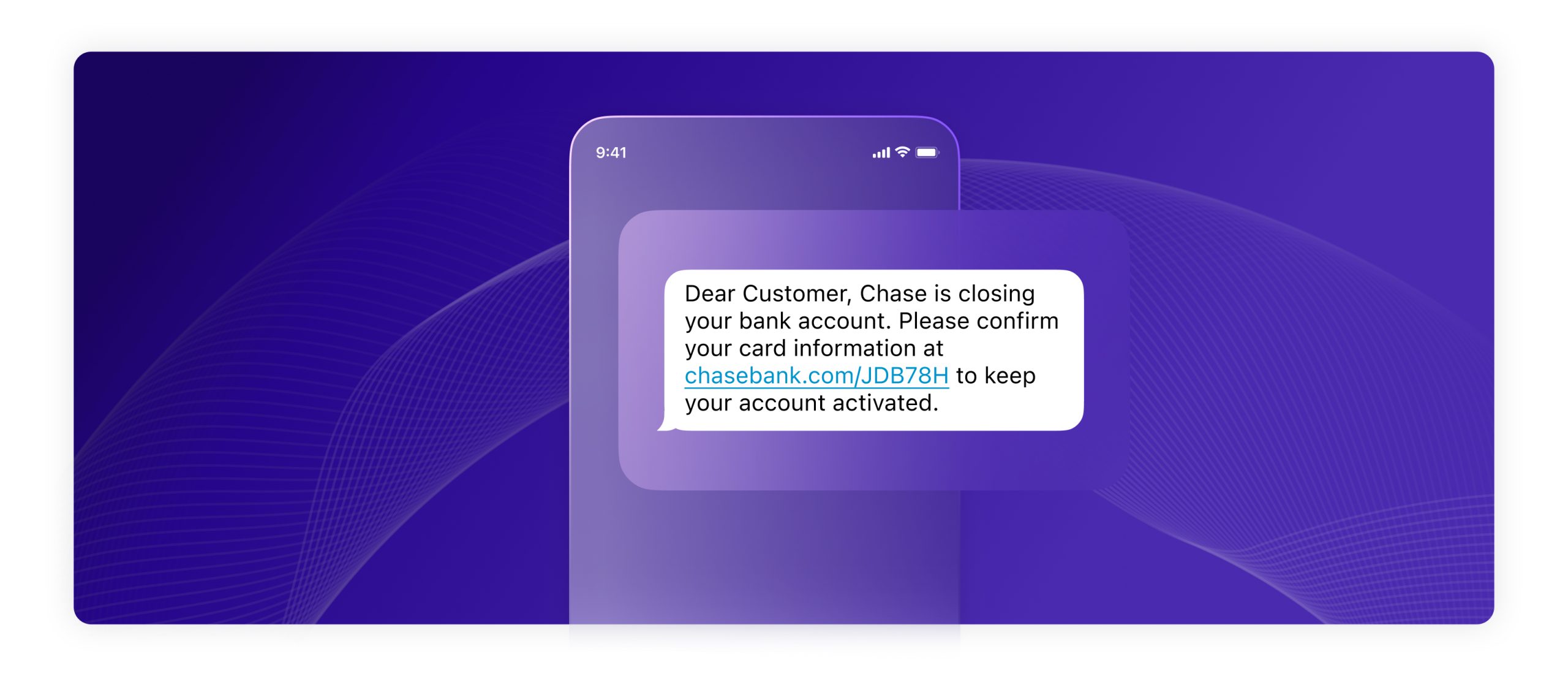The main difference between an attack vector and an attack surface is that an attack vector is the specific way a cybercriminal can take advantage of
In recent years, there has been an abundance of fake text messages targeting individuals to steal their personal information – placing victims at risk of having their identity stolen and losing money. To prevent yourself from falling for these text message scams, it’s important to learn how you can identify them on your own. A few ways you can tell if a text message is fake is if it’s irrelevant to you, it’s claiming to be someone you know but it’s coming from an unknown number and it displays a sense of urgency.
Continue reading to learn more ways to identify fake text messages and how you can avoid falling victim to them.
1. The text message is irrelevant to you
One of the most obvious indicators that a text message you’ve received is fake is that the message is completely irrelevant to you. When sending fake text messages, some scammers will send them to multiple people at once in hopes that at least one person will fall for it. For example, if you’ve received a text message telling you that there was suspicious activity on your Reddit account and you should take action immediately, but you don’t even have a Reddit account, the text message is most likely a scam and you should ignore it.
2. Claiming to be someone you know but it’s an unknown number
Another sign that a text message you’ve received is fake is if it’s claiming to be someone you know but it’s coming from an unknown number. Any text message you receive that is coming from an unknown number should be approached with caution.
However, text messages from unknown numbers aren’t the only red flag of a text message being a scam. Some scammers will go as far as to spoof phone numbers to make it seem as though a text is coming from a legitimate company or person by displaying a name you recognize as the contact name.
Keep in mind that many companies use third-party services to send text messages to their customers, so their phone numbers typically only display five digits – anything longer should be approached with caution.
3. Displays a sense of urgency
Any scammer’s goal is to get people to act immediately without thinking or second-guessing themselves. What better way to do that than to make a text message seem urgent? Urgency is a common tactic many scammers use to get people to do what they’re telling them to do, which can include clicking a link or attachment, sending their login information, sending money, and so on. If you receive a random text message urging you to do something – don’t act immediately, take the time to find out if the message is legitimate or not.
4. You’re being urged to click on a link
When sending scam texts, cybercriminals often include malicious links and urge victims to click on them. Clicking these links is dangerous as it can lead victims to spoofed websites designed to steal their personal information. These links can also immediately start downloading malware on a victim’s phone. Malware is malicious software that, depending on the type, can do different things. For example, ransomware can completely lock a user out of their device and demand that they pay a specified ransom so they can regain access to it.
Any suspicious text that is urging you to click on a link is most likely a scam, so you should avoid clicking it.
5. The text contains misspellings and grammatical errors
When sending scam text messages, many scammers don’t proofread them to check for misspellings or grammatical errors, so it’ll be obvious that something about the text you’ve received is off. This is especially true for text messages that are pretending to be from companies.
Before companies send marketing texts to customers about discounts or sales, those text messages go through several rounds of approvals so they shouldn’t have any sort of spelling or grammatical errors. If a text claiming to be from a company does have errors in its spelling or grammar, this should be an immediate red flag that it’s not legitimate.
Examples of common fake text message scams
In addition to knowing the signs of a fake text message, knowing the common fake texts that scammers send can also help you spot them. Here are four of the most common text message scams.
Fake delivery notification texts
In a fake delivery notification text scam, victims receive a text message claiming that there’s something wrong with a package they ordered so they need to provide personal information before it can be delivered. If you don’t have a delivery coming, this scam text will be obvious to identify. However, those who do have a delivery they’ve been expecting and receive this text may be inclined to provide their personal information. These scam texts will urge you to click on a link, where you’ll then be prompted to enter your sensitive information.
If you receive a text similar to what’s described above, don’t click any links and don’t provide any sensitive information. If you’ve been expecting a delivery, go to the official website you ordered from to check the delivery status or get the tracking number – you’ll most likely find that the status of your delivery is normal and no action needs to be taken from you.
Text message claiming to be your boss
Another common scam text is receiving a text message claiming to be from your boss. Some scammers even go as far as pretending to be the CEO of the company you work at. Frequently, these scam texts will urge you to buy multiple gift cards for a significant amount of money. If you fall for this scam and do purchase the gift cards, the scammer will then ask you to send them the gift card numbers and PINs so they can use them themselves.
A text message that you’ve won a giveaway or similar
Giveaway scam texts will claim that you’ve won a prize, trip or money and the only way to claim it is if you click on the link they’ve provided and input your personal information. If you haven’t entered a giveaway, receiving a random text that you’ve won something should be an immediate red flag. While the prize you’ve “won” may seem enticing, don’t click on the link in the text message and block the number from contacting you again.
Text message that your bank is closing your account
In a scam text pretending to be your bank, a common scenario that scammers use to trick victims into providing their sensitive data is making them think their bank account is going to close if they don’t take action immediately. Your bank account will never randomly close because you don’t do what you’re told through a text message.
These types of scam texts urge victims to click on the link provided so they can enter personal information such as their bank account login credentials or their credit card info. If you receive a text message claiming that your bank account is going to close, go to your bank’s official website and contact them to see if the text is legitimate.
How to avoid falling victim to fake text messages
Here are a few ways you can avoid falling victim to fake text messages:
- Never click suspicious links in text messages
- Avoid interacting with texts from unknown numbers
- Never send personal information through text messages
- Immediately block numbers that send you scam texts
- Forward scam texts to 7726 (SPAM)
- Report scam texts to the Federal Trade Commission (FTC)
Avoid falling victim to fake text messages
Fake text message scams can place you at risk of identity theft and financial losses that you may not be able to recover from. Knowing what to look for in a text message scam can help keep you and your accounts safe. In addition to knowing the signs of a fake text message, it is just as important to keep your accounts secure with strong passwords and Multi-Factor Authentication (MFA).
A password manager like Keeper® can make securing your online accounts easy. See for yourself by starting a free 30-day trial of Keeper Password Manager today.
 Cybersecurity
Cybersecurity