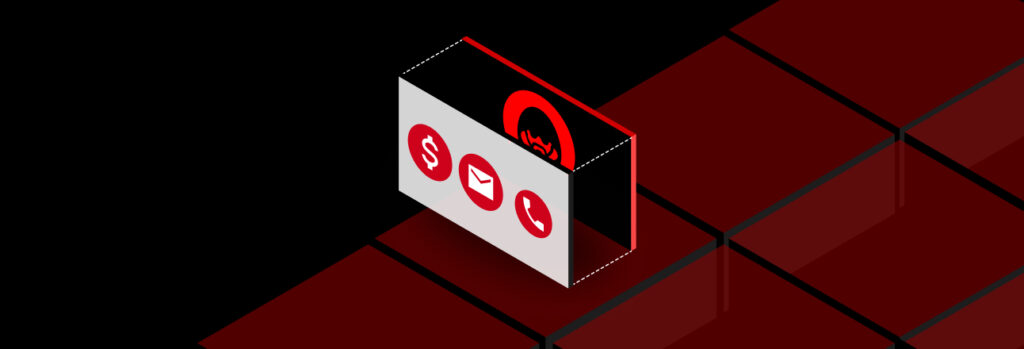The main difference between an attack vector and an attack surface is that an attack vector is the specific way a cybercriminal can take advantage of
You can identify a scammer by spotting red flags such as sudden requests for your personal information, grammatical and spelling errors in emails, offers that seem too good to be true, along with other signs.
Read on to learn about the red flags that can help you identify scammers and what you can do if you’ve fallen for a scam.
What Is a Scammer?
A scammer is an individual whose goal is to get victims to provide them with sensitive information by tricking them with social engineering techniques. Social engineering is a psychological manipulation tactic often used by scammers to get others to reveal private information like login credentials, Social Security numbers and credit card information.
When scammers use social engineering techniques, they pretend to be someone the victim knows like a family member or company the victim has services with. Scammers may also pose as government agencies like the IRS.
Red Flags That Can Help You Identify Scammers
Here are some of the red flags you should be aware of to help you identify scammers.
Sudden requests for personal information
Any time you receive an email, text message or phone call that asks you to provide personal information, it should be seen as an immediate red flag. Reputable companies and government agencies will never ask you to provide them with personal information unsolicited. Furthermore, they should never ask you to provide them with financial information through emails or text messages, especially if you were not the one who initiated contact.
If you receive any sort of communication claiming to be a friend, family member or coworker, it’s worth taking the extra steps to contact them directly through another form of communication to confirm it’s them. As the use of Artificial Intelligence (AI) has increased, scammers are using this technology in a number of ways, including to spoof phone numbers to make it seem as though their calls are coming from someone you know. Scammers have also started using AI to impersonate the voices of friends and family members, so you must be extra vigilant about providing personal information over the phone.
Too-good-to-be-true offers
Oftentimes, scammers will try to entice victims into providing them with sensitive information by sending offers that seem too good to be true. Some common offers that scammers might entice victims with include job offers with a higher-than-average salary or winning a paid vacation, gift or money – even though they didn’t enter a giveaway for it.
If you receive an email, text message or phone call with a too-good-to-be-true offer, the offer is most likely not true and you should not interact with it. Interacting with the contents of an email or message, such as clicking on a link or attachment, can lead to your device becoming infected with malware. When malware is installed on your device it can do things like spy on you and track your keystrokes to determine sensitive information like your login credentials and credit card numbers.
A sense of urgency
When carrying out scam attempts, scammers will display a sense of urgency so the victim provides them with their information before they have the opportunity to second-guess themselves. For example, if a scammer is pretending to be the IRS, they may say something along the lines of, “Pay now or you’ll be arrested.” Because the scammer has displayed a sense of urgency and also threatened the victim that they’ll be arrested, the victim is more likely to pay them out of fear.
Don’t be so quick to provide anyone with your personal information through emails, phone calls or text messages. Ask questions, and if you feel uneasy, don’t go through with what they’re telling you to do.
Unsolicited calls
Getting a random phone call from someone claiming to be from a company or any government agency should come as an immediate red flag to you that they’re a scammer. Companies will never contact you through a phone call unsolicited and no government agency will ever contact you through a phone call either.
Grammatical and spelling errors
Emails that claim to be from companies you have accounts with and contain grammatical or spelling errors should be a dead giveaway that the email is from a scammer. Before companies send emails, they go through multiple reviews to ensure that they are grammatically correct and don’t have spelling mistakes. If the email contains any errors, you should avoid clicking on anything in the email.
It’s important to note that AI has also made creating phishing emails easier for scammers because it helps to remove spelling mistakes and grammatical errors, so pay close attention to the sender’s email address and, if possible, communicate with the sender through another form of communication such as a phone call to confirm it’s legitimate.
If you receive an email claiming to be from a government agency like the IRS or the Social Security Administration, don’t open the email. Government agencies will only ever contact you through U.S. mail.
Steps To Take if You’ve Been Scammed
If you’ve realized that you’ve been scammed, you should secure your online accounts, freeze your credit, look out for unusual transactions on your bank accounts and report the scam.
Secure your online accounts
One of the first steps you need to take after finding out you’ve been scammed is securing all of your online accounts. Ensure that your accounts have strong, unique passwords and if they don’t, use a password manager to help you create and securely store them. When taking steps to secure your accounts, start with your most critical ones, such as your bank accounts.
In addition to strong passwords, also enable Multi-Factor Authentication (MFA) to all of your online accounts. MFA is a security measure that requires you to provide additional authentication factors to log in, apart from your username and password. With MFA enabled, even if you unknowingly provided a scammer with your login credentials, they wouldn’t be able to log in without providing the additional authentication factor(s).
Freeze your credit
Depending on the information you provided a scammer with and the information they already had on you, there’s a chance that they may try to take out loans in your name. To be extra cautious, we recommend freezing your credit so that scammers aren’t able to do this. To freeze your credit you’ll need to contact each of the three credit bureaus separately: Experian, TransUnion and Equifax. You can lift or “thaw” this freeze at any time, you’ll just need to go through a verification process.
Lock your cards
If you provide a scammer with your debit or credit card information, it’s likely that they’ll use it to commit fraudulent transactions. If you haven’t noticed any suspicious transactions yet, we recommend locking your card through your card issuer’s app as a precaution. Most cards have an on-off switch you can activate at any time.
After locking your cards, it’s also necessary to request new ones to avoid having fraudulent transactions made on your current cards. You can request a new card by contacting your bank and letting them know that you were scammed.
Report the scam
After taking the above steps, depending on what the scammer got away with, you may want to report the scam to local law enforcement. You can also file a report with the Federal Trade Commission (FTC) if your scam resulted in fraud or your identity being stolen.
Avoid Scammers With Cybersecurity Best Practices
The best way to avoid scammers is to know how to identify them and follow cybersecurity best practices. Some cybersecurity best practices you should be following include:
- Using strong, unique passwords for each of your accounts
- Enabling MFA whenever possible
- Blocking scam callers
- Not clicking on unsolicited links or attachments
- Keeping your digital footprint clean – such as removing your information from people search sites, being cautious of what you post on social media and deleting inactive accounts. Keeping your digital footprint clean makes it harder for scammers to gather information about you which they can use while attempting to scam you.
- Being cautious of who you provide personal information to
By following cybersecurity best practices, you can avoid falling victim to common scams and better protect yourself and your data. To help you better secure your online accounts and keep them safe in case you do fall for a scam, consider using a password manager. Start a free 30-day trial of Keeper Password Manager today.
 Cybersecurity
Cybersecurity