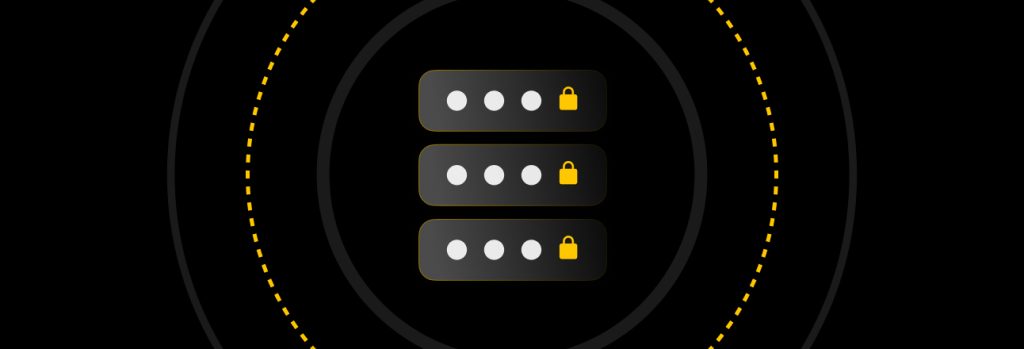As cyber threats continue to evolve, addressing cybersecurity challenges is more urgent than ever. Traditional passwords, long considered foundational to digital security, are increasingly vulnerable to
Cybercriminals use a variety of cyber attacks to steal your sensitive information. However, a password manager can help prevent you from falling victim to them. Password managers protect your sensitive information from being stolen by unauthorized users by ensuring that your passwords are strong and unique. They also protect your sensitive information from getting stolen by using autofill features and encryption.
Continue reading to learn more about the common cyber attacks and how password managers can help you avoid them.
What is a password manager?
A password manager is a tool that helps you store and manage your personal data in a secure digital vault. Your login credentials, credit card information, Social Security number and other sensitive information can all be stored in your personal digital vault. The vault is encrypted and can only be accessed using a strong master password. With a password manager, you can easily manage all of your passwords and sensitive information in one place, securely share any of the records in your vault and prevent cyber attacks that allow cybercriminals to steal your information.
Common cyber attacks you can avoid with a password manager
Here are the common cyber attacks cybercriminals use to steal your sensitive information and how they can be avoided with a password manager.
Simple brute force attack
A simple brute force attack is a type of password-related cyber attack in which cybercriminals use trial and error to try different combinations to guess your login credentials. Cybercriminals will use an automated tool to go through every letter, number and symbol combination they can. This type of cyber attack exploits people who use sequential numbers or letters, keystroke patterns and repeated numbers or letters.
Solution:
A password manager helps prevent brute force attacks by creating strong and unique passwords that are completely random and omit any common sequences or combinations. You won’t have to worry about remembering your passwords with a password manager because they’re securely stored and accessible in your personal vault.
Dictionary attack
A dictionary attack is another type of password-related attack in which cybercriminals use common dictionary words and phrases to crack a person’s login credentials. Cybercriminals will use an automated tool to go through a wordlist of the most commonly used words and phrases. The tool will also input variations of the common words and phrases that may add numbers or symbols or substitute letters with numbers.
Solution:
A password manager can help you avoid using commonly used dictionary words and phrases by generating strong passwords with random strings of characters.
Some password managers allow you to create strong passphrases. Passphrases are a string of random words that can be used as a password. They are secure because the words included in a passphrase are completely random, do not correlate with each other or the user, and when combined, are at least 16 characters.
Password spraying
Password spraying is a type of cyber attack in which cybercriminals use a list of usernames and try to match one with a commonly used password. Cybercriminals will gather a list of usernames from a public directory or open source. They will then go through the entire list of usernames with one commonly used password and repeat the process with a different password. The goal of this method of attack is to access multiple people’s accounts on one domain.
Solution:
Password spraying relies on people using commonly used passwords like “password” or “12345” to protect their accounts. However, a password manager can help prevent the use of common passwords. It will identify weak passwords and allow you to strengthen them using the built-in password generator.
Credential stuffing
Credential stuffing is a type of cyber attack in which cybercriminals use a verified set of login credentials to compromise multiple accounts. Cybercriminals will obtain verified login credentials from a data breach, previous cyber attack or the dark web. They will then try the login credentials to access other accounts that reuse those credentials, knowing that people often repeat the same passwords across multiple accounts. The goal is to compromise multiple accounts from the same user.
Solution:
Credential stuffing is effective because 56% of people reuse their passwords for multiple accounts. Password managers help identify accounts that reuse passwords and encourage users to take action to change their passwords. Password managers will assist users in generating unique passwords with the built-in password generator.
Keyloggers
Keyloggers are a type of malware that secretly installs on a victim’s device to record all of their keystrokes. Cybercriminals secretly deliver keyloggers by exploiting security vulnerabilities, or through Trojans or phishing attacks. They use keyloggers to record the victim’s login credentials and other sensitive information when they type it into their device.
Solution:
If you have a keylogger installed on your device without your knowledge, cybercriminals can steal your sensitive information every time you type it. However, password managers can protect your sensitive information from keyloggers through the autofill feature. Whenever you need to log in to your accounts, your password manager will automatically fill in your login information, meaning you won’t need to manually type it.
Spoofing attack
Spoofing attacks are a type of cyber attack in which cybercriminals try to impersonate someone else to trick people into revealing their sensitive information. One of the most common types of spoofing attacks cybercriminals use is website spoofing. Cybercriminals create malicious websites that look almost identical to legitimate websites to trick people into revealing their sensitive information such as their login credentials or credit card information.
Many people cannot tell they are on a spoofed website as they look almost identical to those of legitimate businesses and may unknowingly reveal their sensitive information. However, password managers can help detect and prevent you from giving up your sensitive information on a spoofed website.
Solution:
Password managers store your login credentials along with the URL associated with those credentials. Whenever you land on a page that matches the URL of the login page for your account, the password manager will automatically fill in your login information. However, if you land on a spoofed website, the password manager will not fill in your login credentials because the URL doesn’t match what’s stored, and you will know to exit out immediately.
Man-in-the-middle attacks
Man-in-the-Middle (MITM) attacks are a type of cyber attack in which cybercriminals intercept transmitted data between two exchanging parties. Cybercriminals often rely on fabricated or public WiFi networks because they are unencrypted. Unencrypted WiFi networks allow cybercriminals to eavesdrop, steal or modify the connected internet traffic.
Solution:
Cybercriminals can use MITM attacks to steal passwords and documents that were sent through email or text messages because these methods of sharing are unencrypted. However, password managers encrypt all of your information, allowing you to securely share your passwords and documents with others, and prevent cybercriminals from being able to intercept and view them.
Use Keeper® to protect you from cyber attacks
Although a password manager cannot protect you from every cyber threat, it can protect you from cyber attacks including brute force, dictionary attacks, password spraying, credential stuffing, keyloggers, spoofed websites and MITM attacks. A password manager ensures your passwords are strong and unique so they don’t get easily cracked. It also uses autofill features and encryption to protect your information from unauthorized access.
Keeper Password Manager uses zero-trust security and zero-knowledge encryption to ensure that only you have access to your personal information and no one else.