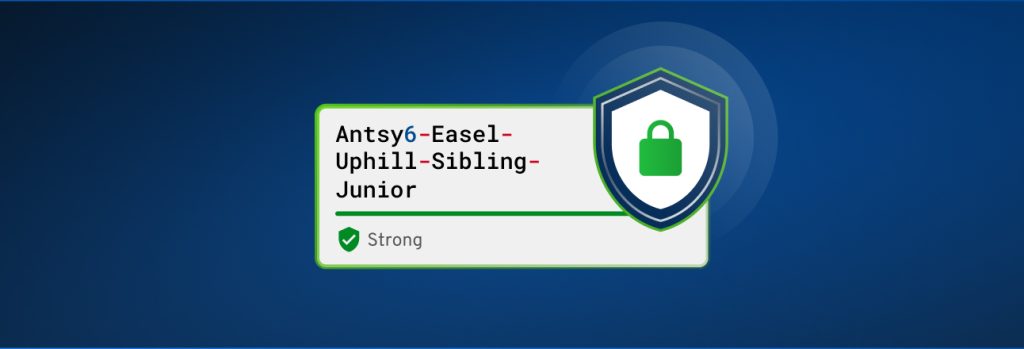As cyber threats continue to evolve, addressing cybersecurity challenges is more urgent than ever. Traditional passwords, long considered foundational to digital security, are increasingly vulnerable to
A passphrase is a more secure way to create a password that uses a string of random words instead of a string of random characters. Passphrases tend to be easier to remember, longer and more secure than most user-generated passwords. However, weak passphrases are still susceptible to password-related cyber attacks. To create strong passphrases, you should avoid using personal information, include a mix of uppercase and lowercase letters, numbers and special characters, use a passphrase generator and store your passphrases in a password manager.
Continue reading to learn more about passphrases, the importance of creating strong ones, tips to create strong passphrases and some examples of them.
The Importance of Using a Strong Passphrase
You need to use strong passphrases to protect your online accounts from unauthorized access. Your online accounts grant access to your sensitive information that cybercriminals can sell on the dark web or use to commit identity theft. Using a weak passphrase makes your online accounts susceptible to password-related attacks and could compromise your accounts.
Tips to Create a Strong Passphrase
Strong and unique passphrases should be used to protect your online accounts from unauthorized access. Here are some tips to create strong passphrases.
Avoid using personal information
When creating a passphrase, you should avoid including any personal information such as your favorite sports teams, names of family members, important dates or pet names because cybercriminals can easily gather this type of information about you from your social media accounts and other public websites. Avoid oversharing personal information online to prevent cybercriminals from using it against you. More importantly, you should avoid using any personal information when creating passphrases.
Don’t use words that correlate
A strong passphrase does not include any words that correlate with each other. For example, including a theme to your passphrase such as types of fruit is easier for cybercriminals to guess. You should also avoid using commonly used words such as “password” or the same word with slight variations. A strong passphrase uses words that are random and do not correlate with each other. You can also use words that are nonsensical, not real or misspelled. A passphrase does not have to make grammatical sense.
Avoid using popular phrases
When creating a passphrase, you should avoid using popular phrases, song lyrics, nursery rhymes or quotes that someone could easily guess. Instead, you should use random words that do not correlate or have any connection to you.
Don’t reuse passphrases
Although passphrases are more secure than most user-generated passwords, you should still avoid reusing them for multiple accounts. If one of your passphrases is compromised, then a cybercriminal can execute a credential stuffing attack, in which they use the compromised passphrase to gain access to other accounts that use the same passphrase. Cybercriminals will then have access to multiple accounts and can steal your sensitive information. You should use a unique passphrase for each account to prevent credential stuffing attacks.
Include a mix of uppercase and lowercase letters, numbers and special characters
To help strengthen the security of your passphrase and make it harder for cybercriminals to crack, you should include a mix of uppercase and lowercase letters, numbers and special characters. However, you should avoid replacing letters with numbers and special characters like using “@” instead of “a” or “5” instead of “s.” Cybercriminals know about this technique and have tools that can tell if you replaced a letter with a different character or not. You should incorporate numbers and special characters in your passphrases but don’t make them predictable.
Make it at least 16 characters long
According to security.org, passwords that are 6 characters or less can instantly be cracked, regardless of whether they include uppercase letters, numbers or special characters. However, a password that is at least 16 characters long can take 34,000 years to crack – even longer if it includes uppercase letters, numbers and special characters. Since passphrases are a form of passwords, the same rule applies to them. Passphrases should be at least 16 characters long to make it difficult for cybercriminals to crack them.
Use a passphrase generator
Creating strong and unique passphrases by yourself, for each of your accounts, can be difficult. To help simplify the process, you should use a passphrase generator. A passphrase generator will generate a strong and unique passphrase. With a passphrase generator, you can select the length, the separators and the complexity of the passphrase. Using a passphrase generator ensures each of your passphrases is strong, unique and difficult to crack.
Store your passphrases in a password manager
Although passphrases are easier to remember than passwords, it can be difficult to remember a unique passphrase for each of your accounts. You should store all of your passphrases in a password manager to make it easier to log in to your accounts and protect them from becoming compromised.
A password manager is a tool that securely stores and manages your personal information in a digitally encrypted vault. With a password manager, you can easily access your login credentials for your accounts anytime and anywhere. Your login credentials are protected by multiple layers of encryption and can only be accessed using a strong master password. A password manager also protects your online accounts by identifying any weak passwords and prompting you to strengthen them using the built-in password generator.
Examples of a Strong Passphrase
Here are two examples of what a strong passphrase looks like. You should not use these examples as your passphrases since they are published on the internet for the public to see.
- Apple1 pla@te fire sCreen open!: This is a strong passphrase because none of the words correlated with each other. They are random words that do not include personal information about the user. The passphrase is 31 characters long and includes a mix of uppercase letters, numbers and special characters that are placed randomly throughout the passphrase. It also includes spaces as separators between the words.
- chArger-8brocoli-mordor-Penny-bottle: This is a strong passphrase because it includes a mix of uppercase letters and numbers randomly throughout the passphrase. It also uses dashes as separators and includes nonsensical and misspelled words that make it harder for cybercriminals to guess. It is 36 characters long and includes words that are completely random and do not correlate.
Use Keeper® To Manage Your Passphrases
To protect your online accounts from unauthorized access, you should be using strong and unique passphrases for each of your accounts. However, it can be difficult to remember a unique passphrase for each of your accounts. The best way to keep track of all of your strong and unique passphrases is with a password manager. A password manager securely stores all of your passphrases in an encrypted digital vault and allows you to access them anytime you need.
Keeper Password Manager is zero trust and zero knowledge, which ensures that your personal information can only be accessed by you. Sign up for a free trial to securely store all of your passphrases and protect your online accounts.