Multi-Factor Authentication (MFA) helps add an extra layer of security to accounts, but it’s important to understand that not all MFA methods are created equal in
Ciphertext refers to data that is encrypted and unreadable. The only way to read encrypted data is by decrypting it using an encryption key. Since ciphertext can’t be read without providing the encryption key, it’s the best way to protect your sensitive data from prying eyes and unauthorized access.
Continue reading to learn more about ciphertext and the important role it plays in cybersecurity.
Ciphertext vs plaintext: What’s the difference?
The main difference between ciphertext and plaintext is that plaintext is the unencrypted, readable version of data, whereas ciphertext is what plaintext data turns into when it’s encrypted. The main goal of encryption is to turn once-readable data into ciphertext that unauthorized individuals can’t read, alter or steal.
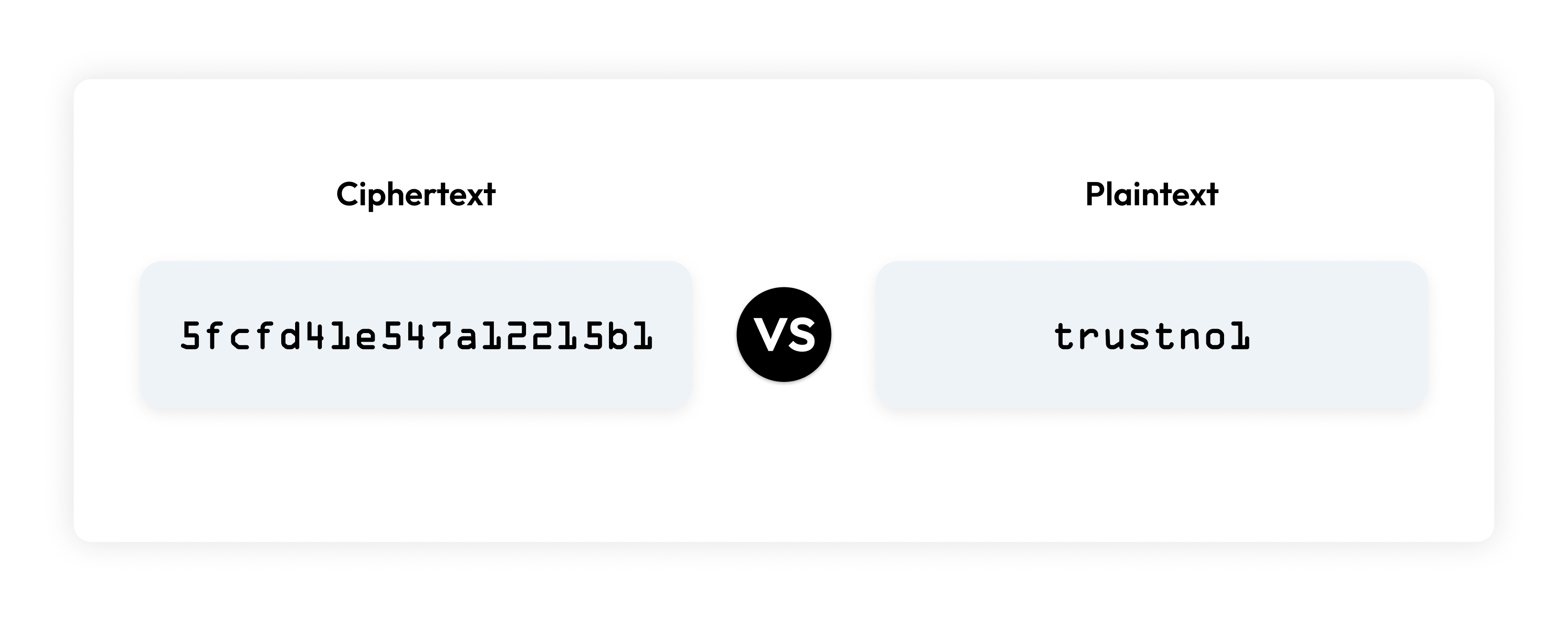
The importance of ciphertext in cybersecurity
Ciphertext is an important part of cybersecurity because it prevents unauthorized people from accessing sensitive data. For example, let’s say you need to send a tax document to your accountant, but you’re worried that it could get into the wrong hands. If you share that document with software that encrypts it, it’ll be converted into ciphertext, meaning it can’t be read by anyone other than the person you shared it with. This becomes especially important if you’re sending that document when connected to a public WiFi network. Anything sent through a public network is vulnerable to being intercepted and potentially compromised by a threat actor.
Different types of ciphers
There are many different types of ciphers; however, the types of ciphers used today can be placed into two broad categories: asymmetric-key ciphers and symmetric-key ciphers.
Asymmetric-key ciphers
Asymmetric-key ciphers, also known as public key ciphers, use public key cryptography to encrypt and decrypt data. Public key cryptography consists of a public and private key pair. The public key encrypts data (turns the data into ciphertext) while the private key decrypts data (turns the data into plaintext).
It’s important to note that anyone is allowed access to the public key; however, the private key is a secret and is only known by the person the encrypted data belongs to. Without the private key, encrypted data cannot be decrypted.
Some examples of asymmetric-key ciphers include Elliptic Curve Cryptography (ECC), Rivest–Shamir–Adleman (RSA) and the Digital Signature Standard (DSS).
Symmetric-key ciphers
Symmetric-key ciphers, also known as private key ciphers, use private key cryptography. Rather than using a public and private key pair, symmetric-key ciphers use only a single key to encrypt and decrypt data.
Some examples of symmetric-key ciphers include the Advanced Encryption System (AES), the Triple Data Encryption Algorithm (TDEA) and the TLS/SSL protocol.
Examples of where ciphertext is used
Ciphertext is used wherever encryption is used to protect your information. Two examples of where ciphertext is used are password managers and email service providers.
Password managers
Password managers encrypt data using various encryption algorithms. For example, Keeper Password Manager uses AES 256-bit encryption and elliptic curve cryptography to secure a user’s stored data. For data in transit, 256-bit and 128-bit TLS are used to encrypt data to protect against Man-in-the-Middle (MITM) attacks.
Since password managers secure user data with encryption, that data is turned into ciphertext – meaning the only way someone can read it is by providing the encryption key. Without the encryption key, that data becomes almost impossible for a cybercriminal to compromise. This is why password managers are strongly recommended for storing and sharing passwords, files and other sensitive information.
Email service providers
Email service providers such as Gmail and Outlook encrypt emails using TLS and symmetric-key encryption. TLS encryption encrypts emails in transit, while symmetric-key encryption encrypts emails stored on the email provider’s servers.
While email providers encrypt data, there’s no guarantee that any email you send will remain encrypted when a recipient receives it. For example, if the recipient uses an email provider that doesn’t encrypt data, it means your email will sit in the recipient’s inbox in plaintext, which can be a serious security risk if you include any sensitive data in that email. This is why it’s strongly recommended that you don’t send private information, like passwords, over emails.
Keep your data encrypted
All of your most important digital data should be encrypted so it can’t be easily accessed by cybercriminals. Because encryption can only be implemented into your digital life with proper tools, here are some of the ones we recommend you use.
- Password manager: A password manager with strong encryption securely stores all of your most sensitive data such as your account credentials, credit card details and important documents. The best password managers also come with secure password and file-sharing capabilities so you’re not placing your data at risk of being compromised when sharing it with family, friends or coworkers.
- Virtual Private Network (VPN): VPNs encrypt your internet traffic and mask your IP address so your location and online activity are secure. If you ever need to use a public WiFi network, it’s important to first connect to a VPN so you don’t place your data at risk of being read, stolen or altered by anyone with malicious intent.
Curious to see how a password manager can help you secure your digital data with strong encryption? Start a free 30-day trial of Keeper Password Manager today.

