An authenticator app is a method of Multi-Factor Authentication (MFA) that adds an extra layer of security to your online accounts. Keeper® can be used in
Deleting your LastPass account is easy and is the last step to take after finding a great LastPass alternative. There are two different processes depending on whether or not you know your LastPass master password.
Please follow the steps below to delete your LastPass account.
Getting Started with the LastPass Deletion Process
IMPORTANT. You should export your passwords before deleting your Lastpass account. Once you have exported your data, you can go ahead and delete your account by visiting LastPass – Delete Your Account. This webpage also teaches you how to reset your accounts, change your email and recover your master password.
If you’re switching to Keeper, you can import your passwords from LastPass to Keeper automatically.
LastPass Deletion Process with a Master Password
Follow the steps below if you know your master password.
- Visit LastPass – Delete Your Account and select Delete.
- A window will appear asking if you know your LastPass master password. Select Yes.
- A new window will appear, prompting you to fill in your LastPass credentials. Fill in the form. At this stage, you can also explain why you are deleting your accounts by checking the applicable boxes.
- Complete the form and select Delete.
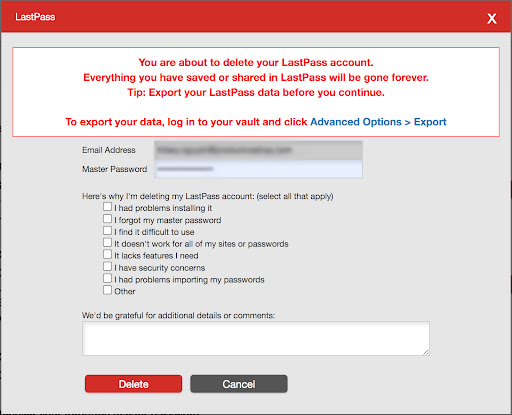
LastPass will send you an email confirming that the account has been deleted. The email also contains details on uninstalling its browser extension.
LastPass Deletion Process Without a Master Password
Follow the steps below if you do not know your master password.
- Visit LastPass – Delete Your Account and select Delete.
- A window will appear and ask if you know your master password. Select No.
- A new window will appear, prompting you to type in the email address associated with your account.
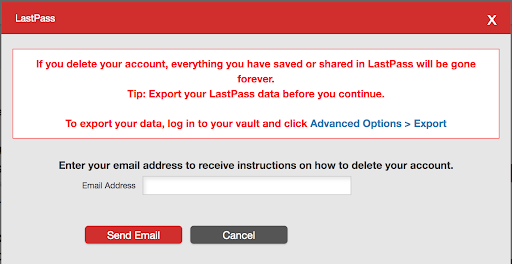
4. At this point, LastPass will send you an email with a link to delete the account.
5. Click Permanently delete my LastPass account now in the email. 5. A new page will appear. Select Delete, then select Yes to confirm.
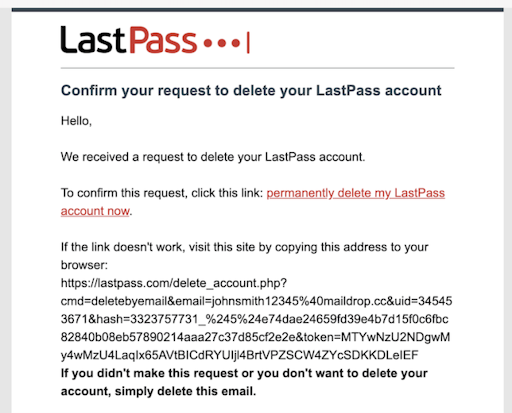
Steps to Uninstall the LastPass Browser Extension and Applications
We encourage you to remove the browser extension to save space on your devices. Uninstalling the LastPass extension only requires a few simple steps.
| Browser or Application | Instructions |
|---|---|
| Google Chrome Extension |
|
| Firefox Extension | Go to Firefox > Tools > Add-ons > Extensions > LastPass > Remove. |
| Safari Extension |
|
| Safari App Extension for Mac |
|
| Safari for Windows Application |
|
| Windows Desktop Application |
|
| Mac Desktop Application |
|
Finding a LastPass Alternative
Former LastPass users looking for an alternative password manager should migrate to a safe and secure service, suitable for your team’s needs.
Keeper Security offers packages for individuals, families, businesses and enterprises. Trusted by millions of people and thousands of companies globally, our password management platform is easy-to-use and extremely secure.
Ready to try Keeper? Start a free trial for yourself or your business.

