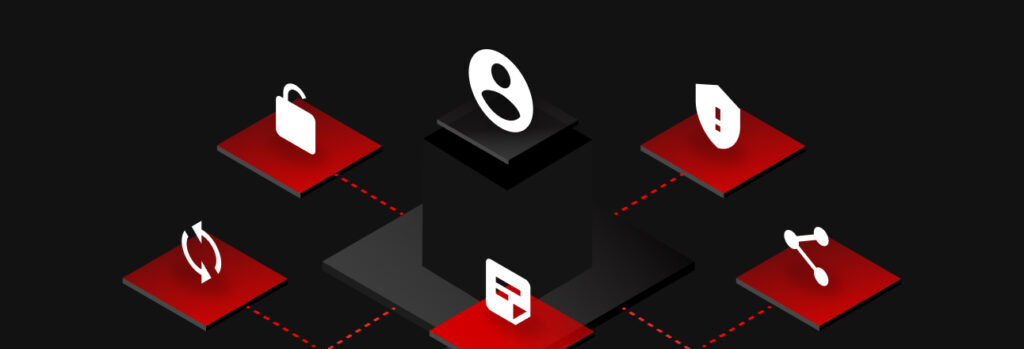Apple’s new Passwords app is only as secure as your device since it can be accessed using your phone’s passcode. If you have an easy-to-guess passcode,
Updated October 13th, 2022.
The biggest threat to your company’s cybersecurity comes from poor password practices. Many people make the biggest mistakes of reusing passwords, using weak passwords and not securing their passwords. Every day, businesses are subject to cyber attacks and data breaches. In our 2022 US Cybersecurity Census Report, we found that 30% of respondents leave it entirely to employees to set their own passwords..
Here are just some of the biggest bad password practices that employees all over the world are engaging in.
Mistake: Reuse Passwords
52% of people reuse the same passwords across multiple accounts. It’s not a good idea to use the same password for several accounts because doing so exposes you to credential stuffing attacks, which leverage compromised credentials from one website or service on another.
Solution: Create Unique Passwords for Each of Your Accounts
The security of your account with online services is at danger if you use the same password for all of your accounts, even if you create incredibly complicated passwords that are practically impossible for anyone else to guess. Creating a different password for each of your accounts ensures added security from any cybercriminal trying to access more of your accounts.
Mistake: Use Weak Passwords
Your defense against online criminals is a strong password. Cybercriminals can easily access your accounts if you rely on a weak password you choose to secure a device or account. According to Cyber News, one of the most used passwords ever is “123456.” As easy as this can be to remember, it’s even easier for someone to guess it. Password spraying is when a hacker tries to access multiple accounts on a single domain using a common password. An attacker may be able to get access to hundreds of accounts with just one attempt if they use a list of those popular weak passwords, like password1 or “123456.”
Solution: Use A Password Generator
Try to use random sequences with special characters because weak passwords can be brute forced or guessable if the length is too short. Make use of a free password generator if you have trouble coming up with a lengthy password. A password generator is a tool that creates random and secure passwords for users.
Mistake: Not Keeping Their Passwords Secure
It’s very common for people these days to write their passwords down on a piece of paper or save them on a spreadsheet. This is not a good practice because you should never leave your passwords exposed in a way that anyone can see them.
Solution: Sign Up for a Free Password Manager
An efficient and practical solution to make sure you have the finest password hygiene is to use a password management tool. A password manager automatically creates secure passwords, keeps credentials in a digital vault and autofills logins so that you won’t have to be responsible for remembering them.
Mistake: Not Securely Sharing Passwords
It is never a good idea to share your password with anyone through an unsecure method for any reason. If a person gives their computer password to a coworker, that coworker suddenly gets access to considerably more information than they should. It is strongly advised that users change their passwords right away if their accounts have been compromised.
Solution: Use A Password Vault
The best and most secure way to share any password with employees is by using a password vault. By creating lengthy passwords and allowing end users to log in using a password manager, this can reduce unsecure password sharing events.
Mistake: Not Using An Added Layer of Security
Some individuals believe they have nothing to hide. Some people think that because criminals have little interest in their accounts, they will never be compromised. Whether you do have important information or not, you face the risk of even your identity being stolen.
Solution: Use Two-Factor Authentication
Always enable two-factor authentication (2FA) as an added layer of protection when logging into your accounts. A system that uses 2FA requires a user to login using a combination of two or more credentials to prove their identity. It is a tiered approach to data and application security.
How Password Managers Prevent These Mistakes
How could I ever remember all of those unique passwords you may ask? Easy. By obtaining a password manager, you can guarantee you will never forget your passwords while keeping them secured. All you have to do is remember your master password to access your password vault.
 Password
Password