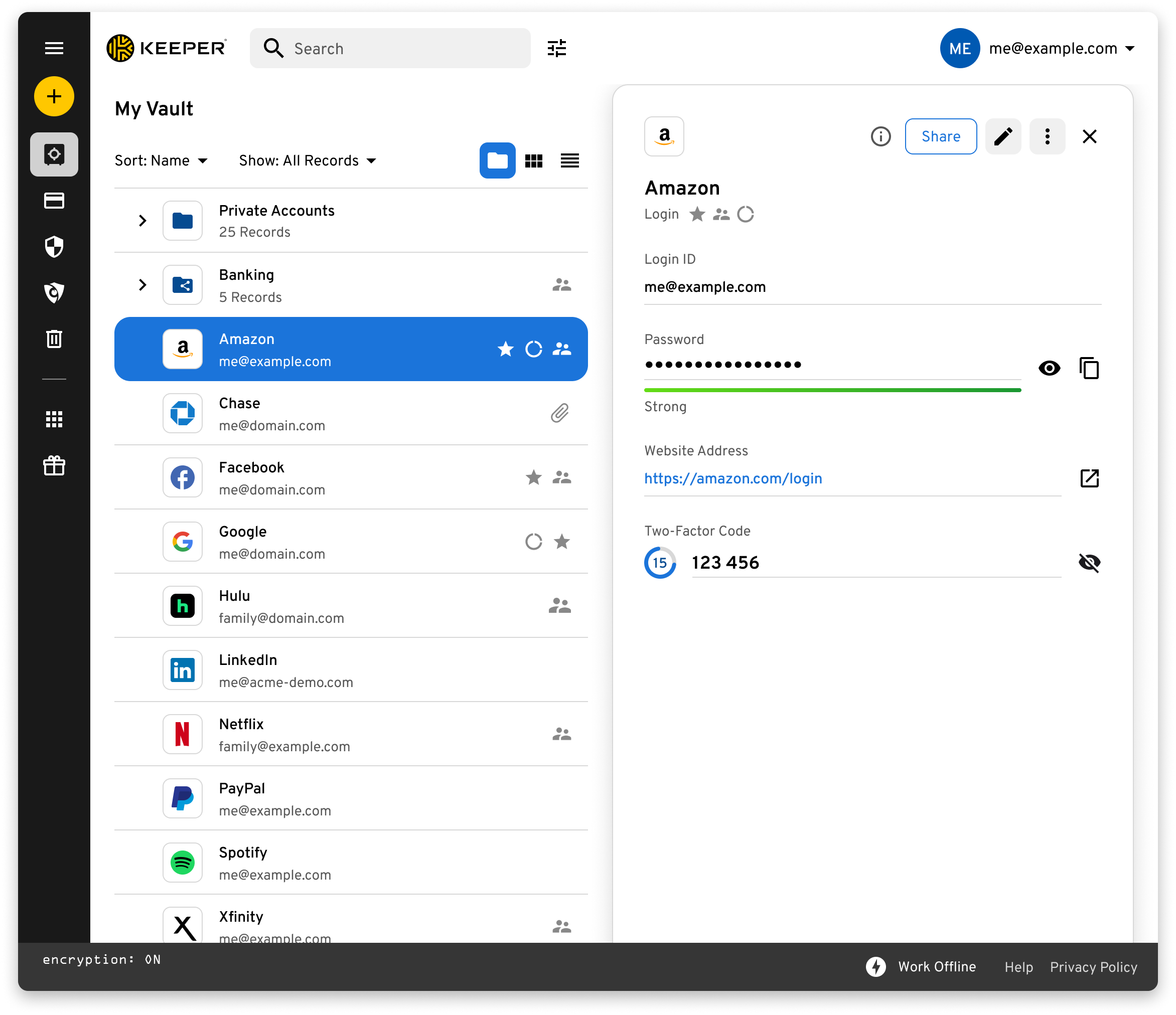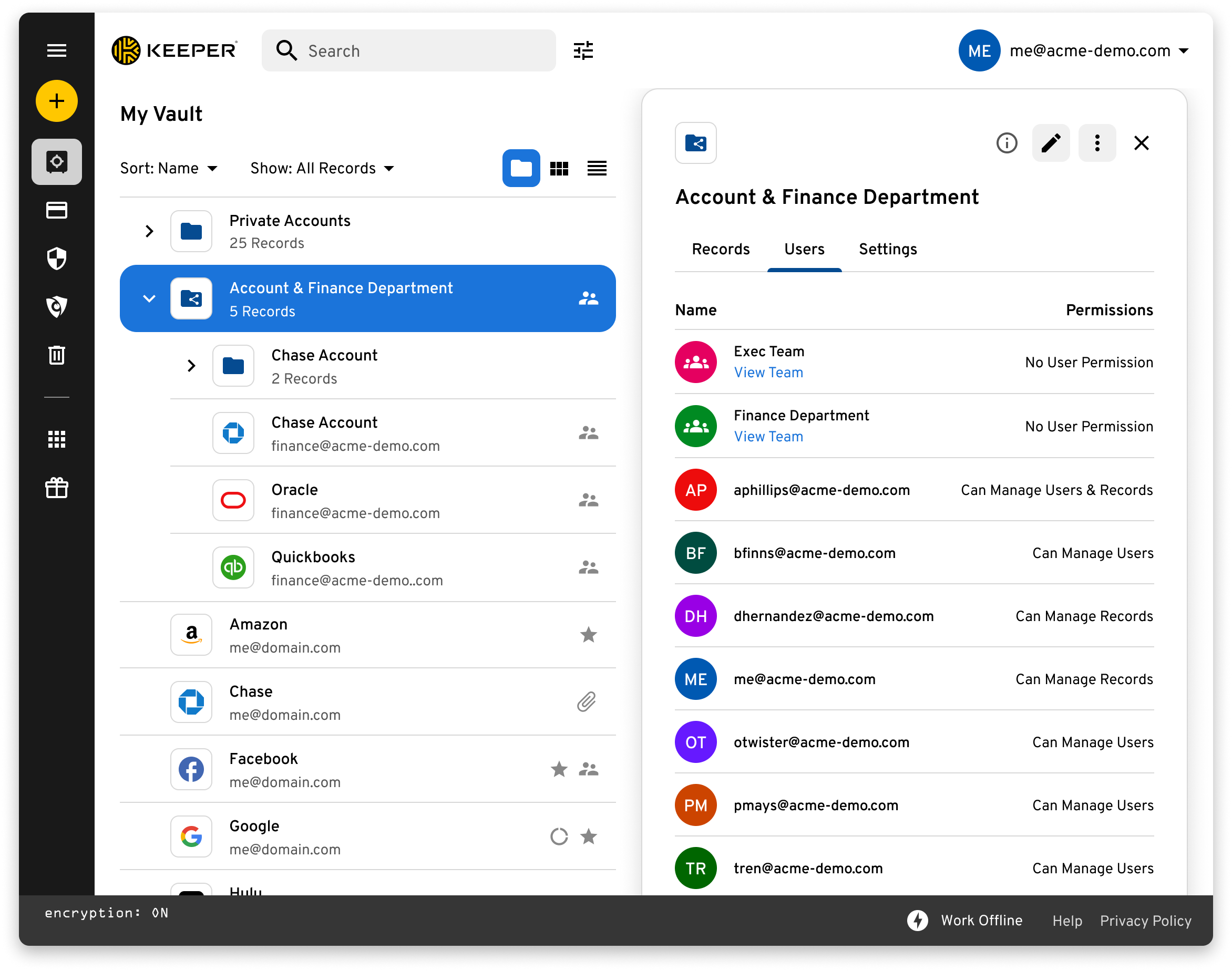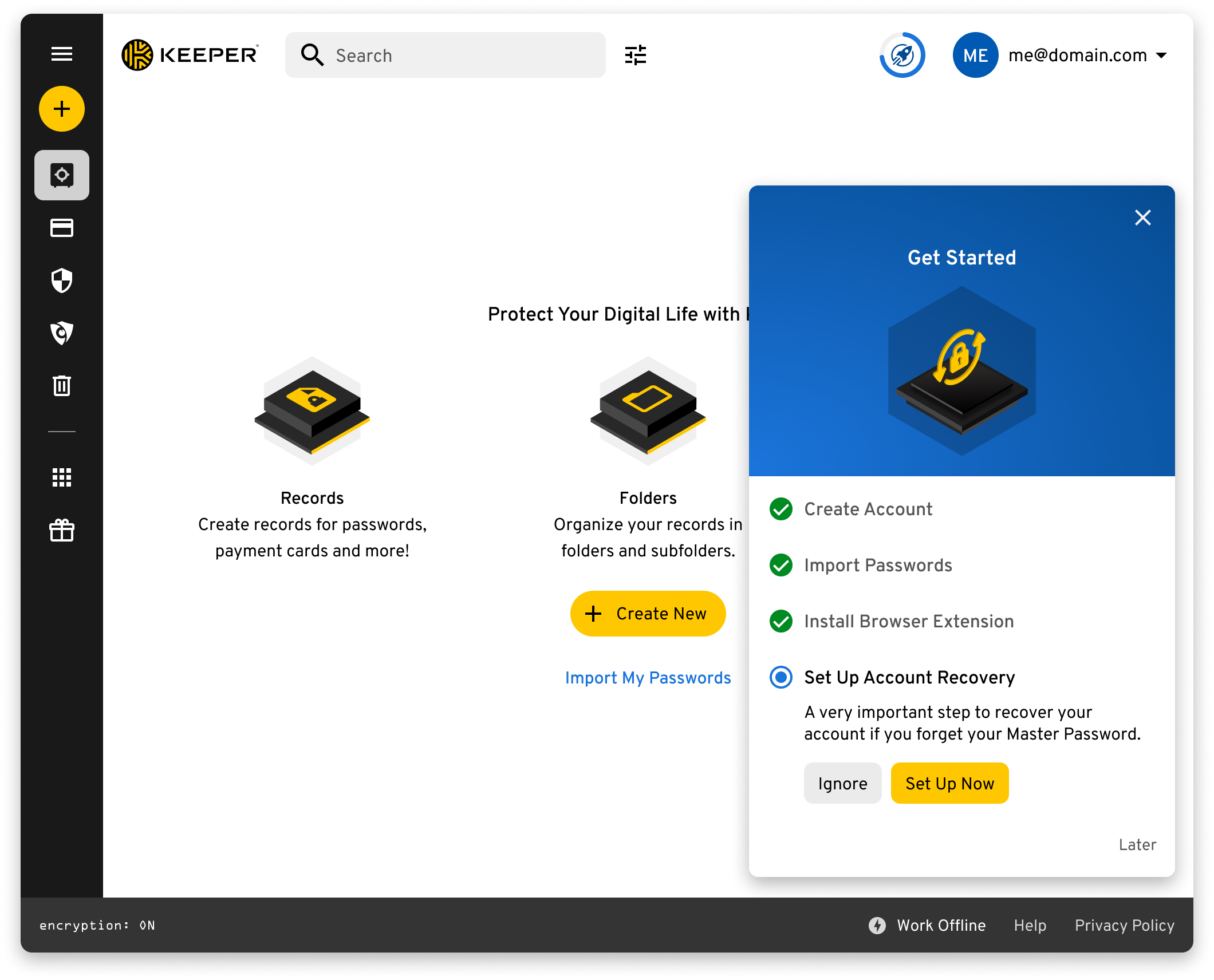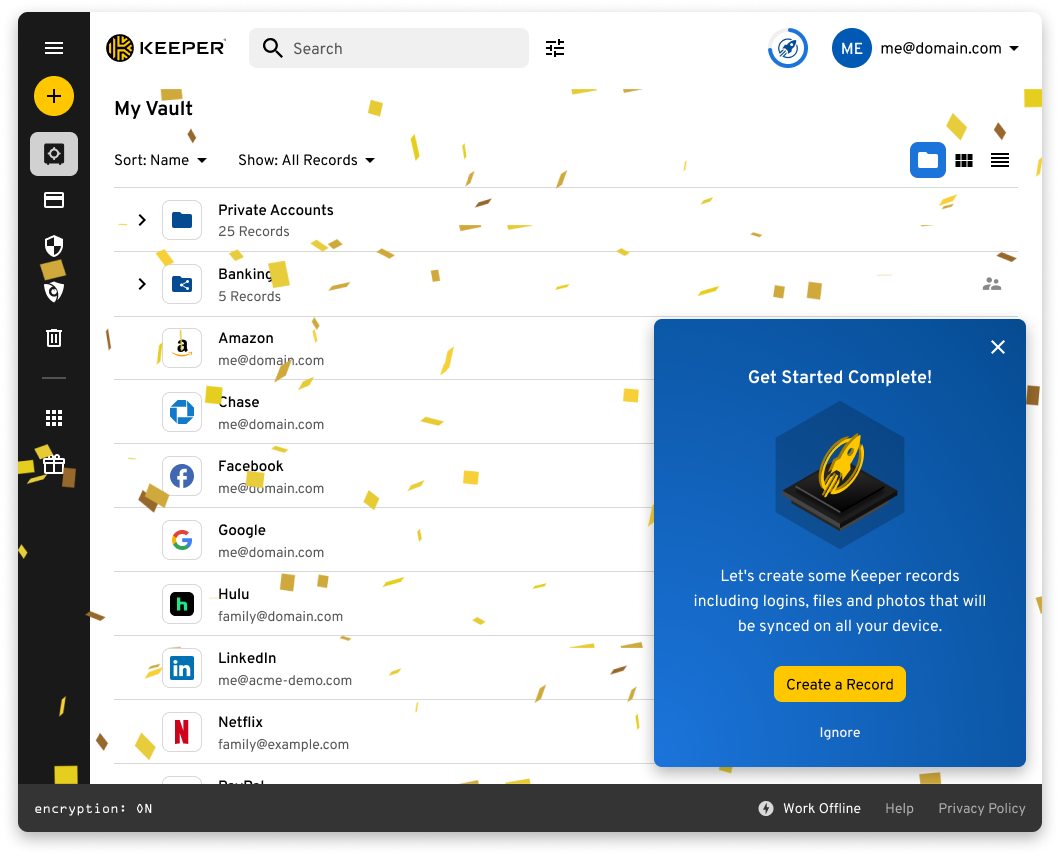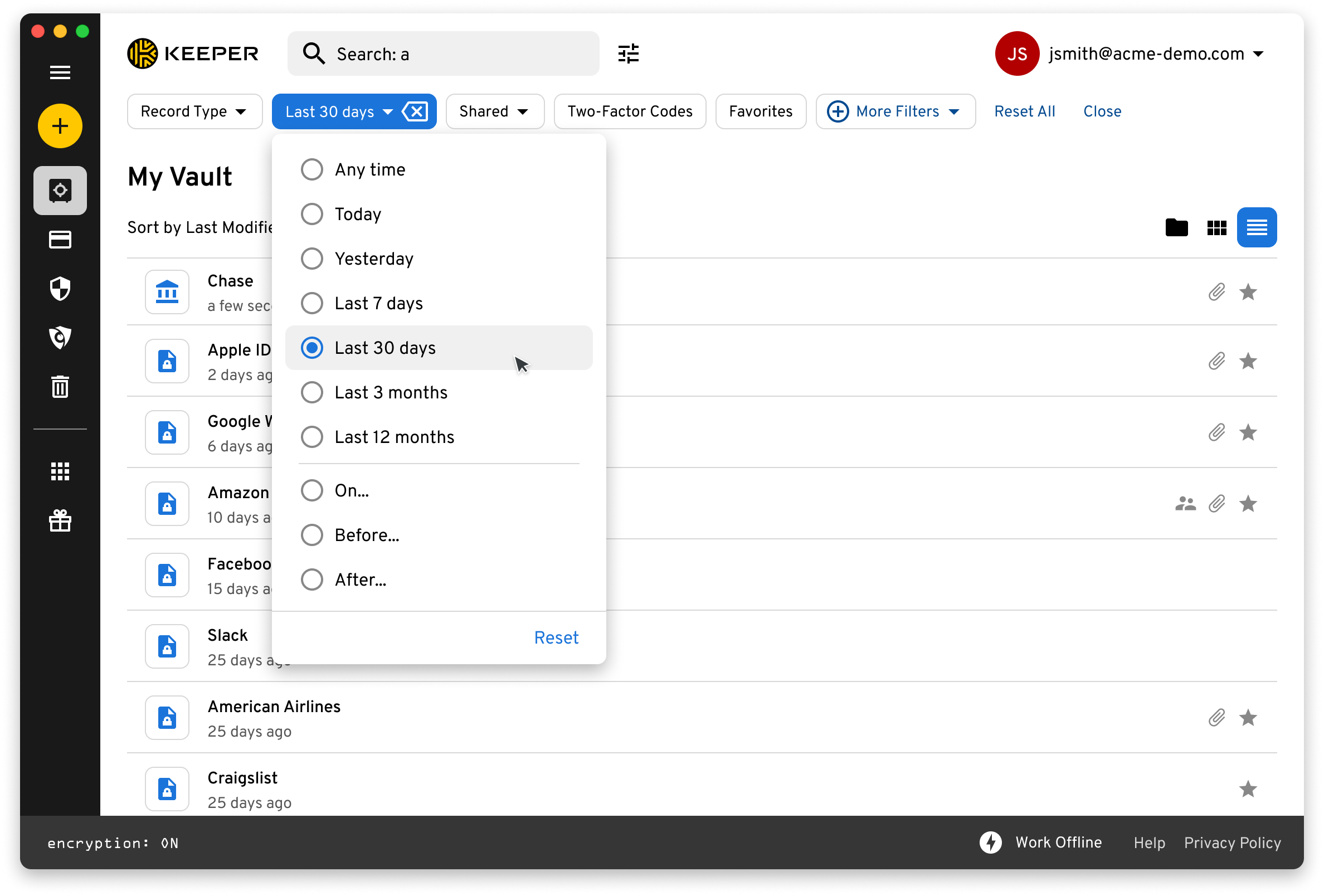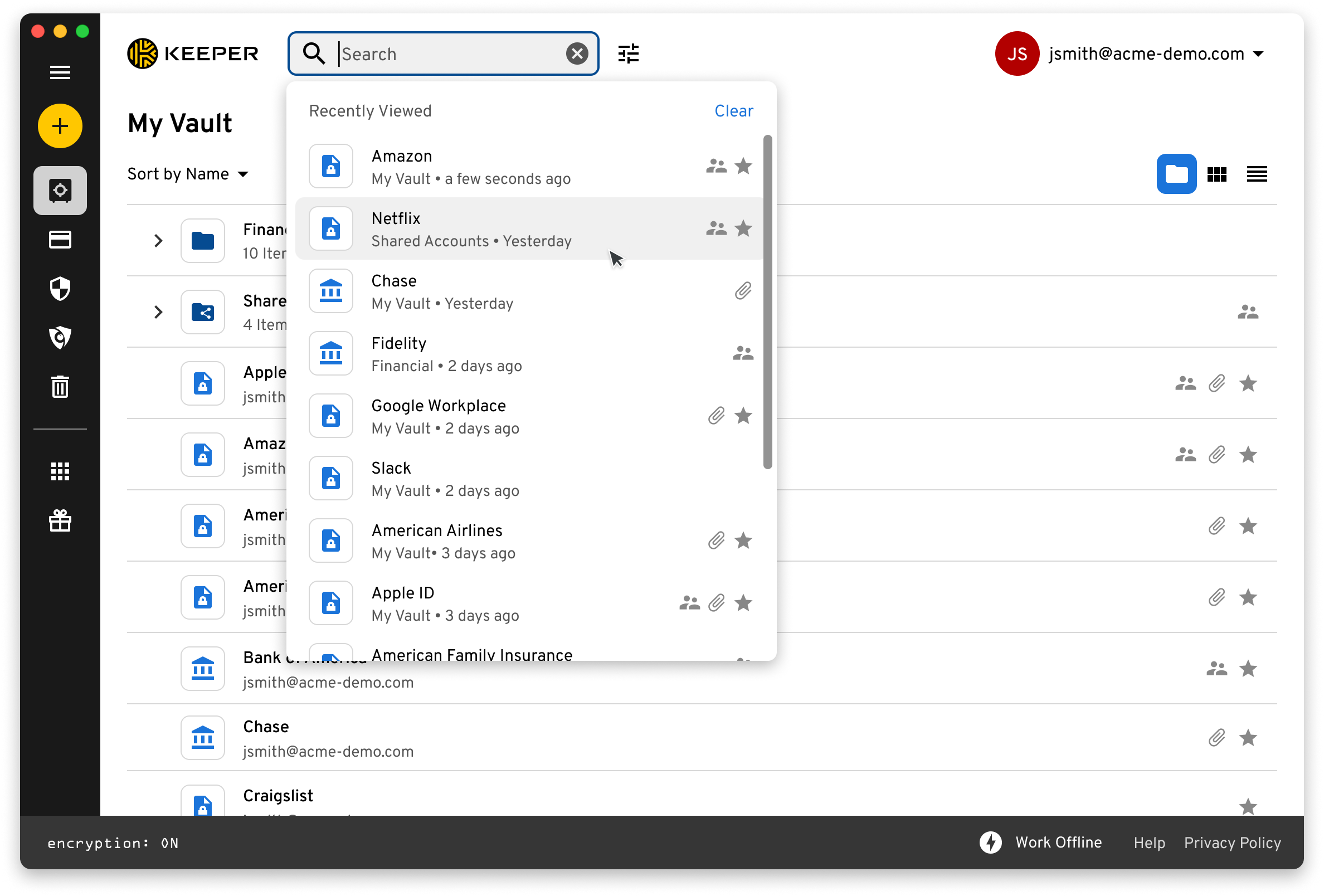Keeper Security is pleased to announce significant improvements to the Security Audit tab of the Admin Console for business users, as well as the Browser Extension
The Keeper Vault has an updated look with modern styling for a friendlier and more intuitive user experience. In addition, Keeper’s upgraded User Interface (UI) offers clearer distinctions between elements, as well as enhanced clarity and navigation, improving usability and accessibility.
What’s New in Keeper Vault 16.9.0
Intuitive User Interface
Keeper’s streamlined interface includes fewer grid lines and introduces cleaner colors and adjustable panes.
Streamlined Onboarding
Get up to speed with Keeper more easily. Our new-user onboarding workflow walks individuals through the critical aspects of the Keeper Vault and helps users add their first record.
Accessibility and Inclusion
Keeper is committed to ensuring people with disabilities can use our products comfortably. Keeper Vault 16.9.0 meets the Web Content Accessibility Initiative (WCAG) standard for compliant colors, contrast and font/icon sizes.
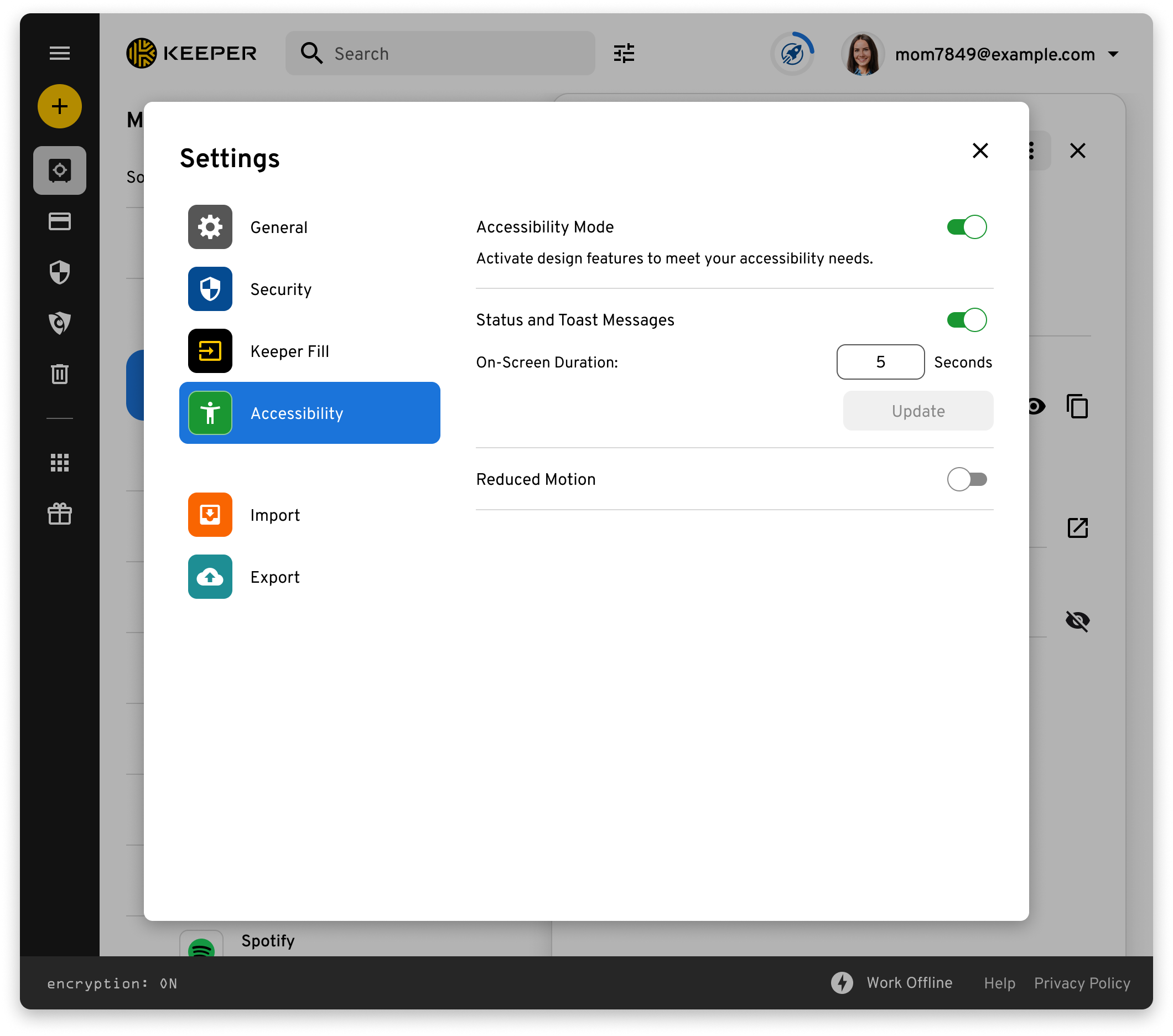
Advanced Search Capabilities
A new, easy-to-use set of filters helps users quickly search their Keeper Vault. These filters enable both Keeper admins and end-users to instantly search large vaults based on several criteria, including record type, record name or the URL of a specific website. Vaults will also feature a “recently viewed” list to help users access their most frequently-used records quickly.
Lost Records
Mistakes can happen when multiple users collaborate on a shared folder, or even with individual records. However, records that are deleted out of shared folders – but are still owned by you – can quickly be recovered and the permissions corrected.
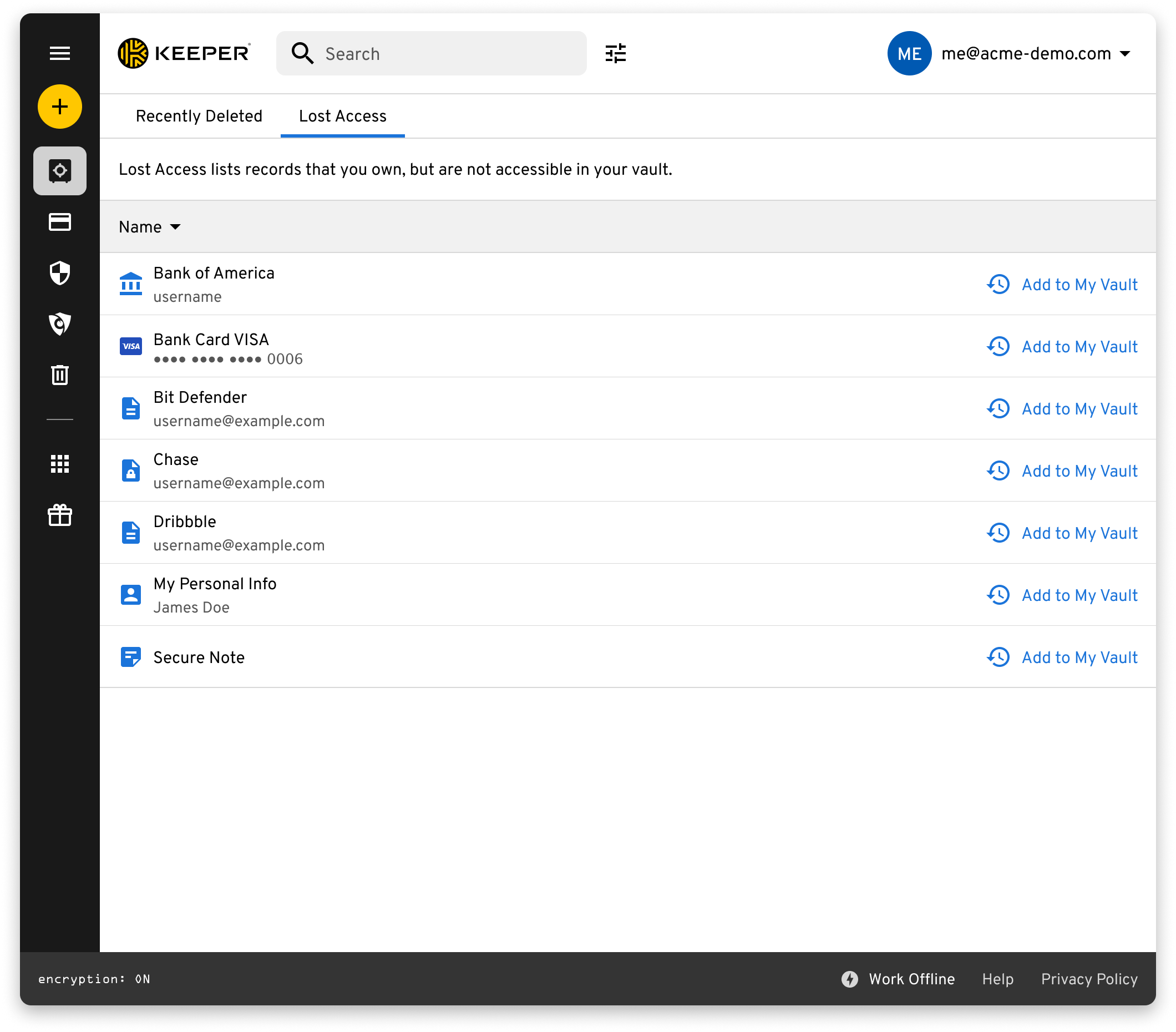
LastPass Import Tool
The current LastPass to Keeper import tool, on desktop, is even easier for large organizations. Just type in your LastPass email and click Next. Then, Keeper will route you to your federated identity provider (Okta, Azure, Google, etc.) to complete the login. Or, if you’re using Master Password with LastPass you’ll be asked to type that in, along with MFA code if applicable.
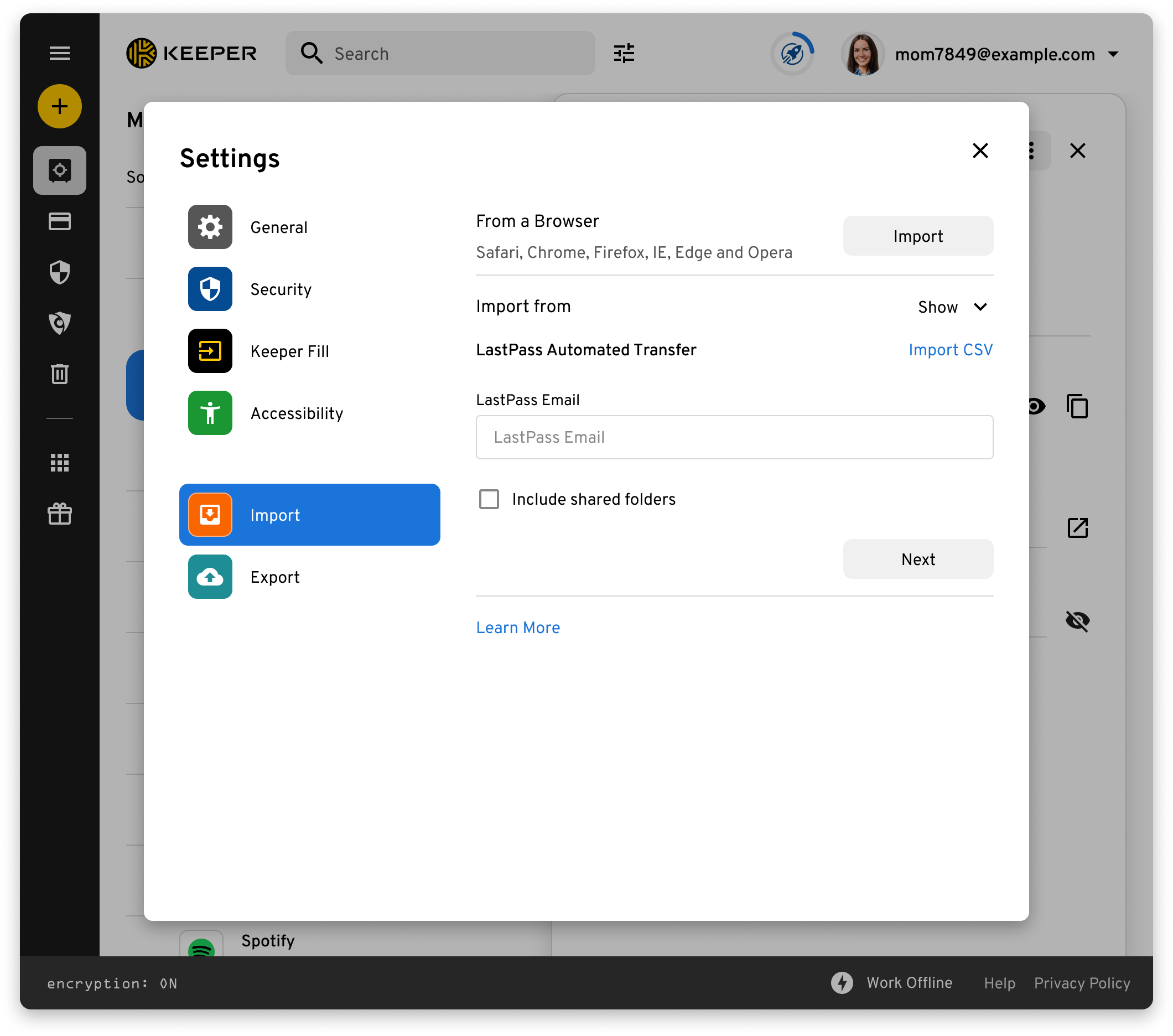
Coming Soon – Browser Extension and Mobile UI Enhancements
The Keeper Vault is only a part of what we are working on! Several more updates are coming in the months ahead for the browser extension, iOS and Android mobile apps.
Browser Extension
Keeper’s new, fixed-size browser extension will stay consistent on every device. It provides a more spacious design and quickly identifies useful settings and features with easy-to-find logos. Additionally, we are enhancing accessibility with light and dark modes for better color contrast and customizable record colors for easier viewing.
Mobile Apps
Keeper is carrying over many of the Web Vault improvements to iOS and Android apps as well. The new, modern UI for apps features familiar elements that are easier to read and navigate on smaller screens. Android and iOS users will be able to choose colors for improved organization. Both apps will also gain usability and performance improvements for searching and syncing large vaults.
What’s Next for the Keeper UI?
Keeper takes an incremental approach to improve the user experience. We constantly enhance the look, feel and usability of all our Keeper apps while being mindful of the importance of familiarity, consistency and the world-class functionality our users are accustomed to.
To learn more, please contact us today.
 Product Announcements
Product Announcements