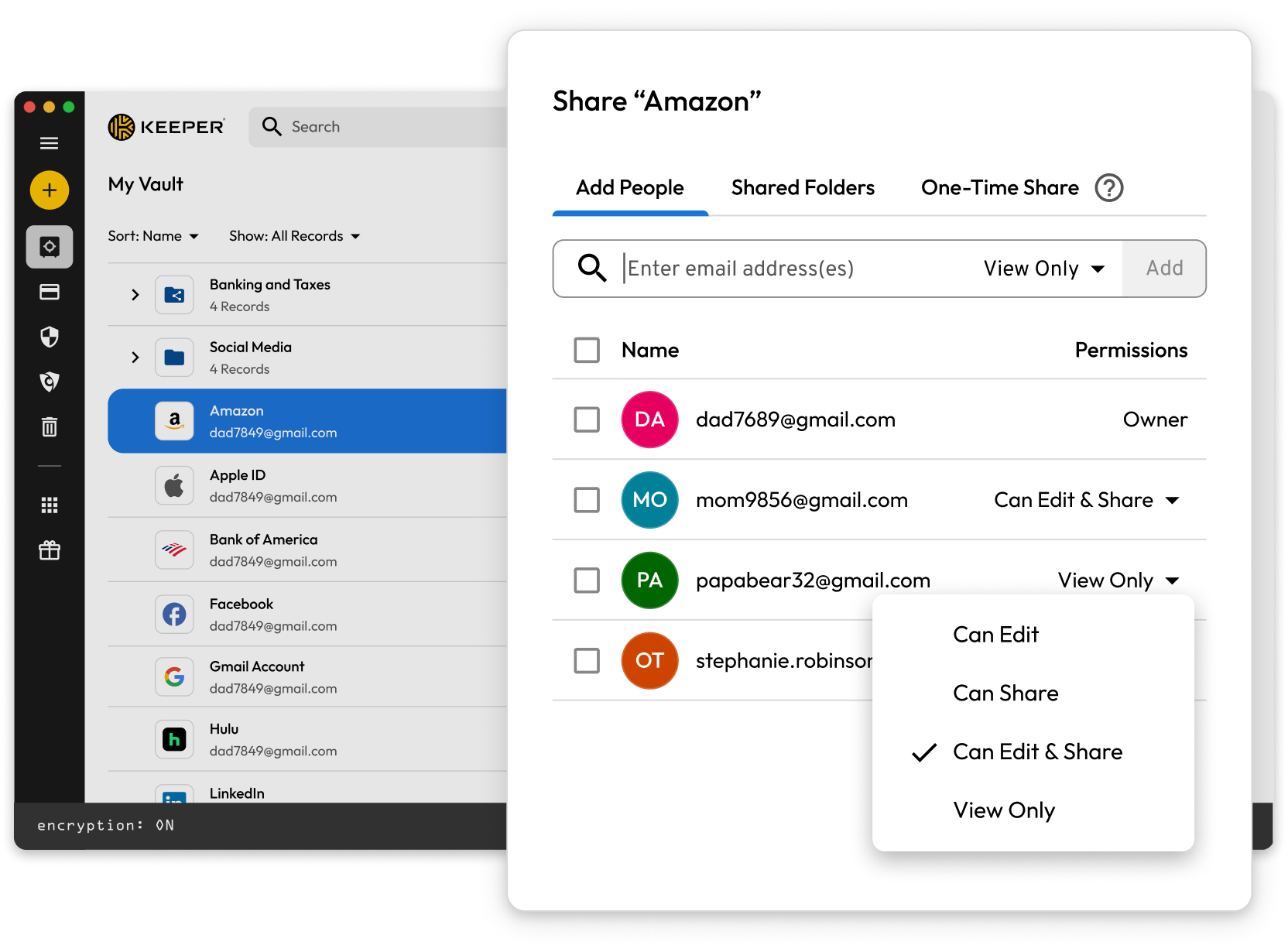How does a family password manager work?
A family password manager helps you and your family stay safe online by securing your passwords and other sensitive information in encrypted digital vaults. You can easily access your password manager from your phone, desktop or any other internet-connected device by inputting your master password – the only password you have to remember.